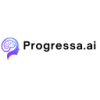 Progressa.ai
VS
Progressa.ai
VS
 Feedalpha
Feedalpha
Progressa.ai
Progressa.ai is a comprehensive AI-powered social media automation platform designed to streamline the entire content management process. The platform combines advanced AI technology for visual content generation with sophisticated scheduling capabilities, enabling businesses to maintain a consistent and engaging social media presence without manual intervention.
The platform specializes in automating the complete social media workflow, from creating visually appealing content to scheduling posts at optimal times. It's particularly designed for marketing teams and businesses managing multiple social media accounts, offering features that enhance productivity and ensure consistent brand representation across various platforms.
Feedalpha
Feedalpha is an advanced social media management solution leveraging artificial intelligence to facilitate effortless content creation, post scheduling, and analytics for businesses and teams. Its intuitive dashboard integrates AI-powered tools that generate engaging, brand-consistent content and images, analyze performance, and suggest optimal posting times to maximize reach and engagement.
Users can compose, schedule, and preview posts across multiple accounts, collaborate with team members through shared calendars and approval workflows, and curate trending or automated content directly from RSS feeds or blogs. Comprehensive integration with Canva and Adobe Express further enhances post design, while AI insights and analytics help refine strategies to achieve better results with less manual effort.
Pricing
Progressa.ai Pricing
Progressa.ai offers Free Trial pricing with plans starting from $20 per month .
Feedalpha Pricing
Feedalpha offers Free Trial pricing with plans starting from $32 per month .
Features
Progressa.ai
- AI Visual Content Generation: Creates stunning visuals aligned with brand identity
- Automated Post Scheduling: Optimizes posting times for maximum engagement
- Multi-Account Management: Handles multiple social media accounts simultaneously
- Real-time Campaign Optimization: Tracks and improves performance across platforms
- 24/7 Automated Engagement: Maintains constant social media presence
- Collaborative Tools: Enables team sharing and campaign management
Feedalpha
- AI Content Generation: Creates tailored social media copy and captions that reflect your brand voice.
- AI Image Generation: Produces unique images for posts using artificial intelligence.
- Intelligent Scheduling: Schedules posts across multiple platforms with suggestions for optimal posting times.
- Content Calendar: Organizes and visualizes content plans in an intuitive, drag-and-drop calendar.
- Trending Content Feed: Curates relevant, popular content to keep social feeds fresh.
- RSS Feed Automation: Automatically posts updates from your blog or favorite RSS feeds.
- Analytics & Insights: Provides actionable analytics, post performance tracking, and AI-powered insights.
- Team Collaboration: Shared calendars, approval workflows, and multi-account management for teams.
- Canva & Adobe Express Integration: Seamless import and design of visual assets.
- Brand Guidelines Training: AI adapts to organization-specific brand guidelines for content consistency.
Use Cases
Progressa.ai Use Cases
- Social media management for multiple clients
- Automated content creation and scheduling
- Marketing team collaboration
- Brand presence maintenance
- Social media marketing automation
- Campaign performance tracking
Feedalpha Use Cases
- Automating and optimizing social media posting for businesses.
- Generating on-brand social media content and images quickly.
- Collaboratively managing content calendars and post approvals among teams or agencies.
- Curating and sharing trending topics to increase audience engagement.
- Analyzing post performance to refine social media strategy.
- Scheduling and managing multiple social accounts from a single dashboard.
- Maintaining brand consistency across all content and channels.
FAQs
Progressa.ai FAQs
-
What is the whitelist pricing offer?
Early whitelist users get access to the platform at a special rate of $20/month, including early access to new features, AI automation tools, and priority 24/7 customer support. -
What social media platforms does Progressa.ai support?
The platform integrates with multiple social networks, though specific platforms are not explicitly mentioned in the content. -
What kind of support is provided?
The platform offers priority 24/7 customer support for whitelist users.
Feedalpha FAQs
-
Does Feedalpha generate content based on my brand guidelines?
Yes, Feedalpha's AI learns your brand voice and guidelines to create consistently on-brand content. -
Can I integrate visual assets from Canva or Adobe Express?
Yes, Feedalpha allows seamless integration with Canva and Adobe Express for easy import and design of visuals. -
Does Feedalpha support team collaboration and approval workflows?
Yes, Feedalpha features shared calendars, chat-based approvals, and multi-account management for smooth team collaboration. -
Is analytics included in all plans?
Yes, analytics and AI-powered insights are included to help optimize your social media strategy.
Uptime Monitor
Uptime Monitor
Average Uptime
99.29%
Average Response Time
941.57 ms
Last 30 Days
Uptime Monitor
Average Uptime
97.26%
Average Response Time
3000.18 ms
Last 30 Days
Progressa.ai
Feedalpha
More Comparisons:
-

Progressa.ai vs BrandSync AI Detailed comparison features, price
ComparisonView details → -

Progressa.ai vs Social Assist Detailed comparison features, price
ComparisonView details → -

Progressa.ai vs Social Hype Detailed comparison features, price
ComparisonView details → -

Social Hype vs Feedalpha Detailed comparison features, price
ComparisonView details → -

FeedHive vs Feedalpha Detailed comparison features, price
ComparisonView details → -
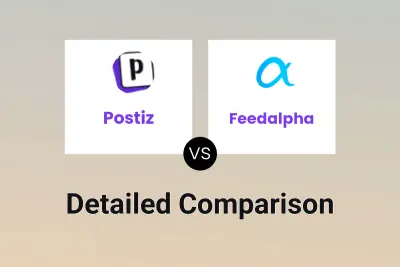
Postiz vs Feedalpha Detailed comparison features, price
ComparisonView details → -
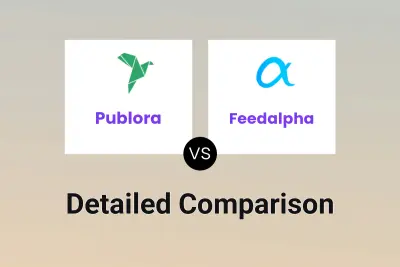
Publora vs Feedalpha Detailed comparison features, price
ComparisonView details → -
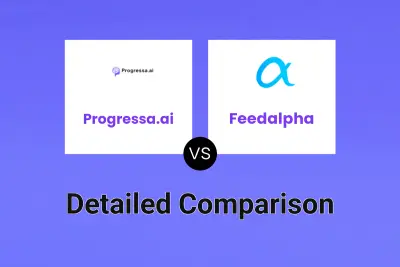
Progressa.ai vs Feedalpha Detailed comparison features, price
ComparisonView details →
Didn't find tool you were looking for?