 Publish Studio
VS
Publish Studio
VS
 WriterTools.ai
WriterTools.ai
Publish Studio
Publish Studio stands as a comprehensive content management solution designed specifically for writers, bloggers, and content creators. The platform integrates essential writing tools with powerful publishing capabilities, allowing users to streamline their entire content creation workflow in one centralized location.
The platform combines an intuitive WYSIWYG editor, AI-powered writing assistance, and multi-platform publishing capabilities to WordPress, Medium, Dev.to, Hashnode, Blogger, and Ghost. With features like content planning, voice typing, tone analysis, and integrated media management, it transforms the complex process of content creation into a seamless experience.
WriterTools.ai
WriterTools.ai is a platform designed to empower users to publish their expertise in the SaaS field. It offers a streamlined and intuitive interface that simplifies the process of creating, editing, and publishing blog posts.
The platform focuses on providing a secure and reliable environment for your content. With enterprise-grade security and cloud storage, users can be confident that their drafts and data are protected and accessible. Future developments include AI-powered tools to enhance blog creation, offering features like suggestions, outlines, and potentially complete drafts.
Pricing
Publish Studio Pricing
Publish Studio offers Free Trial pricing .
WriterTools.ai Pricing
WriterTools.ai offers Free pricing .
Features
Publish Studio
- WYSIWYG Editor: Intuitive distraction-free writing interface
- Multi-Platform Publishing: Direct publishing to Medium, Dev.to, Hashnode, WordPress, Blogger, and Ghost
- Content Planner: Built-in Kanban board for content calendar management
- Brainstorm Tool: AI-powered idea generation based on existing content
- Generative AI: AI assistance for content creation and writing enhancement
- Media Integration: Direct access to Cloudinary, Imagekit, Pixels, and Unsplash
- Scheduling System: Automated post scheduling and publishing
- Tone Analyzer: Writing tone optimization tool
- Voice Typing: Voice-to-text content creation capability
WriterTools.ai
- User-Friendly Blogging Platform: Simple interface for creating, editing, and publishing blog posts.
- Diverse Content Categories: Supports categories like Lead Generation, Data Integration, API Management, Productivity, and Document Management.
- Secure and Reliable Platform: Enterprise-grade security and cloud storage for data and draft protection.
- Upcoming AI-Assisted Blog Generation: AI capabilities to provide suggestions, outlines, or full drafts.
Use Cases
Publish Studio Use Cases
- Blog content creation and management
- Multi-platform content distribution
- Content calendar planning and organization
- Freelance content management
- Marketing content strategy execution
- Newsletter creation and distribution
- Campaign content development
WriterTools.ai Use Cases
- Publishing SaaS-related blog content.
- Sharing expertise and insights on SaaS topics.
- Enhancing visibility and reaching a wider audience.
- Streamlining the blog publishing process.
FAQs
Publish Studio FAQs
-
Do I need to enter my credit card details for free trial?
No -
What is Publish Studio?
Publish Studio is like Buffer and Hootsuite, but for blogging.
WriterTools.ai FAQs
-
What is Writertools.ai?
Writertools.ai is a platform where users can publish their blogs. In the future, it will also offer AI-assisted blog generation capabilities. -
How do I create an account on Writertools.ai?
To create an account, visit the Writertools.ai website and click on the 'Sign Up' or 'Register' button. Follow the prompts to enter your information and set up your account. -
What types of content can I publish on Writertools.ai?
Writertools.ai is primarily designed for blog posts. You can publish articles on various topics, depending on the platform's content guidelines. -
How will the AI-assisted blog generation feature work?
The AI-assisted blog generation feature is upcoming. It will help users create blog content by providing suggestions, outlines, or even full drafts based on user inputs and preferences. -
Can I edit my published blog posts?
Yes, you can edit your published blog posts. Look for an 'Edit' option near your published post to make changes.
Uptime Monitor
Uptime Monitor
Average Uptime
99.66%
Average Response Time
148.43 ms
Last 30 Days
Uptime Monitor
Average Uptime
99.26%
Average Response Time
2180.83 ms
Last 30 Days
Publish Studio
WriterTools.ai
More Comparisons:
-

Publish Studio vs Your Blogging Assistant Detailed comparison features, price
ComparisonView details → -
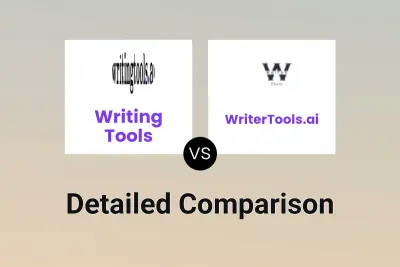
Writing Tools vs WriterTools.ai Detailed comparison features, price
ComparisonView details → -

Superblogs vs WriterTools.ai Detailed comparison features, price
ComparisonView details → -

Texta.ai vs WriterTools.ai Detailed comparison features, price
ComparisonView details → -

BlogFastAI vs WriterTools.ai Detailed comparison features, price
ComparisonView details → -

Hellowriter vs WriterTools.ai Detailed comparison features, price
ComparisonView details → -

Publish Studio vs WriterTools.ai Detailed comparison features, price
ComparisonView details → -

Publish Studio vs InstaBlog Detailed comparison features, price
ComparisonView details →
Didn't find tool you were looking for?