 QRCode Monkey
VS
QRCode Monkey
VS
 QRmaze
QRmaze
QRCode Monkey
QRCode Monkey is a free online QR code generator, enabling the creation of high-quality, static QR codes. It supports various content types including URLs, text, emails, phone numbers, SMS, vCards, locations, social media profiles, Wi-Fi access, and even cryptocurrency addresses.
The platform offers extensive customization options, including color gradients, custom eye colors, logo integration, and unique design shapes for QR code elements. Users can generate QR codes in various formats such as PNG, SVG, PDF, and EPS, making them suitable for both digital and print applications. The generated codes are free for commercial use and have no scan limitations.
QRmaze
QRmaze is an advanced QR code generator that empowers users to create visually engaging and highly functional QR codes with extensive customization options. The platform allows customers to select from a variety of QR types—including URLs, text, WiFi credentials, vCards, social media, emails, and phone numbers—while customizing every aspect of their QR codes, from colors and gradients to patterns and embedded logos.
With QRmaze, users benefit from unique features such as advanced shape customization, emoji integration, multiple export formats (PNG, SVG, PDF), and responsive design for seamless use across devices. The generator ensures perfect scannability and does not add watermarks, supporting a wide range of industries like retail, healthcare, marketing, real estate, and hospitality.
Pricing
QRCode Monkey Pricing
QRCode Monkey offers Free pricing .
QRmaze Pricing
QRmaze offers Free pricing .
Features
QRCode Monkey
- Custom Design and Colors: Customize the shape and form of the corner elements and the body of the QR code.
- Logo Integration: Add a custom logo to your QR Code, maintaining readability.
- High Resolution: Generate QR codes in high resolution suitable for print.
- Vector Formats: Download QR codes in vector formats like .svg, .eps, .pdf for best quality.
- Unlimited Scans: No scan limits for the generated QR codes.
- No Expiration: QR Codes created are static and do not expire.
- Multiple Content Types: Supports various content types, such as URL, Text, Email, Phone, SMS, vCard and more.
QRmaze
- Unlimited Customization: Personalize QR codes with custom colors, gradients, and patterns.
- Advanced Shape Options: Select from dozens of dot styles, corner designs, and patterns.
- Logo and Image Integration: Embed logos or images into QR codes with reliable scanning.
- Emoji Selection: Enhance QR codes with engaging emoji elements.
- Multiple Export Formats: Download creations as PNG, SVG, or PDF in various resolutions.
- Mobile-Friendly Interface: Create and export QR codes seamlessly across devices.
- Support for All QR Types: Generate codes for URLs, text, WiFi, vCards, social media, emails, and phone numbers.
- Adjustable Error Correction: Balance data density and scan reliability.
- No Watermarks: Export codes without branding or unwanted marks.
Use Cases
QRCode Monkey Use Cases
- Direct users to a website URL.
- Share contact information via vCard or MeCard.
- Provide Wi-Fi network access details.
- Promote social media profiles (Facebook, Twitter, Youtube).
- Encode event details (title, location, start/end time).
- Facilitate cryptocurrency transactions (Bitcoin, Ethereum, etc.).
- Share text, email, or SMS information.
QRmaze Use Cases
- Designing branded QR codes for marketing campaigns.
- Generating digital menus and payment codes for restaurants.
- Facilitating easy donations for non-profit organizations.
- Streamlining access to product details and promotions in retail.
- Sharing property listings and virtual tours in real estate.
- Improving patient data access and medication reminders in healthcare.
- Creating scannable contact information for business cards.
- Enabling WiFi sharing in hospitality and events.
FAQs
QRCode Monkey FAQs
-
Can I use the generated QR Codes for commercial purposes?
Yes, all QR codes you created with this QR generator are free and can be used for whatever you want. -
Are the created qr codes expiring?
They do not expire and will work forever! QR Codes created with QRCode Monkey are static and do not stop working after a certain time. You just can’t edit the content of the QR Codes again. -
Is there a scan limit for the QR codes?
There is no limit and the created QR code will work forever. Scan it is many times as you wish! -
My QR code is not working, what can I do?
There are many reasons why a QR code is not working correctly. At first check your entered data. Sometimes there are little typos in your URL that break your QR code. Some QR codes (like vCard) contain a lot of data. Try reducing the data you entered for your QR code when possible. This can make it easier for QR code scanner apps to read your code. Try to remove the logo in your QR code and check if this helps. Also make sure that there is enough contrast between the background and foreground of the QR code. The foreground should always be darker than the background. -
What is a QR code?
QR code stands for Quick Response Code and is barcode type that was invented by Denso Wave in 1994.
QRmaze FAQs
-
Are QRmaze QR codes free to use?
Yes, QRmaze allows users to generate and download QR codes for free with no watermarks. -
Will customizing my QR code affect its scannability?
No, QRmaze ensures that even highly customized QR codes remain fully scannable. -
How do I add a logo to my QR code?
Users can seamlessly embed a logo or image into their QR code through the customization options provided by QRmaze. -
What file format should I download my QR code in?
QRmaze offers several export formats, including PNG, SVG, and PDF, to suit different needs.
Uptime Monitor
Uptime Monitor
Average Uptime
99.82%
Average Response Time
115.86 ms
Last 30 Days
Uptime Monitor
Average Uptime
100%
Average Response Time
101.61 ms
Last 30 Days
QRCode Monkey
QRmaze
More Comparisons:
-

QRCode Monkey vs QR Code Monkey Detailed comparison features, price
ComparisonView details → -
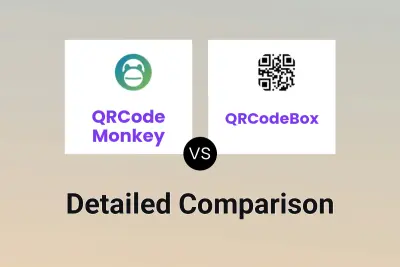
QRCode Monkey vs QRCodeBox Detailed comparison features, price
ComparisonView details → -
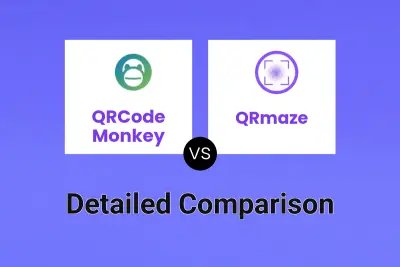
QRCode Monkey vs QRmaze Detailed comparison features, price
ComparisonView details → -
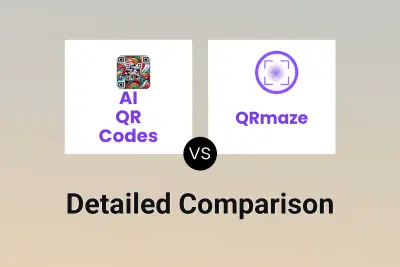
AI QR Codes vs QRmaze Detailed comparison features, price
ComparisonView details → -
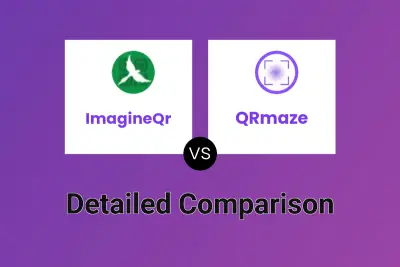
ImagineQr vs QRmaze Detailed comparison features, price
ComparisonView details → -

QR Code Dynamic vs QRmaze Detailed comparison features, price
ComparisonView details → -
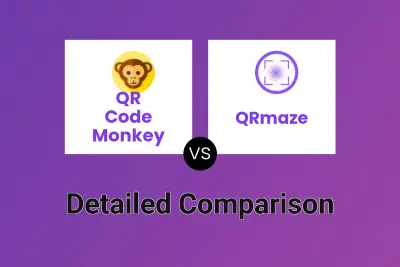
QR Code Monkey vs QRmaze Detailed comparison features, price
ComparisonView details → -
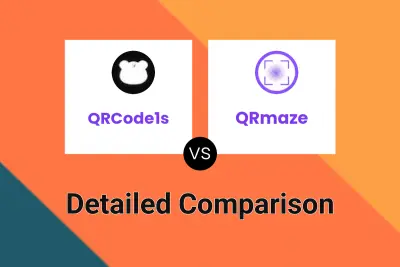
QRCode1s vs QRmaze Detailed comparison features, price
ComparisonView details →
Didn't find tool you were looking for?