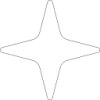 QuizGeniusAI
VS
QuizGeniusAI
VS
 DocuQuest
DocuQuest
QuizGeniusAI
QuizGeniusAI is an innovative platform that harnesses artificial intelligence to streamline the quiz creation process, allowing users to generate professional-quality quizzes within minutes. The platform combines advanced AI technology with user-friendly features, including PDF import functionality, to transform content into engaging quiz formats.
The platform offers a flexible, pay-as-you-go model that allows users to create basic quizzes for free while accessing premium AI features on demand. With instant publishing capabilities and comprehensive real-time analytics, QuizGeniusAI provides educators and content creators with a powerful tool to engage their audience effectively.
DocuQuest
DocuQuest is an AI-driven platform designed to automate the creation of multiple-choice quizzes from a wide range of documents such as PDFs, text files, and Word documents. Users can simply drag and drop their study materials or business documents, allowing the powerful AI engine to analyze, comprehend context, and generate challenging questions that enhance learning and knowledge retention.
The platform offers adaptive learning by customizing questions based on the depth and complexity of the content, coupled with instant grading and feedback to highlight strengths and areas in need of improvement. DocuQuest ensures strict data privacy and allows for easy sharing and collaboration, making it ideal for students, educators, and business teams looking to foster collaborative learning and training.
Pricing
QuizGeniusAI Pricing
QuizGeniusAI offers Usage Based pricing .
DocuQuest Pricing
DocuQuest offers Other pricing .
Features
QuizGeniusAI
- AI-Powered Generation: Effortlessly create quizzes on any topic using advanced AI technology
- Instant Publishing: Share quizzes with a global audience instantly
- Real-time Analytics: Monitor quiz performance and participant engagement
- PDF Import: Create quizzes directly from PDF materials
- Customization Options: Ability to review, refine, and customize quiz appearance
DocuQuest
- Simplified Uploading: Supports drag-and-drop of PDFs, .txt, and .docx files.
- Intelligent Question Generation: Uses AI to create context-aware multiple-choice questions.
- Adaptive Learning: Produces questions tailored to the depth and complexity of the source material.
- Instant Grading: Provides immediate feedback on quiz answers.
- Secure Data: Upholds stringent data privacy practices.
- Share & Collaborate: Facilitates sharing quizzes for collaborative learning or training.
Use Cases
QuizGeniusAI Use Cases
- Educational assessment creation
- Training and development evaluations
- Content engagement measurement
- Knowledge testing
- Self-assessment tools
- Educational content transformation
DocuQuest Use Cases
- Creating study quizzes from school or university notes.
- Generating training assessments from business documentation.
- Enabling group study sessions with shared quizzes.
- Quickly testing comprehension of new materials for employee onboarding.
- Reinforcing information retention for exam preparation.
FAQs
QuizGeniusAI FAQs
-
Is credit card information required to sign up?
No, you can sign up for free without providing credit card information. -
How does the pricing structure work?
The platform offers basic quizzes for free with a pay-as-you-go model for premium AI features, without monthly fees or long-term commitments. -
Can I import existing content to create quizzes?
Yes, you can import PDF materials directly to create quizzes efficiently.
DocuQuest FAQs
-
What types of files can I upload to generate quizzes?
You can upload PDF, .txt, and .docx files directly to the DocuQuest platform. -
How quickly is feedback provided after completing a quiz?
Feedback is provided instantly, highlighting your strengths and areas for improvement. -
Is my data secure when uploading documents?
Yes, DocuQuest upholds stringent data privacy practices to ensure your documents are secure.
Uptime Monitor
Uptime Monitor
Average Uptime
99.7%
Average Response Time
1380.77 ms
Last 30 Days
Uptime Monitor
Average Uptime
100%
Average Response Time
116.8 ms
Last 30 Days
QuizGeniusAI
DocuQuest
More Comparisons:
-
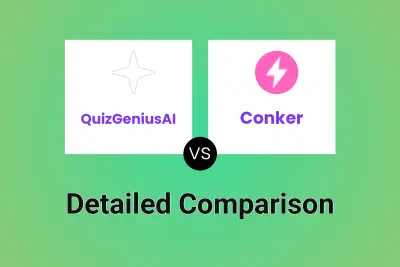
QuizGeniusAI vs Conker Detailed comparison features, price
ComparisonView details → -

QuizGeniusAI vs magicform.app Detailed comparison features, price
ComparisonView details → -

QuizGeniusAI vs PDFQuiz Detailed comparison features, price
ComparisonView details → -
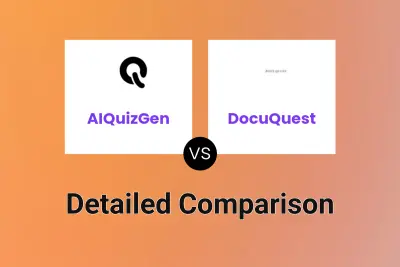
AIQuizGen vs DocuQuest Detailed comparison features, price
ComparisonView details → -
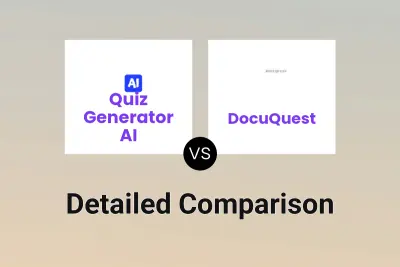
Quiz Generator AI vs DocuQuest Detailed comparison features, price
ComparisonView details → -
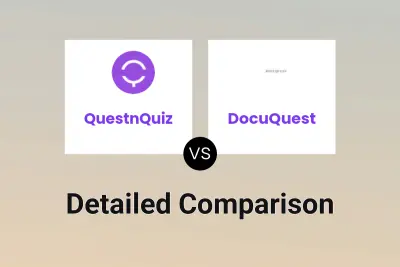
QuestnQuiz vs DocuQuest Detailed comparison features, price
ComparisonView details → -
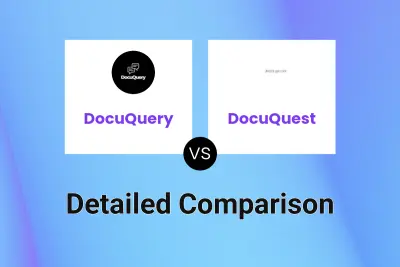
DocuQuery vs DocuQuest Detailed comparison features, price
ComparisonView details → -

QuizGeniusAI vs AIStudyCards Detailed comparison features, price
ComparisonView details →
Didn't find tool you were looking for?