 QuestnQuiz
VS
QuestnQuiz
VS
 DocuQuest
DocuQuest
QuestnQuiz
QuestnQuiz utilizes artificial intelligence to function as a live quiz generator, enabling users to create questionnaires swiftly. The platform offers an intuitive interface for easy operation. Users can generate quizzes by inputting keywords or scanning text from images.It supports customization options such as setting the number of questions, difficulty levels, and question types (MCQ or True/False). Additionally, the tool facilitates sharing quizzes directly on social media platforms and allows users to track their quiz history and results.
DocuQuest
DocuQuest is an AI-driven platform designed to automate the creation of multiple-choice quizzes from a wide range of documents such as PDFs, text files, and Word documents. Users can simply drag and drop their study materials or business documents, allowing the powerful AI engine to analyze, comprehend context, and generate challenging questions that enhance learning and knowledge retention.
The platform offers adaptive learning by customizing questions based on the depth and complexity of the content, coupled with instant grading and feedback to highlight strengths and areas in need of improvement. DocuQuest ensures strict data privacy and allows for easy sharing and collaboration, making it ideal for students, educators, and business teams looking to foster collaborative learning and training.
Pricing
QuestnQuiz Pricing
QuestnQuiz offers Freemium pricing .
DocuQuest Pricing
DocuQuest offers Other pricing .
Features
QuestnQuiz
- AI Quiz Generation: Instantly create quizzes using AI based on keywords or topics.
- Customized Search: Filter quiz generation by number of questions, difficulty levels, and question type (MCQ/True/False).
- Text Scan for Questions: Generate questions by scanning text from an image.
- Social Sharing: Share created quizzes directly on social media platforms.
- Result History: Track and review results from previously taken quizzes.
- Profile Creation & Login: Simple user registration and login process.
- Dashboard: View trending topics for quiz generation ideas.
- Screenshot Sharing: Take and share screenshots of leaderboards or scores.
DocuQuest
- Simplified Uploading: Supports drag-and-drop of PDFs, .txt, and .docx files.
- Intelligent Question Generation: Uses AI to create context-aware multiple-choice questions.
- Adaptive Learning: Produces questions tailored to the depth and complexity of the source material.
- Instant Grading: Provides immediate feedback on quiz answers.
- Secure Data: Upholds stringent data privacy practices.
- Share & Collaborate: Facilitates sharing quizzes for collaborative learning or training.
Use Cases
QuestnQuiz Use Cases
- Creating educational quizzes for students.
- Generating engaging content for social media.
- Building quick knowledge checks for training.
- Making fun quizzes for friends and family.
- Transforming text content from images into interactive quizzes.
DocuQuest Use Cases
- Creating study quizzes from school or university notes.
- Generating training assessments from business documentation.
- Enabling group study sessions with shared quizzes.
- Quickly testing comprehension of new materials for employee onboarding.
- Reinforcing information retention for exam preparation.
Uptime Monitor
Uptime Monitor
Average Uptime
90.73%
Average Response Time
1849.29 ms
Last 30 Days
Uptime Monitor
Average Uptime
100%
Average Response Time
118.93 ms
Last 30 Days
QuestnQuiz
DocuQuest
More Comparisons:
-
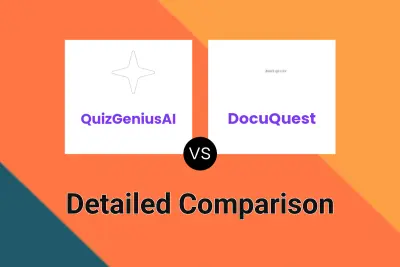
QuizGeniusAI vs DocuQuest Detailed comparison features, price
ComparisonView details → -
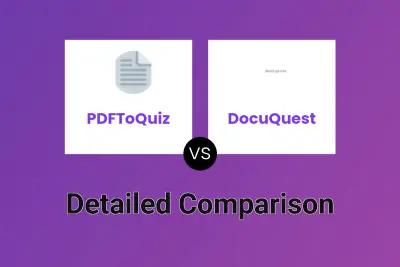
PDFToQuiz vs DocuQuest Detailed comparison features, price
ComparisonView details → -
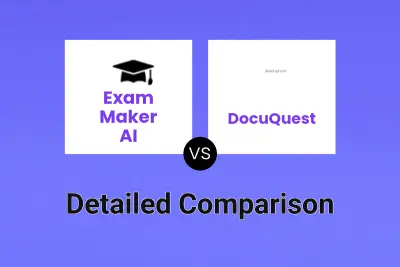
Exam Maker AI vs DocuQuest Detailed comparison features, price
ComparisonView details → -

SyncStudy vs DocuQuest Detailed comparison features, price
ComparisonView details → -
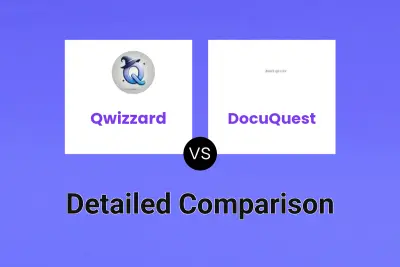
Qwizzard vs DocuQuest Detailed comparison features, price
ComparisonView details → -
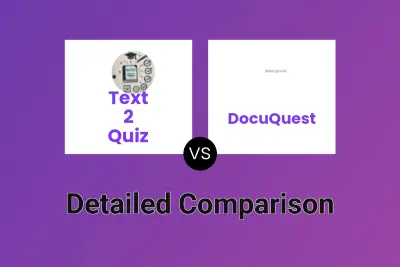
Text 2 Quiz vs DocuQuest Detailed comparison features, price
ComparisonView details → -

QuestnQuiz vs Cuiz AI Detailed comparison features, price
ComparisonView details → -
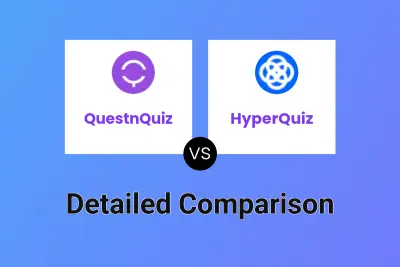
QuestnQuiz vs HyperQuiz Detailed comparison features, price
ComparisonView details →
Didn't find tool you were looking for?