 SyncStudy
VS
SyncStudy
VS
 DocuQuest
DocuQuest
SyncStudy
SyncStudy is an AI-powered study buddy designed to help students master any subject. The platform transforms uploaded study materials into personalized quizzes, employing advanced AI to generate questions that effectively test knowledge. It supports various document formats, including PDF, DOCX, and TXT.
SyncStudy provides a comprehensive set of tools to enhance the learning experience. In addition to AI-generated quizzes, the tool includes features such as smart flashcards with spaced repetition, custom study schedules, and a progress tracking system. These resources are tailored to optimize learning and improve knowledge retention.
DocuQuest
DocuQuest is an AI-driven platform designed to automate the creation of multiple-choice quizzes from a wide range of documents such as PDFs, text files, and Word documents. Users can simply drag and drop their study materials or business documents, allowing the powerful AI engine to analyze, comprehend context, and generate challenging questions that enhance learning and knowledge retention.
The platform offers adaptive learning by customizing questions based on the depth and complexity of the content, coupled with instant grading and feedback to highlight strengths and areas in need of improvement. DocuQuest ensures strict data privacy and allows for easy sharing and collaboration, making it ideal for students, educators, and business teams looking to foster collaborative learning and training.
Pricing
SyncStudy Pricing
SyncStudy offers Freemium pricing with plans starting from $8 per month .
DocuQuest Pricing
DocuQuest offers Other pricing .
Features
SyncStudy
- AI Question Generation: Advanced AI creates multiple-choice, fill-in-the-blank, and true/false questions.
- Multiple Document Support: Accepts various formats, including PDF, DOCX, and TXT.
- Smart Flashcards: Utilizes spaced repetition for enhanced memorization.
- Custom Study Schedules: Allows users to create personalized study plans.
- Progress Tracking: Monitors learning progress with detailed performance insights.
- Smart Analytics: Provides performance insights and personalized study tips.
DocuQuest
- Simplified Uploading: Supports drag-and-drop of PDFs, .txt, and .docx files.
- Intelligent Question Generation: Uses AI to create context-aware multiple-choice questions.
- Adaptive Learning: Produces questions tailored to the depth and complexity of the source material.
- Instant Grading: Provides immediate feedback on quiz answers.
- Secure Data: Upholds stringent data privacy practices.
- Share & Collaborate: Facilitates sharing quizzes for collaborative learning or training.
Use Cases
SyncStudy Use Cases
- Creating quizzes from textbooks and lecture notes.
- Preparing for exams with personalized practice questions.
- Improving knowledge retention through spaced repetition flashcards.
- Tracking study progress and identifying knowledge gaps.
- Sharing study materials and quizzes with peers.
DocuQuest Use Cases
- Creating study quizzes from school or university notes.
- Generating training assessments from business documentation.
- Enabling group study sessions with shared quizzes.
- Quickly testing comprehension of new materials for employee onboarding.
- Reinforcing information retention for exam preparation.
FAQs
SyncStudy FAQs
-
What types of documents can I use?
SyncStudy supports various formats including PDF, DOCX, TXT, and more. Our system can process textbooks, notes, articles, and other study materials. -
Is there a free trial?
Yes! You can start with our free plan that includes basic features. Upgrade anytime to access advanced features and unlimited quiz generation. -
How accurate are the AI-generated quizzes?
Our AI model is trained on extensive educational content and continuously improved. The quizzes are designed to test key concepts and understanding effectively.
DocuQuest FAQs
-
What types of files can I upload to generate quizzes?
You can upload PDF, .txt, and .docx files directly to the DocuQuest platform. -
How quickly is feedback provided after completing a quiz?
Feedback is provided instantly, highlighting your strengths and areas for improvement. -
Is my data secure when uploading documents?
Yes, DocuQuest upholds stringent data privacy practices to ensure your documents are secure.
Uptime Monitor
Uptime Monitor
Average Uptime
100%
Average Response Time
1120.24 ms
Last 30 Days
Uptime Monitor
Average Uptime
100%
Average Response Time
117.21 ms
Last 30 Days
SyncStudy
DocuQuest
More Comparisons:
-

SyncStudy vs Studygenie Detailed comparison features, price
ComparisonView details → -
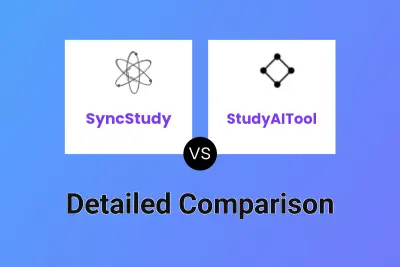
SyncStudy vs StudyAITool Detailed comparison features, price
ComparisonView details → -
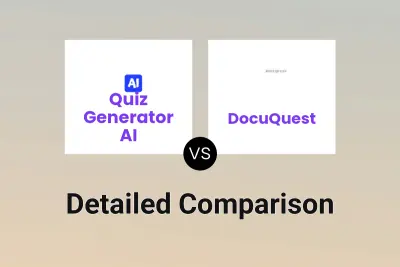
Quiz Generator AI vs DocuQuest Detailed comparison features, price
ComparisonView details → -
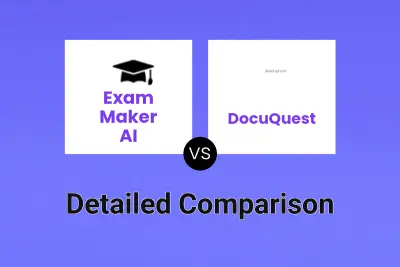
Exam Maker AI vs DocuQuest Detailed comparison features, price
ComparisonView details → -

SyncStudy vs DocuQuest Detailed comparison features, price
ComparisonView details → -
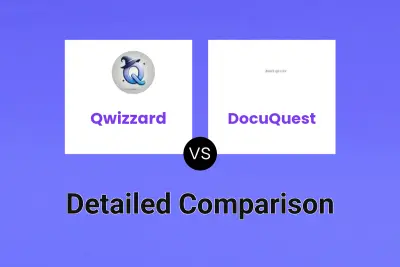
Qwizzard vs DocuQuest Detailed comparison features, price
ComparisonView details → -
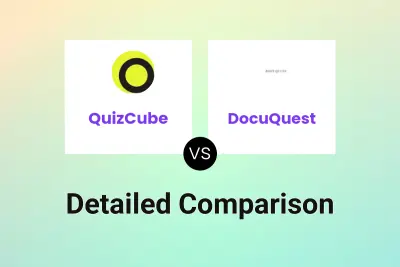
QuizCube vs DocuQuest Detailed comparison features, price
ComparisonView details → -
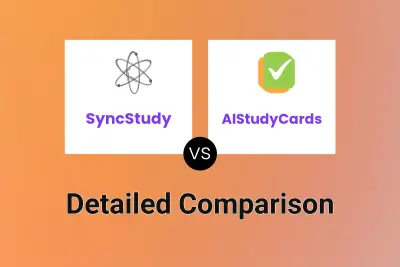
SyncStudy vs AIStudyCards Detailed comparison features, price
ComparisonView details →
Didn't find tool you were looking for?