 QuizCube
VS
QuizCube
VS
 DocuQuest
DocuQuest
QuizCube
QuizCube leverages Artificial Intelligence to streamline the creation of quizzes, exams, and assessments. Users can generate questions automatically by uploading documents, pasting text, or providing URLs, significantly reducing the time typically spent on manual quiz development. The platform is designed to transform existing content into engaging quizzes efficiently.
Beyond AI-driven question generation, QuizCube offers robust flexibility. It allows for the inclusion of images, GIFs, PDFs, and embedded content like videos or podcasts via an HTML editor. The platform also provides various sharing options, including direct links, embedding capabilities, and export formats like Excel and Aiken. Comprehensive reporting tools enable users to measure performance and analyze results for individual participants, with options to control quiz access through passwords, email opt-ins, or specific user invitations.
DocuQuest
DocuQuest is an AI-driven platform designed to automate the creation of multiple-choice quizzes from a wide range of documents such as PDFs, text files, and Word documents. Users can simply drag and drop their study materials or business documents, allowing the powerful AI engine to analyze, comprehend context, and generate challenging questions that enhance learning and knowledge retention.
The platform offers adaptive learning by customizing questions based on the depth and complexity of the content, coupled with instant grading and feedback to highlight strengths and areas in need of improvement. DocuQuest ensures strict data privacy and allows for easy sharing and collaboration, making it ideal for students, educators, and business teams looking to foster collaborative learning and training.
Pricing
QuizCube Pricing
QuizCube offers Freemium pricing with plans starting from $29 per month .
DocuQuest Pricing
DocuQuest offers Other pricing .
Features
QuizCube
- AI Question Generation: Automatically create quiz questions from documents, text, or URLs.
- Multiple Input Sources: Supports document uploads, text input, and URL pasting for quiz creation.
- Flexible Sharing & Embedding: Share quizzes via links or embed them directly onto webpages.
- Export Options: Export quizzes to Excel and Aiken formats.
- Advanced Reporting: Obtain comprehensive reports on individual user performance and answers.
- User Access Control: Manage who can access quizzes using passwords, email opt-ins, or specific user invitations.
- Multimedia Support: Add images, gifs, PDFs, or embed videos/podcasts using the HTML editor.
- Theme Customization: Personalize the look and feel of quizzes.
- AI Image Assistant: Utilize AI to generate images directly within the quiz creation process (Premium feature).
- Custom Domain (CNAME): Use your own domain for shared quiz links (Premium feature).
DocuQuest
- Simplified Uploading: Supports drag-and-drop of PDFs, .txt, and .docx files.
- Intelligent Question Generation: Uses AI to create context-aware multiple-choice questions.
- Adaptive Learning: Produces questions tailored to the depth and complexity of the source material.
- Instant Grading: Provides immediate feedback on quiz answers.
- Secure Data: Upholds stringent data privacy practices.
- Share & Collaborate: Facilitates sharing quizzes for collaborative learning or training.
Use Cases
QuizCube Use Cases
- Creating educational quizzes and assessments quickly.
- Generating tests from lecture notes or study materials.
- Developing employee training assessments from manuals or documents.
- Creating engaging quizzes from online articles or web content.
- Evaluating knowledge retention based on specific content sources.
- Building lead-generation quizzes for websites.
DocuQuest Use Cases
- Creating study quizzes from school or university notes.
- Generating training assessments from business documentation.
- Enabling group study sessions with shared quizzes.
- Quickly testing comprehension of new materials for employee onboarding.
- Reinforcing information retention for exam preparation.
Uptime Monitor
Uptime Monitor
Average Uptime
99.83%
Average Response Time
148.64 ms
Last 30 Days
Uptime Monitor
Average Uptime
100%
Average Response Time
119.39 ms
Last 30 Days
QuizCube
DocuQuest
More Comparisons:
-
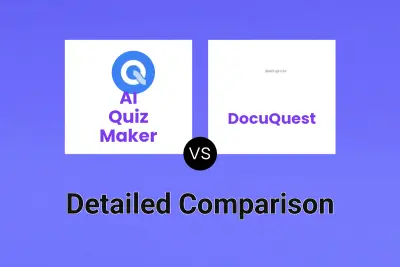
AI Quiz Maker vs DocuQuest Detailed comparison features, price
ComparisonView details → -
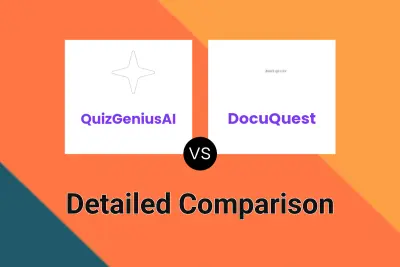
QuizGeniusAI vs DocuQuest Detailed comparison features, price
ComparisonView details → -
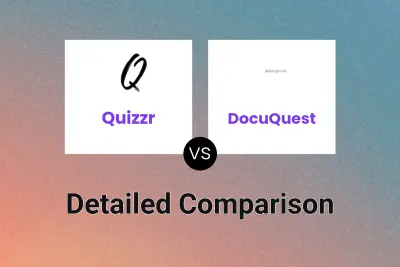
Quizzr vs DocuQuest Detailed comparison features, price
ComparisonView details → -
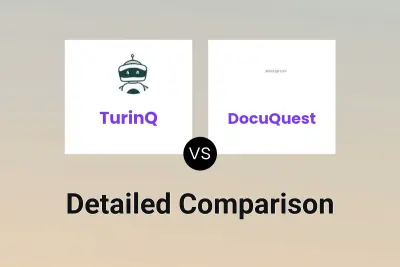
TurinQ vs DocuQuest Detailed comparison features, price
ComparisonView details → -

SyncStudy vs DocuQuest Detailed comparison features, price
ComparisonView details → -
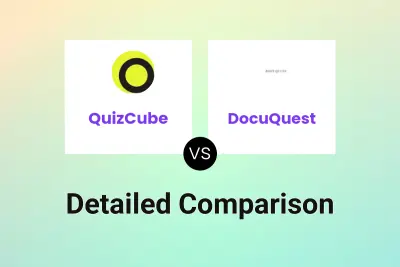
QuizCube vs DocuQuest Detailed comparison features, price
ComparisonView details → -
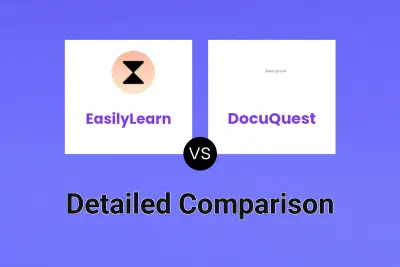
EasilyLearn vs DocuQuest Detailed comparison features, price
ComparisonView details → -
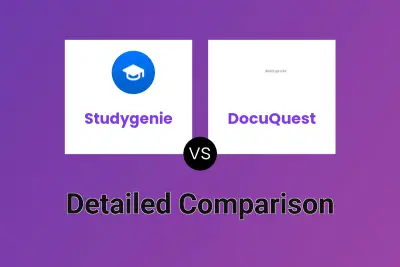
Studygenie vs DocuQuest Detailed comparison features, price
ComparisonView details →
Didn't find tool you were looking for?