 Readvox
VS
Readvox
VS
 Page2Voice
Page2Voice
Readvox
Readvox transforms written content into natural-sounding speech through its advanced AI voice technology. The Chrome browser extension allows users to select text from any webpage and have it read aloud with lifelike voices, making content consumption more accessible and efficient.
As a versatile text-to-speech solution, it seamlessly integrates into daily browsing activities, offering a hands-free way to consume written content while multitasking or addressing reading challenges.
Page2Voice
Page2Voice is a browser extension designed to convert selected text on web pages into audible speech using realistic, AI-powered voices. It allows users to listen to web content rather than reading it. The tool emphasizes privacy and efficiency by processing all text directly on the user's local computer, ensuring no data is sent to external servers. This local processing approach works best on computers equipped with GPUs.
Offering over 25 natural-sounding voices and various playback controls such as speed adjustment and pause/play functionality, Page2Voice aims to provide a flexible listening experience. It supports the English language and is available as a browser extension. After a free trial period, users can opt for a one-time purchase to gain permanent access.
Pricing
Readvox Pricing
Readvox offers Free pricing .
Page2Voice Pricing
Page2Voice offers Pay Once pricing .
Features
Readvox
- Natural Voice Output: Lifelike AI voices for realistic text reading
- Select and Read: Convert any selected text on webpages to speech
- Browser Integration: Seamless functionality as a Chrome extension
- Accessibility Support: Assists users with reading difficulties
Page2Voice
- Select and Read: Select text on a page and click the read icon.
- Local Processing: Everything runs on your local computer, no text is sent to the server.
- Natural Voices: Over 25 natural voices available for selection.
- Playback Control: Different speed settings, pause/play functionality.
- GPU Optimization: Performs best on computers with GPUs.
- English Language Support: Supports reading English text.
Use Cases
Readvox Use Cases
- Listening to articles while multitasking
- Assisting users with reading difficulties
- Converting study materials to audio format
- Processing lengthy documents through audio
Page2Voice Use Cases
- Listening to articles and web content instead of reading.
- Assisting users with visual impairments or reading difficulties.
- Learning English pronunciation.
- Multitasking while consuming web content.
Readvox
Page2Voice
More Comparisons:
-

Readvox vs Text Reader Detailed comparison features, price
ComparisonView details → -
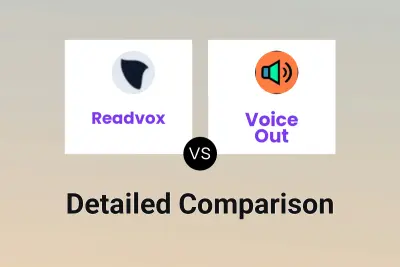
Readvox vs Voice Out Detailed comparison features, price
ComparisonView details → -
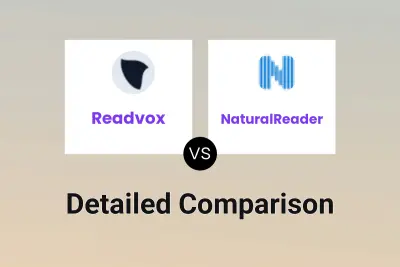
Readvox vs NaturalReader Detailed comparison features, price
ComparisonView details → -

Readvox vs Page2Voice Detailed comparison features, price
ComparisonView details → -

Readvox vs WebsiteVoice Detailed comparison features, price
ComparisonView details → -

Readvox vs readvox.com Detailed comparison features, price
ComparisonView details →
Didn't find tool you were looking for?