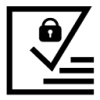 ReadyRedact
VS
ReadyRedact
VS
 MagicRedact
MagicRedact
ReadyRedact
ReadyRedact is a cloud-based, automated document redaction solution designed for businesses and organizations requiring enhanced security for data privacy and compliance. It leverages cutting-edge AI technology to permanently remove confidential data from documents, mitigating the risks of data leaks and ensuring adherence to regulations such as GDPR, CCPA, LGPD, POPI and HIPAA.
ReadyRedact offers a user-friendly interface and powerful features like automated redaction, project management tools and secure file storage. It supports a variety of file formats, including PDFs, JPEGs, TIFFs, PNGs, and Microsoft Office documents, making it a comprehensive solution for protecting sensitive information.
MagicRedact
MagicRedact is an online tool designed to simplify the process of redacting sensitive information from PDF documents and various image formats. It offers an AI-powered redaction feature that automatically detects and obscures confidential data, such as names, addresses, and phone numbers, minimizing manual effort. Users can upload their files directly in the browser without needing to install any software or sign up for an account for basic use.
In addition to its automated capabilities, MagicRedact provides full control through manual redaction options, allowing users to highlight, black out, or erase text and specific areas as needed. The platform emphasizes security by not storing user files after processing and operates with an open-source codebase, enhancing transparency. It supports a wide range of file types including PDF, JPG, PNG, WEBP, HEIC, HEIF, AVIF, and SVG.
Pricing
ReadyRedact Pricing
ReadyRedact offers Freemium pricing .
MagicRedact Pricing
MagicRedact offers Freemium pricing with plans starting from $5 per month .
Features
ReadyRedact
- Automated Redaction: Utilizes AI to identify and redact sensitive information with speed and accuracy.
- Project Management: Built-in File Manager to keep teams organized.
- Secure File Storage: Securely upload, share, modify, save and download sensitive documents.
- Compliance: Helps ensure compliance with privacy laws such as CCPA, GDPR, LGPD, HIPAA, GLBA, PPI, PCI.
- Permanent Redaction: Completely removes confidential data, rather than simply hiding it.
- Multiple File Formats: Handles PDFs, JPEGs, TIFFs, PNGs, and Microsoft Office documents.
- Collaboration Tools: Editing tools to make and track edits.
- API Integration: Allows for API access for Enterprise users.
MagicRedact
- AI-Powered Auto-Redaction: Automatically detects and redacts sensitive information in documents and images.
- Manual Redaction Control: Offers tools to manually highlight, black out, or erase text and specific areas for precise redaction.
- Broad File Type Support: Compatible with PDF, PNG, JPEG, SVG, WEBP, AVIF, HEIC, and HEIF formats.
- Browser-Based Operation: Works directly in the browser with no installation or sign-up required for free use.
- Security Focused: Files are automatically deleted after processing, and the tool is open source.
- Multi-Page PDF Redaction: Supports redaction of multi-page PDF documents (available in paid plans).
Use Cases
ReadyRedact Use Cases
- Redacting personally identifiable information (PII) from legal documents.
- Removing protected health information (PHI) from medical records.
- Securing financial data before sharing or storing documents.
- Ensuring compliance with data privacy regulations.
- Protecting sensitive business information in contracts and reports.
- Collaborative redaction projects within teams.
MagicRedact Use Cases
- Redacting confidential information in legal and business documents like contracts, NDAs, and financial statements.
- Protecting identities and sensitive details in research papers, case studies, and investigative reports for researchers and journalists.
- Removing private details from personal IDs, invoices, receipts, and screenshots before online sharing.
- Blurring or removing private details in screenshots and documents for content creators and influencers.
- Anonymizing documents for classroom use, research papers, and peer reviews for educators and students.
- Protecting proprietary information in corporate meeting notes, strategy documents, and internal communications.
- Hiding customer PII in order receipts, support tickets, and invoices for e-commerce and customer support.
- Ensuring sensitive data is removed from logs, reports, and technical documentation for IT and security teams.
- Removing confidential client details from design mockups and marketing materials for design and marketing agencies.
Uptime Monitor
Uptime Monitor
Average Uptime
99.57%
Average Response Time
162.97 ms
Last 30 Days
Uptime Monitor
Average Uptime
99.42%
Average Response Time
696.69 ms
Last 30 Days
ReadyRedact
MagicRedact
More Comparisons:
-
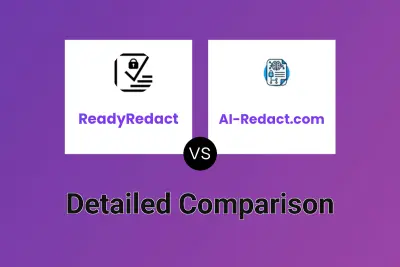
ReadyRedact vs AI-Redact.com Detailed comparison features, price
ComparisonView details → -
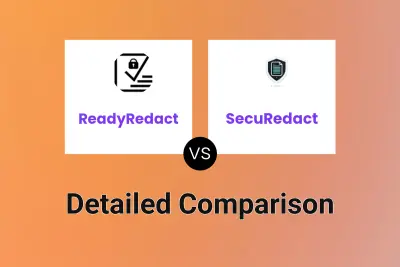
ReadyRedact vs SecuRedact Detailed comparison features, price
ComparisonView details → -

ReadyRedact vs RedactMyPDF Detailed comparison features, price
ComparisonView details → -

AI-Redact.com vs MagicRedact Detailed comparison features, price
ComparisonView details → -

RedactMyPDF vs MagicRedact Detailed comparison features, price
ComparisonView details → -
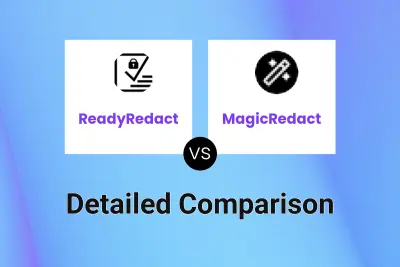
ReadyRedact vs MagicRedact Detailed comparison features, price
ComparisonView details → -
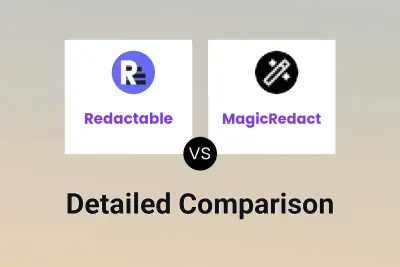
Redactable vs MagicRedact Detailed comparison features, price
ComparisonView details → -

SecuRedact vs MagicRedact Detailed comparison features, price
ComparisonView details →
Didn't find tool you were looking for?