 Redactable
VS
Redactable
VS
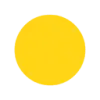 PDFized
PDFized
Redactable
Redactable offers automated redaction software that streamlines the process of removing sensitive data from documents. Powered by AI, it identifies and permanently redacts confidential information, significantly reducing the time and effort compared to manual methods.
The platform features advanced OCR technology to handle scanned documents, alongside collaborative tools that enable teams to work together efficiently. It ensures secure and untraceable redactions while automatically maintaining audit trails.
PDFized
PDFized provides an automated solution for redacting sensitive data from PDF documents, ensuring that private information is completely and permanently removed. By leveraging advanced AI technology, PDFized facilitates the identification and anonymization of personal, legal, medical, financial, and other confidential details within various types of PDF files. The platform's intuitive online interface enables users to upload documents, apply instant automated redaction, and securely download or share clean PDFs that are safe for distribution.
Emphasizing security and privacy, PDFized employs file encryption and guarantees that documents are never stored on its servers. It supports batch processing for high-volume workloads and is compatible with any operating system, making it suitable for professionals and organizations needing to safely share documents without risking exposure of sensitive data.
Pricing
Redactable Pricing
Redactable offers Free Trial pricing with plans starting from $19 per month .
PDFized Pricing
PDFized offers Free pricing .
Features
Redactable
- AI-Powered Workflows: Slash redaction time by 98% with AI.
- Superhuman Accuracy: Detect sensitive information fast.
- Permanent Redactions: Ensure foolproof security with untraceable redactions.
- OCR Technology: Process scanned documents effortlessly.
- Real-Time Collaboration: Collaborate seamlessly with your team in any browser.
- Automatic Audit Trails: Maintain perfect audit trails automatically.
PDFized
- AI-Powered Redaction: Automatically identifies and removes sensitive data from PDFs.
- Complete Content Removal: Ensures redacted information is permanently deleted, not just hidden.
- Batch Processing Support: Allows redaction of multiple documents at once.
- High Privacy Standards: Does not store documents and uses file encryption.
- User-Friendly Interface: Offers intuitive navigation and a smooth workflow.
- Multi-Content Redaction: Redacts text, images, metadata, logos, and custom keywords.
- Action Log: Provides a log of user actions within the tool.
- Cross-Platform Compatibility: Operates seamlessly on Mac, Windows, and Linux.
Use Cases
Redactable Use Cases
- FOIA Redaction
- Financial Redaction
- Government Redaction
- Healthcare Redaction
- Insurance Redaction
- Legal Redaction
- Race Blind Charging
- Real Estate Redaction
- Resume Redaction
PDFized Use Cases
- Redacting personal information from legal contracts before sharing with partners.
- Anonymizing medical records to comply with data protection regulations.
- Removing confidential data from financial reports for public distribution.
- Securing HR files by eliminating sensitive employee details.
- Preparing research documents by purging identifiable participant information.
- Automating redaction of invoices and compliance certificates prior to client delivery.
- Protecting intellectual property in corporate communications.
FAQs
Redactable FAQs
-
Why is Redactable important?
Many companies are not redacting their files properly. Redactable permanently deletes the content behind the black boxes, ensuring confidential data cannot be uncovered. -
Do I have to download anything?
Absolutely not. Redactable is web-based. You can use Redactable from any modern browser, including Chrome, Firefox, Edge, and Safari. -
Is Redactable easy to use?
Definitely. We've made sure that our platform is very user friendly. We've built our Redaction Wizard to seamlessly guide you through the process so you increase productivity. -
Can I redact my scanned documents?
Yes, our proprietary Optical Character Recognition (OCR) technology will automatically rebuild your scanned documents and convert them into electronic format.
PDFized FAQs
-
What is a PDF redaction tool?
A PDF redaction tool is software that allows users to automatically remove sensitive information from PDF documents, ensuring hidden content is not visible or recoverable. -
How is automated redaction different from simply hiding text?
Automated redaction permanently deletes selected data, whereas hiding text leaves the content accessible and insecure. -
What types of content can I redact with PDFized?
PDFized enables redaction of text, metadata, images, logos, custom keywords, and other sensitive data within PDF files. -
Is it safe to use PDFized for redacting documents online?
Yes, PDFized uses encrypted data handling and does not store your files, ensuring the highest level of privacy and document security. -
Can PDFized handle bulk document redaction?
Absolutely, PDFized supports batch processing, allowing users to redact multiple PDF documents at once efficiently.
Uptime Monitor
Uptime Monitor
Average Uptime
99.72%
Average Response Time
198.33 ms
Last 30 Days
Uptime Monitor
Average Uptime
100%
Average Response Time
1465.5 ms
Last 30 Days
Redactable
PDFized
More Comparisons:
-
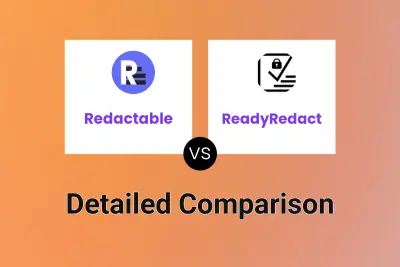
Redactable vs ReadyRedact Detailed comparison features, price
ComparisonView details → -
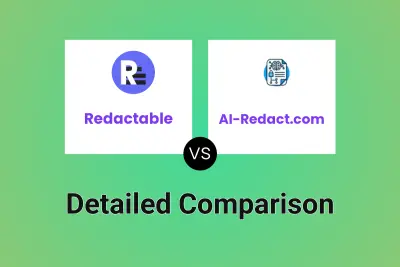
Redactable vs AI-Redact.com Detailed comparison features, price
ComparisonView details → -
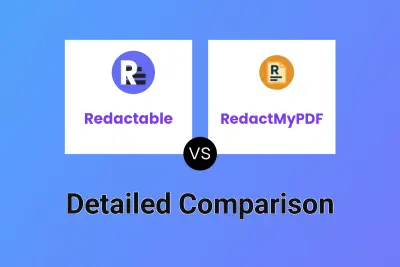
Redactable vs RedactMyPDF Detailed comparison features, price
ComparisonView details → -
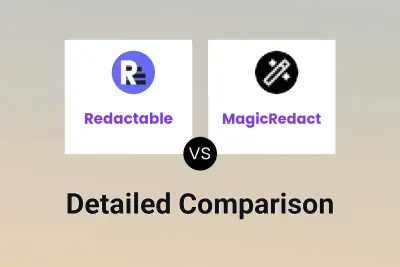
Redactable vs MagicRedact Detailed comparison features, price
ComparisonView details → -
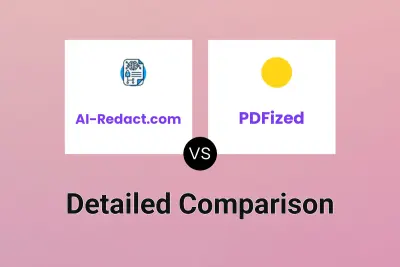
AI-Redact.com vs PDFized Detailed comparison features, price
ComparisonView details → -

MagicRedact vs PDFized Detailed comparison features, price
ComparisonView details → -
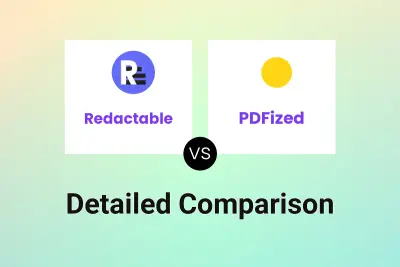
Redactable vs PDFized Detailed comparison features, price
ComparisonView details → -
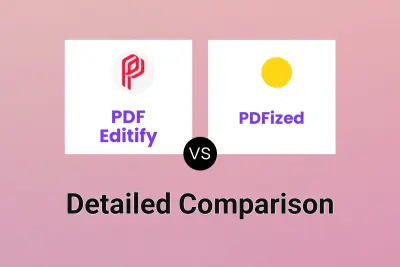
PDF Editify vs PDFized Detailed comparison features, price
ComparisonView details →
Didn't find tool you were looking for?