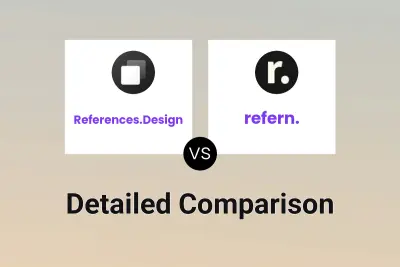References.Design
VS
References.Design
VS
 refern.
refern.
References.Design
References.Design helps users gather fresh inspiration from popular design communities and import personal collections. It allows for easy management of all online and offline assets in a single, unified platform.
The software features a powerful AI engine trained to automatically detect visual styles and objects within images. This allows users to quickly search and organize their design assets, making the management process efficient and intuitive.
refern.
refern. is an advanced, ad-free image organization platform tailored for creatives, enabling seamless searching, organizing, and moodboarding of visual references. Powered by AI, the tool simplifies the tedious process of tagging and categorizing images by automatically generating tags and organizing collections. Users can effortlessly search their entire library using intuitive text and color queries, and save inspirations from any website.
Designed for creative workflows, refern. offers flexible folder structures, public and private sharing options, timed study tools, and a responsive interface accessible from mobile and desktop browsers. The application ensures image integrity by not compressing uploads, features NSFW detection and labeling, and provides useful collaboration and sharing tools, making it a robust solution for inspiration management and creative project organization.
Pricing
References.Design Pricing
References.Design offers Other pricing .
refern. Pricing
refern. offers Pay Once pricing .
Features
References.Design
- Browse design inspirations and stories: Browse curated design inspirations and stories from a selective series of sources.
- Quick Save: Save inspirations into your local library with a single click.
- Link with folders: Connect with existing folders; changes in folders are automatically detected and refreshed.
- Team folder and offline access: Connect to folders on external storage or remote servers; images are cached for offline access.
- Sync with cloud service: Connect with your favorite cloud service for backup and synchronization.
- AI-powered smart tagging and searching: Automatically detects visual styles and objects in your inspirations for easy searching.
- Inspire Me!: Get random inspirations and discover relevant content.
- Find and cluster similar images: Find similar images or cluster images based on visual styles.
refern.
- AI Image Tagging: Automatically tags uploaded images using artificial intelligence.
- Advanced Search: Find images using text, color, and tag-based queries.
- Bulk Editing: Edit tags and details across multiple images simultaneously.
- Cross-Platform Access: Use seamlessly on both mobile and desktop browsers.
- Moodboard Creation: Build moodboards directly from your image library.
- Browser Extensions: Save images instantly from Chrome, Firefox, or Safari.
- Timed Study Tool: Practice and review references under a customizable timer.
- Public and Private Sharing: Share collections via link or QR code.
- Uncompressed Images: Uploaded images are not compressed or modified.
- Community Labeling: Community-driven labeling for AI-generated and NSFW images.
Use Cases
References.Design Use Cases
- Organizing design inspiration from various online sources.
- Managing both online and offline design assets in a centralized location.
- Quickly finding specific design assets using AI-powered search.
- Creating a personal library of design inspirations.
- Collaborating with a team on design projects using shared folders.
refern. Use Cases
- Organizing and managing inspiration images for creative projects.
- Rapidly searching for reference material using AI-driven tools.
- Building and sharing professional moodboards with clients or collaborators.
- Studying and practicing art using a timed reference mode.
- Saving reference images from any website directly to organized folders.
- Accessing curated reference collections from any device.
Uptime Monitor
Uptime Monitor
Average Uptime
100%
Average Response Time
345.46 ms
Last 30 Days
Uptime Monitor
Average Uptime
99.67%
Average Response Time
131.86 ms
Last 30 Days
References.Design
refern.
More Comparisons:
Didn't find tool you were looking for?