 ResumeUp.AI
VS
ResumeUp.AI
VS
 ResumeKit
ResumeKit
ResumeUp.AI
ResumeUp.AI is an AI-powered platform designed to streamline the resume creation process. It offers a suite of tools to help users build, analyze, and optimize their resumes, cover letters and LinkedIn profiles.
The platform provides ATS-friendly templates, AI-powered suggestions, and a resume checker to identify errors and improve content. ResumeUp.AI aims to simplify the job application process, helping users to stand out to potential employers.
ResumeKit
ResumeKit streamlines the process of creating professional resumes and cover letters with the help of advanced AI algorithms and insights from experienced HR experts. Users can generate, customize, and optimize their job application documents with AI-powered phrase suggestions, spelling checks, and ATS-compliant templates, increasing their chances of getting noticed by recruiters.
The platform's intuitive builder provides step-by-step guidance and user-friendly templates, ensuring visually appealing and well-structured documents. ResumeKit's integration of resume examples, expert tips, and customizable sections allows job seekers to present their skills and experience effectively, saving time and reducing the hassle associated with traditional resume writing.
Pricing
ResumeUp.AI Pricing
ResumeUp.AI offers Paid pricing with plans starting from $8 per month .
ResumeKit Pricing
ResumeKit offers Freemium pricing .
Features
ResumeUp.AI
- AI Resume Builder: Build a standout resume with AI, including ATS checks and editing.
- Resume Checker: Free ATS scan, review, and score.
- Keyword Scanner: Scan your resume for ATS keywords in 3 steps to boost your chances.
- Bullet Point Generator: Create impactful, job-winning bullet points with AI.
- Summary Generator: Instantly craft professional, ATS-ready resume summaries.
- Skills Generator: Get the best resume skills tailored for your role with our AI tool.
- Cover Letter Generator: Create personalized cover letters tailored to your job in seconds with AI.
- Job Application Tracker: Simplify your job search. Track applications, interviews, and offers with AI.
- Job Description Keyword Finder: Scan job descriptions to extract and optimize resume keywords in seconds.
- LinkedIn Headline Generator: Create personalized, keyword-rich LinkedIn headlines that boost visibility.
- LinkedIn Summary Generator: Craft compelling LinkedIn summaries to attract the right opportunities.
- AI Bio Generator: Generate professional bios for resumes and social media in seconds with AI.
- Resume Synonyms Generator: Find alternative words to enhance your resume and impress employers.
ResumeKit
- AI-Written Resumes: Instantly crafts personalized resumes based on job descriptions and user data.
- ATS-Friendly Templates: Ensures compatibility with applicant tracking systems for optimal job application success.
- Spelling Check: Automatically corrects grammar and spelling errors.
- Ready-to-Use Phrases: Offers unlimited, HR-approved suggestions for key resume and cover letter sections.
- User-Friendly Builder: Intuitive, wizard-based interface for quick and easy document creation.
- Professional Design: Visually appealing templates designed for readability and recruiter preference.
- Export Options: Download documents in PDF or TXT format.
Use Cases
ResumeUp.AI Use Cases
- Creating a new resume from scratch.
- Optimizing an existing resume for ATS systems.
- Generating a cover letter tailored to a specific job.
- Improving a LinkedIn profile to attract recruiters.
- Tracking job applications and managing follow-ups.
- Generating professional bios.
ResumeKit Use Cases
- Creating a personalized resume tailored to specific job applications
- Building an ATS-optimized resume to improve hiring chances
- Writing cover letters quickly with AI-generated guidance
- Correcting spelling and grammar in professional documents
- Exploring expert-approved resume examples for inspiration
FAQs
ResumeUp.AI FAQs
-
What is a resume builder?
Resume Builder is a free online tool offered by ResumeUp.AI to help job seekers create an ATS-friendly resume. It provides templates, formatting options, and resume analysis features, to ensure your resume is well-organized and gets the attention it deserves. -
What is an ATS-friendly resume?
Many employers use application tracking systems (ATS) to track their job application life cycle. ATS's only read the resume text and process it for automatic screening of the applications. For ATS-friendly resumes, you need to follow standard formatting, use standard fonts, and add related keywords for the job description that you are applying for. -
How do I make my resume ATS friendly?
To optimize your resume for ATS, follow the below guidelines - Use standard section headings like 'Experience', 'Education', 'Skills' etc Incorporate relevant keywords from the job description Avoid using images, graphics, and other complex formatting Stick to a clean and simple layout with one column Use standard fonts like Arial, Calibri, Times New Roman, etc. ResumeUp.AI's Resume Creator makes sure you create a resume following all these guidelines. If you have an existing resume, our Resume Checker tool helps you identify the issues and gives you tips to optimise it. -
Can I create multiple resumes for different job applications?
Yes, Ideally one should create different versions of the resumes tailored to each job description. ResumeUp allows you to create multiple versions of the resume so that you can customize each one to highlight the skills and experience required for the specific job post. -
What should I include in a resume summary?
A resume summary is a brief summary of your profile showcasing your key skills, experience, and highlights of your resume. It is the first thing recruiters notice on your resume. So it's important to keep it concise and appealing. You can use tools like Resume Summary Generator to create one using AI.
ResumeKit FAQs
-
How do I create a resume with ResumeKit?
Simply select the job you’re applying for, compare the expected skills with your own, then follow the step-by-step instructions in the resume builder to create a tailored and professional document. -
Can I use ResumeKit for free?
Yes, ResumeKit offers a free plan that allows registered users to build and store up to two documents without any credit card required. -
Is my resume compatible with applicant tracking systems (ATS)?
All ResumeKit templates are designed and tested to be ATS-friendly, ensuring your resume passes automated screening software. -
What customization options are available?
You can choose what information to share, the order of sections, preferred colors, and select among various professionally designed templates. -
Is it possible to delete my ResumeKit account?
Yes, users can delete their accounts at any time via profile settings. Please note that all data will be permanently removed.
Uptime Monitor
Uptime Monitor
Average Uptime
100%
Average Response Time
131 ms
Last 30 Days
Uptime Monitor
Average Uptime
100%
Average Response Time
287.87 ms
Last 30 Days
ResumeUp.AI
ResumeKit
More Comparisons:
-
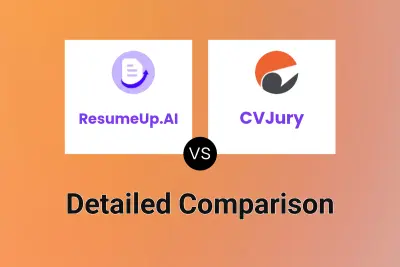
ResumeUp.AI vs CVJury Detailed comparison features, price
ComparisonView details → -

ResumeUp.AI vs TruResume Detailed comparison features, price
ComparisonView details → -
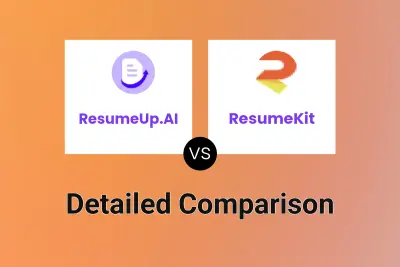
ResumeUp.AI vs ResumeKit Detailed comparison features, price
ComparisonView details → -

BuildResumeFast vs ResumeKit Detailed comparison features, price
ComparisonView details → -

ResumeBurger vs ResumeKit Detailed comparison features, price
ComparisonView details → -

GetResume vs ResumeKit Detailed comparison features, price
ComparisonView details → -

BoostMyResume vs ResumeKit Detailed comparison features, price
ComparisonView details → -

RiseON Suite vs ResumeKit Detailed comparison features, price
ComparisonView details →
Didn't find tool you were looking for?