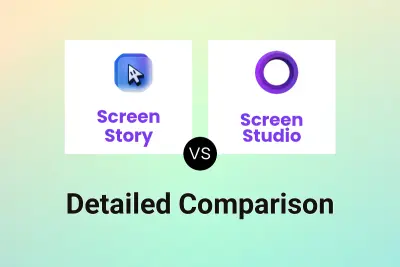Screen Story
VS
Screen Story
VS
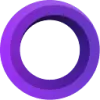 Screen Studio
Screen Studio
Screen Story
Screen Story is a screen recording application designed specifically for macOS. It enables users to capture their screen activity, including specific windows or the entire screen, along with webcam and microphone input. The tool automatically enhances recordings by adding smooth zooming effects on actions and refining cursor movements for a polished look. This allows users to create professional-looking videos without requiring extensive video editing expertise.
The application provides various customization options, such as different backgrounds, window frames, and cursor settings. Users can choose to include their webcam feed with options to switch between screen, camera, or both, enhanced with animations. Screen Story supports exporting videos in multiple formats like GIF and MP4, up to 4K resolution and 60 FPS. It also includes features like trimming, splitting, motion blur, a teleprompter, and cloud sharing links for easy distribution. It works offline and supports external devices like monitors, microphones, and cameras.
Screen Studio
This screen recording software is designed specifically for macOS users seeking to produce high-quality videos efficiently. It automatically enhances recordings by zooming in on cursor actions, smoothing erratic mouse movements into fluid glides, and increasing cursor visibility. These automated features help create engaging content, particularly for smaller screens, making demos and tutorials easier to follow.
Beyond automated enhancements, the tool offers robust editing capabilities. Users can manually adjust zoom levels, trim, cut, or speed up sections via a simple timeline interface. It supports recording from webcams, microphones, system audio (selectively or entirely), and even connected iOS devices, automatically detecting the device model. Customization options allow for branding adjustments, including backgrounds, spacing, shadows, and the ability to export in various formats, including vertical video for social media and high-resolution GIFs, ensuring outputs match specific platform requirements and brand aesthetics.
Pricing
Screen Story Pricing
Screen Story offers Freemium pricing with plans starting from $19 per month .
Screen Studio Pricing
Screen Studio offers Other pricing with plans starting from $9 per month .
Features
Screen Story
- Automatic Zoom: Automatically zooms in on screen actions.
- Smooth Cursor Movement: Transforms rapid cursor movements into smooth glides.
- Webcam & Microphone Support: Records screen along with selfie camera and audio input.
- Customizable Backgrounds & Frames: Offers various options to match branding.
- Multiple Export Options: Supports GIF, MP4 formats up to 4K resolution and 60 FPS.
- Simple Editing Interface: Includes trimming, splitting, and speed adjustment.
- Cloud Sharing Links: Instantly share recordings via generated links.
- Teleprompter: Read notes during recording with an invisible notes window.
- Offline Functionality: Works without an internet connection; rendering is done on-device.
Screen Studio
- Automatic Zoom: Intelligently zooms in on screen actions to maintain focus.
- Smooth Cursor Movement: Converts shaky mouse movements into smooth, professional-looking glides.
- Adjustable Cursor Size: Allows changing the cursor size post-recording for better visibility.
- Automatic Static Cursor Hiding: Hides the cursor with animation when inactive.
- Professional Animations: Applies high-quality video effects automatically, saving editing time.
- Branding Customization: Offers options to change background, spacing, shadow, and inset.
- Multi-Source Recording: Captures screen, webcam, microphone, system audio, and iOS devices.
- Audio Enhancement: Automatically normalizes voice volume and removes background noise.
- Local Transcript Generation: Creates subtitles from audio directly on the user's machine.
- Flexible Export Options: Exports in various presets (web, social media), formats (MP4, GIF), and resolutions (up to 4K 60fps), including vertical video adaptation.
Use Cases
Screen Story Use Cases
- Creating product demo videos
- Recording video tutorials and guides
- Generating GIFs for websites and social media
- Making video presentations
- Producing employee onboarding videos
- Creating video messages for asynchronous communication
- Sharing development prototypes and updates
- Recording online courses
Screen Studio Use Cases
- Creating engaging product demonstrations.
- Recording high-quality online courses and tutorials.
- Producing professional software walkthroughs.
- Generating captivating video content for social media.
- Making mobile app demos using iOS device recording.
- Sharing team updates and collaborative feedback.
- Creating instructional videos with keyboard shortcut displays.
FAQs
Screen Story FAQs
-
Can I try Screen Story before purchasing?
Yes, you can trial all app features for free. Payment is only required before video rendering. -
Does Screen Story work on Windows?
Currently, Screen Story only supports macOS. A Windows version is under development. -
Can I record system audio?
Yes, Screen Story can record system audio. -
Can I record my webcam and microphone?
Yes, you can record your screen, webcam, and microphone simultaneously. External cameras and microphones are also supported. -
Is there a limit to video recording length?
While recordings up to 10 minutes are recommended, users have successfully recorded for 20-30 minutes. -
Are AI Captions available?
AI Captions are currently under development and will be generated locally on your device without needing an internet connection.
Screen Studio FAQs
-
What happens to the Pay Once license after one year?
After one year, you can optionally renew for $109 to receive another year of updates and shareable links, or you can continue using the version you have indefinitely without further updates. -
Is Screen Studio privacy-focused?
Features like transcript generation are processed locally on your machine, and no data is sent to their servers for this purpose. -
What macOS version is required?
macOS Ventura 13.1 or newer is recommended for Screen Studio. -
Can I record my iPhone or iPad screen?
Yes, you can connect your iPhone or iPad via USB cable to your Mac and record its screen, with features like automatic device model detection and zoom. -
Is there an education discount available?
Yes, an educational discount is mentioned, and details can likely be found via the 'Educational Discount' link on their website.
Screen Story
Screen Studio
More Comparisons:
Didn't find tool you were looking for?