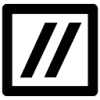 Screenshot to Code
VS
Screenshot to Code
VS
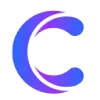 CopyWeb
CopyWeb
Screenshot to Code
Screenshot to Code utilizes artificial intelligence to interpret the visual structure of a provided screenshot. It then generates corresponding HTML markup, often incorporating Tailwind CSS for styling.
This tool aims to streamline the process of converting visual designs or existing interfaces captured in screenshots into functional frontend code, potentially speeding up development workflows.
CopyWeb
CopyWeb provides an AI-driven solution for transforming web designs into functional code swiftly. Users can convert designs by uploading screenshots (PNG, JPG, JPEG, WEBP), inputting website URLs for cloning, or directly integrating with Figma. The platform leverages artificial intelligence to analyze the input design, identifying UI components, layout structure, and styling details accurately.
The generated code is designed to be clean, well-organized, and responsive by default, adhering to best practices for production deployment. It supports popular frontend frameworks such as React, Vue.js, and standard HTML/CSS, allowing developers to export the code with a single click. The service aims to significantly speed up the development process by automating the conversion from design mockups or existing websites to usable frontend code.
Pricing
Screenshot to Code Pricing
Screenshot to Code offers Contact for Pricing pricing .
CopyWeb Pricing
CopyWeb offers Paid pricing with plans starting from $17 per month .
Features
Screenshot to Code
- Screenshot Analysis: AI interprets the layout and components within a screenshot.
- HTML Code Generation: Outputs structured HTML based on the screenshot.
- Tailwind CSS Integration: Generates utility classes for styling consistent with the screenshot's appearance.
CopyWeb
- Screenshot to Code: Upload any design screenshot and get pixel-perfect code.
- URL to Code: Clone any website by simply pasting its URL.
- Figma to Code: Direct integration with Figma to convert designs with one click.
- Smart Component Detection: AI automatically identifies and maps UI components.
- Framework Choice: Export to React, Vue, or clean HTML/CSS code.
- Responsive by Default: All generated code is mobile-friendly and responsive.
- Code Customization: Modify components, styles, and functionality via an online editor before exporting.
Use Cases
Screenshot to Code Use Cases
- Rapidly prototyping web interfaces from mockups.
- Converting existing website sections (captured via screenshot) into reusable code.
- Assisting developers in translating visual designs into initial frontend structure.
- Learning HTML and Tailwind CSS by observing generated code from visual inputs.
CopyWeb Use Cases
- Rapid prototyping from design mockups.
- Converting existing website designs into different frameworks.
- Generating boilerplate code from Figma designs.
- Cloning website structures for analysis or redesign.
- Speeding up frontend development workflows.
- Creating responsive codebases from static images.
Uptime Monitor
Uptime Monitor
Average Uptime
99.73%
Average Response Time
144.93 ms
Last 30 Days
Uptime Monitor
Average Uptime
100%
Average Response Time
845.1 ms
Last 30 Days
Screenshot to Code
CopyWeb
More Comparisons:
Didn't find tool you were looking for?


