SheetAI App
VS
 MySheetAI
MySheetAI
SheetAI App
SheetAI revolutionizes the way you interact with Google Sheets by integrating AI-driven functions to automate tasks and extract insights. With its ability to generate lists, create tables, and fill in product descriptions, SheetAI offers diverse solutions to boost your productivity. Designed for seamless integration, it allows you to connect with OpenAI or Gemmini, offering advanced capabilities directly in your spreadsheet. Trusted by top universities and professionals, this tool simplifies complex data processes with features like SHEETAI_BRAIN for copywriting and data retrieval.
MySheetAI
MySheetAI serves as an AI-powered assistant designed to enhance productivity within Microsoft Excel and Google Sheets. It provides users with instant access to a wide range of spreadsheet formulas, accompanied by AI-generated explanations to clarify their application and function. The tool aims to simplify complex spreadsheet tasks, eliminating the need for extensive searching and reducing user frustration.
Beyond formula generation, MySheetAI offers detailed, step-by-step instructions for various spreadsheet operations. It also features the capability to generate VBA and App Scripts code, enabling users to automate repetitive tasks and streamline their workflows. With an intuitive web-based interface and adaptive learning capabilities that tailor solutions over time, MySheetAI assists users of all skill levels in improving their spreadsheet accuracy and efficiency.
Pricing
SheetAI App Pricing
SheetAI App offers Paid pricing with plans starting from $8 per month .
MySheetAI Pricing
MySheetAI offers Freemium pricing .
Features
SheetAI App
- AI-driven automation: Automates tasks and insights generation
- SHEETAI_BRAIN: Simplifies copywriting and data retrieval
MySheetAI
- AI Formula Generation: Generate complex formulas for Excel and Sheets.
- AI Formula Explanations: Receive clear, AI-generated explanations for formulas.
- Step-by-Step Instructions: Get detailed, AI-generated guides for spreadsheet tasks.
- Automation Code Generation: Generate VBA and App Scripts code to automate tasks.
- Adaptive Learning: AI adapts to user needs for tailored solutions.
- User-Friendly Interface: Intuitive web-based interface for easy access.
- Extensive Formula Library: Browse a comprehensive library of formulas.
Use Cases
SheetAI App Use Cases
- Automating repetitive tasks in Google Sheets
- Generating marketing content
- Creating dynamic tables and lists
- Filling in product descriptions
MySheetAI Use Cases
- Quickly finding and understanding complex Excel formulas.
- Learning how to perform specific tasks in Google Sheets.
- Automating repetitive data processing in spreadsheets.
- Generating VBA scripts for Excel automation without coding knowledge.
- Creating App Scripts for Google Sheets automation.
- Improving spreadsheet accuracy and reducing manual errors.
- Enhancing productivity for frequent spreadsheet users.
Uptime Monitor
Uptime Monitor
Average Uptime
99.5%
Average Response Time
162.03 ms
Last 30 Days
Uptime Monitor
Average Uptime
99.86%
Average Response Time
386.83 ms
Last 30 Days
SheetAI App
MySheetAI
More Comparisons:
-

Aiforsheet vs MySheetAI Detailed comparison features, price
ComparisonView details → -

ExcelMaster.ai vs MySheetAI Detailed comparison features, price
ComparisonView details → -
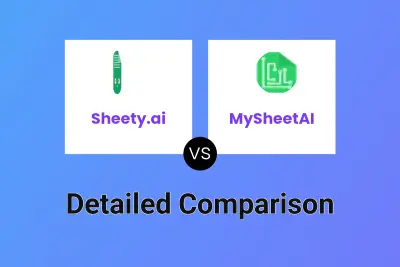
Sheety.ai vs MySheetAI Detailed comparison features, price
ComparisonView details → -
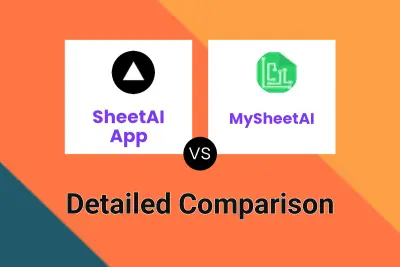
SheetAI App vs MySheetAI Detailed comparison features, price
ComparisonView details → -
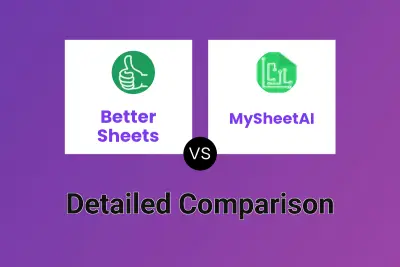
Better Sheets vs MySheetAI Detailed comparison features, price
ComparisonView details → -
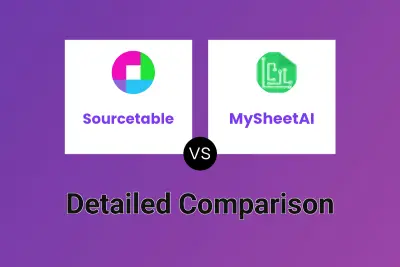
Sourcetable vs MySheetAI Detailed comparison features, price
ComparisonView details → -

Flowshot.ai vs MySheetAI Detailed comparison features, price
ComparisonView details → -

Ajelix vs MySheetAI Detailed comparison features, price
ComparisonView details →
Didn't find tool you were looking for?