 SheetsGPT
VS
SheetsGPT
VS
 Useful Formulas
Useful Formulas
SheetsGPT
SheetsGPT enhances spreadsheet capabilities by integrating AI power, enabling users to generate complex formulas using simple language. This tool aims to make formula creation straightforward, allowing users to transform their data into actionable insights with increased ease and speed. It features an intuitive user interface designed for simplicity and efficiency.
By automating the generation of complex formulas, SheetsGPT helps streamline data analysis processes and eliminates the need for repetitive manual tasks. It also offers the ability to demystify complicated calculations by providing explanations for existing formulas. Formulas are generated instantly, removing the hassle associated with manual input, accessible also through a dedicated Chrome Extension.
Useful Formulas
Useful Formulas delivers a comprehensive library of over 600 ready-to-use spreadsheet formulas, designed to eliminate repetitive manual work in Excel and Google Sheets. Users can quickly search for formulas, copy them with a single click, and paste directly into their spreadsheets, dramatically improving efficiency and accuracy.
The platform is compatible with multiple languages and adapts to different formula separators and cell reference formats automatically. This solution is ideal for professionals at any skill level, from beginners to advanced users, helping them save time and focus on high-value activities without worrying about complex formula syntax or formatting conventions.
Pricing
SheetsGPT Pricing
SheetsGPT offers Freemium pricing with plans starting from $3 per month .
Useful Formulas Pricing
Useful Formulas offers Free Trial pricing with plans starting from $19 per month .
Features
SheetsGPT
- AI Formula Generation: Create complex spreadsheet formulas using simple language.
- Formula Explanation: Understand complicated formulas with AI-powered insights.
- Intuitive User Interface: Easily navigate and utilize the tool's features.
- Productivity Enhancement: Automate formula creation to streamline data analysis and eliminate manual tasks.
- Instant Generation: Get required formulas immediately without manual input.
- Chrome Extension Access: Use SheetsGPT capabilities directly within your browser.
Useful Formulas
- Formula Search Engine: Quickly find the formulas you need with keyword and filter-based search.
- One-Click Copy: Instantly copy formulas with a dedicated button for easy pasting.
- Excel & Google Sheets Compatibility: Works seamlessly with both Microsoft Excel and Google Sheets.
- Automatic Language Detection: Adapts formula language based on user's spreadsheet preferences.
- Dynamic Cell Reference Adjustment: Automatically sets cell references for your paste location.
- Separator Detection: Identifies and applies the appropriate formula separator (comma or semicolon).
- Wide Formula Library: Access to 600+ ready-to-use formulas.
- Multi-format Support: Handles various number and date formats recognized by spreadsheets.
Use Cases
SheetsGPT Use Cases
- Generating complex spreadsheet formulas quickly.
- Understanding and demystifying existing complex formulas.
- Automating repetitive spreadsheet tasks related to formulas.
- Streamlining data analysis in spreadsheets.
- Improving productivity for spreadsheet users.
Useful Formulas Use Cases
- Automating repetitive spreadsheet tasks in business operations.
- Quickly generating custom formulas without manual writing or researching.
- Improving data extraction, transformation, and formatting.
- Enhancing productivity in sales, marketing, and administrative roles.
- Assisting non-expert users to perform advanced data tasks.
- Facilitating data cleanup and numeric or date manipulation efficiently.
FAQs
SheetsGPT FAQs
-
What is SheetsGPT?
SheetsGPT is a tool that integrates AI-powered capabilities into your spreadsheets, allowing you to generate and understand complex formulas easily. -
How does the pricing work?
Pricing is based on subscription levels (Free, Monthly Unlimited, Yearly Unlimited) offering different features and generation limits. Paid plans provide unlimited access and priority support. -
Can I cancel my subscription at any time?
Yes, you can cancel your subscription anytime. You'll retain access to plan features until the end of the current billing cycle.
Useful Formulas FAQs
-
What do I get with a subscription?
A subscription provides access to a library of ready-to-use spreadsheet formulas designed to automate repetitive manual tasks in Excel and Google Sheets. -
Is Useful Formulas suitable for beginners?
Yes, you only need basic spreadsheet knowledge, such as copying and pasting formulas, to benefit from Useful Formulas. -
Can I test Useful Formulas before subscribing?
Yes, you can create a free account to test the platform with a limited number of formulas before purchasing a subscription. -
Do I need to use specific formats for numbers and dates?
No, Useful Formulas is designed to work with any number or date format recognized by your spreadsheet program.
Uptime Monitor
Uptime Monitor
Average Uptime
99.58%
Average Response Time
114.13 ms
Last 30 Days
Uptime Monitor
Average Uptime
100%
Average Response Time
156 ms
Last 30 Days
SheetsGPT
Useful Formulas
More Comparisons:
-
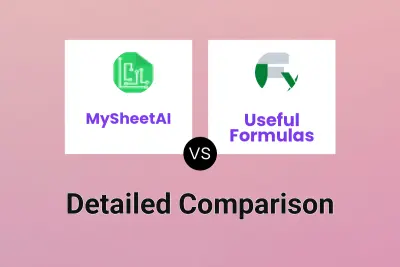
MySheetAI vs Useful Formulas Detailed comparison features, price
ComparisonView details → -

Sheeter.ai vs Useful Formulas Detailed comparison features, price
ComparisonView details → -

ExcelFormulaGPT vs Useful Formulas Detailed comparison features, price
ComparisonView details → -

Formula Dog vs Useful Formulas Detailed comparison features, price
ComparisonView details → -
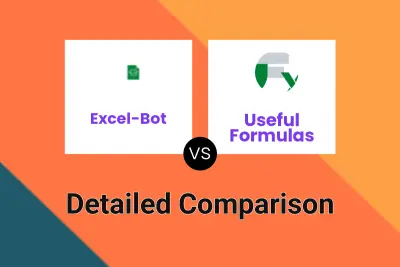
Excel-Bot vs Useful Formulas Detailed comparison features, price
ComparisonView details → -

SheetsGPT vs Useful Formulas Detailed comparison features, price
ComparisonView details → -
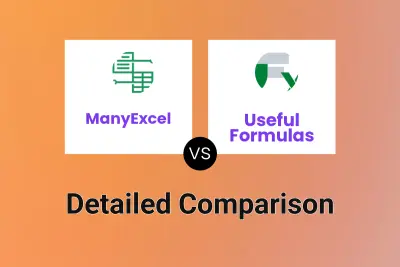
ManyExcel vs Useful Formulas Detailed comparison features, price
ComparisonView details → -
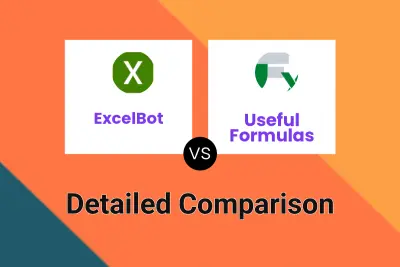
ExcelBot vs Useful Formulas Detailed comparison features, price
ComparisonView details →
Didn't find tool you were looking for?