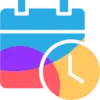 Shifton
VS
Shifton
VS
 WhosOffice
WhosOffice
Shifton
Shifton is an intelligent workforce management platform designed to optimize employee scheduling and administration for businesses across industries. The software leverages automation and real-time analytics to simplify shift planning, conflict prevention, automated overtime tracking, and comprehensive reporting. With both automated and manual scheduling capabilities, managers can significantly reduce time spent on repetitive tasks, minimize errors, and ensure seamless communication between teams.
The platform offers functionalities such as shift swaps, time clock monitoring, payroll calculations, task and team management, document storage, and forecasting. Users benefit from instant notifications, granular access controls, and scalable features adaptable to any organizational size. Shifton facilitates compliance with labor laws, boosts transparency for both employees and managers, and allows easy access via web or mobile devices, making workforce operations efficient and cost-effective.
WhosOffice
WhosOffice delivers a comprehensive solution for businesses to manage employee shifts, leave, and workforce resources through a cloud-based platform. Its intelligent scheduling engine allows managers to optimize staff rotas, integrate multiple shift patterns, and respond swiftly to last-minute changes, all from a user-friendly online dashboard accessible via web or mobile apps.
The platform includes robust HR tools such as leave management, task planning, overtime monitoring, and support for public holidays and company events. Through real-time communication features and customizable access levels, WhosOffice helps maintain clarity across teams while supporting productivity and compliance. Built-in reporting and analytics enable leaders to make data-driven staffing decisions and enhance operational efficiency for organizations in sectors like healthcare, retail, education, hospitality, and more.
Pricing
Shifton Pricing
Shifton offers Freemium pricing with plans starting from $1 per month .
WhosOffice Pricing
WhosOffice offers Paid pricing .
Features
Shifton
- Automated Shift Scheduling: Efficiently generate and manage employee shifts with conflict detection.
- Time and Attendance Tracking: Real-time monitoring of hours, clock-ins, clock-outs, and overtime alerts.
- Payroll Calculation: Automated wage calculations, bonuses, deductions, and salary reporting.
- Time Off Management: Manage vacation, sick leave, and holidays through streamlined requests and approvals.
- Task and Team Management: Assign, track, and manage tasks and teams with flexible controls.
- Forecasting and Reporting: Data-driven projections and advanced labor cost and performance analytics.
- Real-Time Notifications: Instant updates for staff on scheduling changes and urgent needs.
- Mobile and Web Access: Seamlessly accessible from any internet-enabled device.
- Multi-language Support: Full platform localization in 52 languages for diverse workforces.
- Third-party Integrations: Integration with external systems, calendar sync, and open API.
WhosOffice
- Dynamic Shift Planning: Create, adjust, and optimize staff schedules effortlessly.
- Leave Management: Coordinate holiday, sickness, and TOIL with work schedules.
- Customizable Access: Set permissions based on user roles and management levels.
- Task Planning & Management: Assign and track tasks across the workforce.
- Automated Alerts: Notify staff about open shifts and scheduling updates.
- Mobile Accessibility: Manage schedules anytime via mobile and desktop apps.
- Real-Time Reporting: Generate and export workforce and scheduling reports.
- Rules & Restrictions: Define requirements according to skills, qualifications, and overtime rates.
- Group Management: Categorize staff by skills, seniority, or departments.
- Dedicated Support: Access around-the-clock assistance via phone and email.
Use Cases
Shifton Use Cases
- Automating staff schedules in restaurants and hospitality businesses.
- Managing remote or multi-location workforce shifts in healthcare and call centers.
- Monitoring time, attendance, and overtime compliance in large enterprises.
- Assigning and tracking field service teams for delivery or maintenance companies.
- Streamlining payroll processing for businesses with complex compensation structures.
- Coordinating project-based agencies or firms with dynamic staffing needs.
- Managing seasonal workforce fluctuations in agriculture or retail sectors.
- Supporting HR departments in labor forecasting and compliance management.
WhosOffice Use Cases
- Create and update complex multi-team shift schedules.
- Integrate time-off requests and public holidays with daily operations.
- Monitor and report on staff attendance, overtime, and productivity.
- Manage HR data and documents related to staff scheduling.
- Facilitate communication of work schedules to mobile, deskless, or remote teams.
- Optimize workforce allocation across diverse business locations.
- Automate alerts for shift openings, changes, and approval needs.
- Analyze resource utilization and identify trends with customized reports.
FAQs
Shifton FAQs
-
Is there a fee for using Shifton?
Shifton offers both a free plan for small companies and a paid plan with additional advanced modules, depending on your organizational needs. -
Can Shifton calculate employee salaries and create payroll reports?
Yes, Shifton can automatically calculate employee wages, including bonuses, advances, and penalties, providing comprehensive salary and payroll reports. -
Does Shifton support multiple languages for platform use?
Yes, the platform supports localization in 52 languages, enabling use by diverse, multinational teams. -
How does attendance tracking work in Shifton?
Employees can clock in and out via web or mobile, and Shifton logs attendance data, tracks overtime, and sends alerts for missed punches or discrepancies. -
Can I manage employee vacation and sick leave with Shifton?
Yes, Shifton includes modules for requesting, approving, and tracking vacation, holidays, and sick days, with automatic balance calculations and reporting.
WhosOffice FAQs
-
What is Employee Scheduling Software?
Employee scheduling software like WhosOffice simplifies and streamlines the process of creating and managing work schedules, allowing businesses to build optimal rotas for every shift efficiently. -
How many employees can be scheduled using WhosOffice?
There is no limit to the number of employees that can be scheduled with WhosOffice, making it suitable for organizations of any size. -
Does WhosOffice offer a free trial?
Yes, WhosOffice offers a free trial with no credit card required, allowing users to explore all system features without restriction. -
Is there a long-term contract required?
No, WhosOffice operates on a month-to-month rolling contract and can be canceled with 30 days' notice. -
How do I cancel my WhosOffice subscription?
You can cancel your account at any time by contacting WhosOffice support via email. The cancellation will be processed in accordance with a 30-day notice period.
Shifton
WhosOffice
More Comparisons:
Didn't find tool you were looking for?
