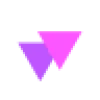 Skipit
VS
Skipit
VS
 VidBuddy
VidBuddy
Skipit
Skipit leverages advanced artificial intelligence to analyze YouTube video content. It rapidly extracts key information, allowing users to obtain concise summaries without watching entire videos. This tool is designed to provide instant summaries and address specific questions related to the video content, supporting videos up to 12 hours in length.
The platform supports unlimited chats, saves chat and video history. Skipit provides fast and accurate summarization, making it efficient to get the information you need.
VidBuddy
VidBuddy is an innovative AI-powered tool designed to enhance information consumption from YouTube. Functioning as a Chrome extension, it utilizes advanced AI technology, including ChatGPT, to distill lengthy YouTube videos into concise, easy-to-understand summaries. This enables users to quickly grasp the core message and key insights from a wide array of video content, such as educational lectures, technology reviews, and current affairs, saving valuable time and effort.
The tool offers robust functionality, including support for summarizing videos in over 40 languages, making content accessible to a global audience. VidBuddy can effectively process and summarize even very long videos, ensuring no crucial information is missed. Users can also generate summaries for personal or unlisted YouTube videos. Furthermore, summaries can be easily shared, and an optional subscription service provides summaries of new uploads from favorite channels directly to the user's inbox, streamlining the process of staying updated.
Pricing
Skipit Pricing
Skipit offers Paid pricing with plans starting from $13 per month .
VidBuddy Pricing
VidBuddy offers Freemium pricing with plans starting from $5 per month .
Features
Skipit
- Unlimited Messages: Engage in unlimited chats related to the video content.
- AI Video Summarization: Summarize YouTube videos quickly using AI.
- Question Answering: Ask questions and receive answers from any video.
- Long Video Support: Processes videos up to 12 hours in length.
- Chat and Video History: Save your chats and videos indefinitely.
- Fast Responses: Benefit from the latest AI model for rapid responses.
- Prompt Library: Access a library of prompts to aid in summarization.
VidBuddy
- AI-Powered Summarization: Leverages ChatGPT to extract crucial points and generate concise summaries of YouTube videos.
- Multilingual Support: Supports over 40 languages for understanding content in preferred languages.
- Time-Stamped Overviews: Provides bullet point summaries with timestamps for easy navigation and quick access to video segments.
- Shareable Summaries: Allows easy distribution of key insights and summaries with colleagues, classmates, or on social platforms.
- Chrome Extension Integration: Generates summaries directly from the YouTube video page via a browser extension for seamless use.
- Subscription for Channel Summaries: Delivers summaries of new uploads from subscribed YouTube channels directly to the user's inbox.
Use Cases
Skipit Use Cases
- Quickly understanding the content of long YouTube videos.
- Extracting key points from educational lectures or tutorials.
- Researching specific topics within video content.
- Saving time for students, professionals, and content creators by avoiding full video viewing.
- Getting answers to specific questions related to video content.
VidBuddy Use Cases
- Quickly understanding key takeaways from educational videos without watching them entirely.
- Summarizing long technology review videos to grasp main features and product insights.
- Getting concise overviews of current affairs and news segments published on YouTube.
- Efficiently processing information from extended lectures or podcasts hosted on YouTube.
- Understanding video content in a foreign language through multilingual summary generation.
- Distilling key points from personal or unlisted YouTube videos for quick review or sharing.
- Saving time by identifying if a video's content is relevant before committing to watch it fully.
Uptime Monitor
Uptime Monitor
Average Uptime
99.69%
Average Response Time
320.47 ms
Last 30 Days
Uptime Monitor
Average Uptime
99.86%
Average Response Time
2164.48 ms
Last 30 Days
Skipit
VidBuddy
More Comparisons:
-

YouTube Summarized vs VidBuddy Detailed comparison features, price
ComparisonView details → -
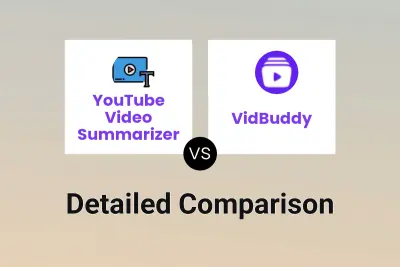
YouTube Video Summarizer vs VidBuddy Detailed comparison features, price
ComparisonView details → -

Video Summarizer vs VidBuddy Detailed comparison features, price
ComparisonView details → -
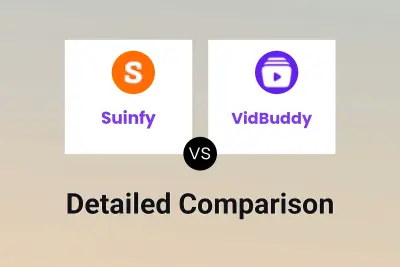
Suinfy vs VidBuddy Detailed comparison features, price
ComparisonView details → -

SkipWatch vs VidBuddy Detailed comparison features, price
ComparisonView details → -

Skipit vs VidBuddy Detailed comparison features, price
ComparisonView details → -

Gist AI vs VidBuddy Detailed comparison features, price
ComparisonView details → -
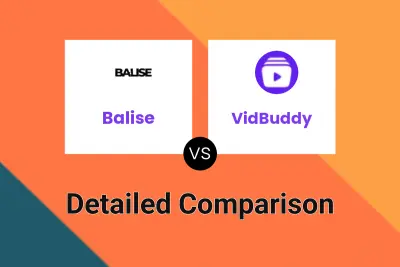
Balise vs VidBuddy Detailed comparison features, price
ComparisonView details →
Didn't find tool you were looking for?