 Smart ChatPDF
VS
Smart ChatPDF
VS
 pdfsummarizer.pro
pdfsummarizer.pro
Smart ChatPDF
Smart ChatPDF transforms document interaction by leveraging innovative ChatPDF technology. This allows professionals, students, and educators to effortlessly extract information from PDFs, making even the most complex documents accessible and manageable.
By employing advanced artificial intelligence, Smart ChatPDF enables users to quickly find information, answer questions, and navigate documents with unprecedented ease. It understands the context and content, provides relevant summaries, which save user's valuable time and enhances overall comprehension.
pdfsummarizer.pro
PDF Summarizer is an AI-powered tool designed to help users instantly extract the most critical information from dense research papers, reports, contracts, and other documents. By uploading a PDF or other supported file types, users can converse directly with their documents, ask questions, and receive pinpoint answers linked to exact sections within the original text.
The platform supports multi-file chats, real-time translation between languages, and a side-by-side document view for efficient navigation. With cutting-edge AI models like GPT-4o, PDF Summarizer streamlines research workflows and cross-document analysis, ensuring users spend less time reading and more time understanding. Security and privacy are prioritized, with advanced encryption and user-controlled sharing options.
Pricing
Smart ChatPDF Pricing
Smart ChatPDF offers Paid pricing .
pdfsummarizer.pro Pricing
pdfsummarizer.pro offers Freemium pricing .
Features
Smart ChatPDF
- AI-powered chat interface: Interact with PDF documents using natural language.
- Quick insights and summaries: Extract key information from lengthy PDFs rapidly.
- Multi-language support: Analyze documents in various languages.
- Advanced search and citation capabilities: Locate specific information and references efficiently.
- Customizable chat experience: Tailor the interaction to suit different needs and preferences.
- Unlimited chat interactions: Ask as many questions as needed without limitations (Premium).
pdfsummarizer.pro
- AI Chat with Documents: Ask questions and receive instant answers directly from your uploaded files.
- PDF and Multi-Format Support: Works with PDF, Word, PowerPoint, Markdown, and text files.
- Multi-File Chats: Analyze and converse with multiple documents in a single session.
- AI Summarization: Quickly extracts essential information and provides an overview of long documents.
- Real-Time Translation: Instantly convert content to your preferred language, supporting multilingual use.
- Side-by-Side View: Simultaneously view your document and chat window, with clickable source references.
- Cross-Device Compatibility: Accessible on computers, tablets, and phones via web browser.
- Secure Data Handling: Strong encryption, SOC2 Type II certification, and user-controlled sharing.
Use Cases
Smart ChatPDF Use Cases
- Analyzing technical documentation for programmers.
- Researching academic papers for students.
- Preparing lesson materials for teachers.
- Reviewing lengthy reports for professionals.
- Extracting data from scientific literature for researchers.
- Quickly finding specific information within large PDF files.
pdfsummarizer.pro Use Cases
- Summarizing academic research papers for quick understanding.
- Comparing and extracting insights from multiple legal contracts or business reports.
- Translating documents into different languages for international teams.
- Rapidly finding specific information in complex instruction manuals or technical documents.
- Assisting students in studying and preparing notes from textbooks and lecture materials.
- Enabling teachers or professors to generate concise overviews for educational content.
- Supporting project managers with cross-document analysis for large projects.
FAQs
Smart ChatPDF FAQs
-
Is Smart ChatPDF difficult to use?
Not at all! We've designed Smart ChatPDF to be incredibly user-friendly. Just upload your PDF, wait a few moments for processing, and start asking questions. The interface is intuitive, and you can interact with your document using natural language queries. No special training or technical skills are required – if you can ask a question, you can use Smart ChatPDF. -
Can I customize Smart ChatPDF's settings?
Absolutely! Smart ChatPDF offers several customization options to enhance your experience. You can adjust the AI's response style (concise vs. detailed), set preferred citation formats, create custom glossaries for specialized terminology, and even fine-tune the AI to focus on specific types of information relevant to your field or industry. This flexibility ensures that Smart ChatPDF adapts to your unique needs and workflow. -
What measures are in place to protect my document privacy?
We take document privacy very seriously. Smart ChatPDF uses state-of-the-art encryption for all uploaded documents. Your PDFs are processed in isolated environments and are never stored permanently on our servers. We don't access or use the content of your documents for any purpose other than providing the ChatPDF service. Additionally, you can opt for our enterprise solution, which offers on-premises deployment for maximum data control. -
What kind of support is available for Smart ChatPDF users?
We offer comprehensive support to ensure you have the best experience with Smart ChatPDF. This includes 24/7 email support, live chat during business hours, an extensive knowledge base, and video tutorials. For enterprise users, we provide dedicated account managers and priority support. We also regularly host webinars and training sessions to help users maximize the potential of Smart ChatPDF in their specific fields. -
Is there a refund policy?
Yes, we stand behind the quality of Smart ChatPDF with a 30-day money-back guarantee. If you're not completely satisfied with how Smart ChatPDF enhances your PDF workflow, you can request a full refund within the first month of your subscription. We're confident that once you experience the power of conversing with your PDFs, you won't want to go back to traditional reading methods.
pdfsummarizer.pro FAQs
-
What types of files can I upload to PDF Summarizer?
You can upload PDF, Word documents (.doc, .docx), PowerPoint presentations (.ppt, .pptx), Markdown files (.md), and plain text files (.txt) for analysis. -
Is an account required to use PDF Summarizer?
No account is necessary to get started; you can use the tool immediately without signing up. -
Which AI models power PDF Summarizer?
The platform uses GPT-4o and GPT-4o-mini models to provide high-quality, efficient responses. -
How does PDF Summarizer ensure my data is secure?
Documents are protected with robust encryption during transfer and storage, and the system is SOC2 Type II certified, giving you full control over your data and sharing permissions. -
Can I use PDF Summarizer on different devices?
Yes, the service is accessible via web browser on computers, tablets, and mobile devices.
Uptime Monitor
Uptime Monitor
Average Uptime
0%
Average Response Time
0 ms
Last 30 Days
Uptime Monitor
Average Uptime
100%
Average Response Time
131.06 ms
Last 30 Days
Smart ChatPDF
pdfsummarizer.pro
More Comparisons:
-
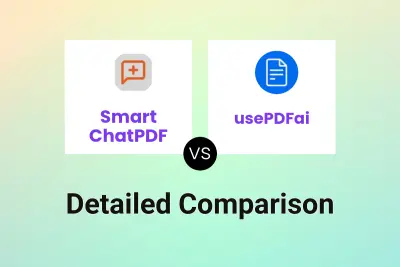
Smart ChatPDF vs usePDFai Detailed comparison features, price
ComparisonView details → -
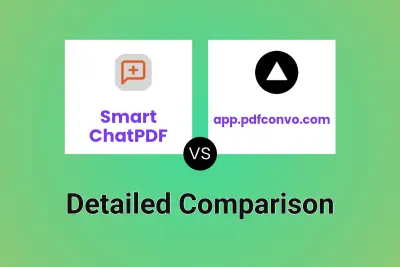
Smart ChatPDF vs app.pdfconvo.com Detailed comparison features, price
ComparisonView details → -
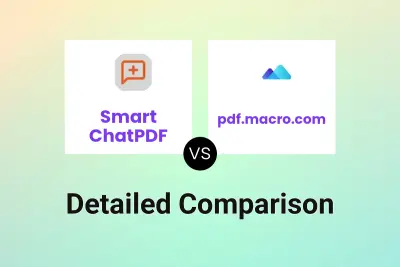
Smart ChatPDF vs pdf.macro.com Detailed comparison features, price
ComparisonView details → -
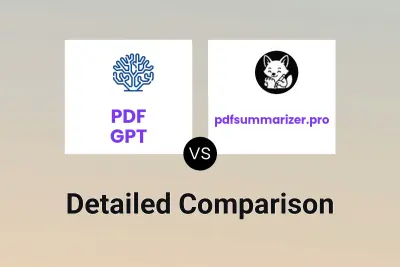
PDF GPT vs pdfsummarizer.pro Detailed comparison features, price
ComparisonView details → -
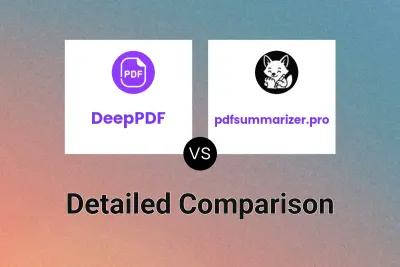
DeepPDF vs pdfsummarizer.pro Detailed comparison features, price
ComparisonView details → -
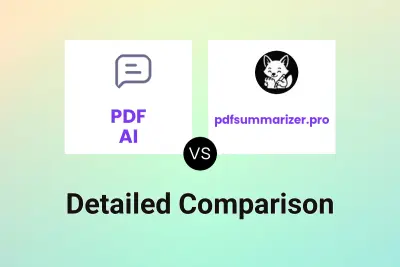
PDF AI vs pdfsummarizer.pro Detailed comparison features, price
ComparisonView details → -

Search+ AI vs pdfsummarizer.pro Detailed comparison features, price
ComparisonView details → -
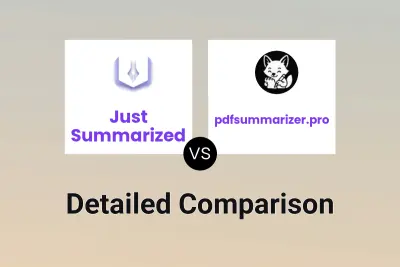
Just Summarized vs pdfsummarizer.pro Detailed comparison features, price
ComparisonView details →
Didn't find tool you were looking for?