 SnapBG
VS
SnapBG
VS
 PixelCutout
PixelCutout
SnapBG
Utilizing advanced AI technology, this tool efficiently removes backgrounds from images. It achieves high-quality results, catering to users needing quick and precise background removal.
The service focuses on speed and accuracy, making it ideal for those seeking a streamlined process without compromising the output's quality.
PixelCutout
PixelCutout provides an advanced AI background remover that enables users to eliminate image backgrounds in just seconds. By simply uploading an image, users can receive professionally cut out photos with clean, transparent backgrounds, suitable for diverse creative or professional applications.
The platform ensures high-precision cutouts, allowing users to further customize images with editing tools like resizing, cropping, and changing backgrounds. Ideal for product photos, portraits, social media, and official documents, PixelCutout streamlines the background removal process and enhances workflow efficiency.
Pricing
SnapBG Pricing
SnapBG offers Freemium pricing .
PixelCutout Pricing
PixelCutout offers Other pricing .
Features
SnapBG
- Unlimited Images: Process an unlimited number of images (Pro plan).
- High-Resolution Downloads: Download images in high resolution (Pro plan).
- Ad-Free Experience: Remove all advertisements (Pro plan).
- HD Image Download: Download images in HD (Free plan).
- Email Support: Receive email support (Pro plan).
PixelCutout
- AI Background Removal: Instantly removes backgrounds from images using advanced artificial intelligence.
- High-Quality Cutouts: Provides clean, detailed cutouts for professional-looking photos.
- Batch Processing: Handles multiple images for increased efficiency.
- Custom Backgrounds: Allows replacement with solid colors, custom backgrounds, or transparent backgrounds.
- Image Editing Tools: Offers resizing, cropping, and rotating capabilities for further customization.
Use Cases
SnapBG Use Cases
- E-commerce product photos
- Marketing materials
- Social media content
- Professional presentations
- Personal projects
PixelCutout Use Cases
- Creating transparent backgrounds for e-commerce product photos.
- Enhancing social media images with custom backgrounds.
- Preparing professional ID or passport photos with clean backgrounds.
- Designing presentations or marketing materials with cutout visuals.
- Personalizing family or pet images for photo albums and cards.
FAQs
SnapBG FAQs
-
Is SnapBG.ai free?
Yes, SnapBG.ai offers a free plan with limited features like HD image downloads and ads. -
What does the term unlimited mean in the pro plan?
The term 'unlimited' in the pro plan implies that users can process an unlimited number of images. -
What payment methods do you accept?
The payment methods are not available right now, you can email them. -
Do you offer any discount/coupon for my purchase?
The website doesn't specify any discount offers currently -
Do you have a refund policy?
The website doesn't specify refund policy
PixelCutout FAQs
-
How fast can I remove a background from my image?
The AI instantly processes your uploaded image and provides a background-free version within seconds. -
Can I edit my image after removing the background?
Yes, you can resize, crop, rotate, or replace the background of your image with available editing tools. -
Is the tool suitable for product photography?
Absolutely. The AI delivers professional-grade, clean background removals, ideal for e-commerce and product photos.
SnapBG
PixelCutout
More Comparisons:
-

SnapBG vs Removal.AI Detailed comparison features, price
ComparisonView details → -

SnapBG vs SnapBG.ai Detailed comparison features, price
ComparisonView details → -
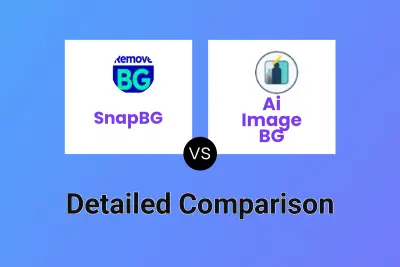
SnapBG vs Ai Image BG Detailed comparison features, price
ComparisonView details → -

Background Removal AI vs PixelCutout Detailed comparison features, price
ComparisonView details → -

Photiu.ai vs PixelCutout Detailed comparison features, price
ComparisonView details → -

remove.bg vs PixelCutout Detailed comparison features, price
ComparisonView details → -

Magic Remover vs PixelCutout Detailed comparison features, price
ComparisonView details → -
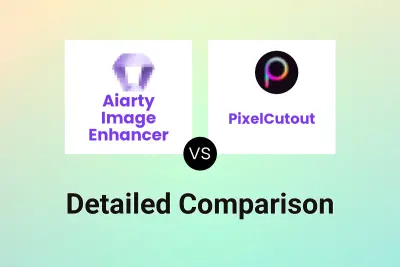
Aiarty Image Enhancer vs PixelCutout Detailed comparison features, price
ComparisonView details →
Didn't find tool you were looking for?