 SnapShift
VS
SnapShift
VS
 ImgToImg.ai
ImgToImg.ai
SnapShift
SnapShift is an AI-powered image transformation tool that allows users to convert their photos into a variety of artistic styles. The platform utilizes advanced AI algorithms to generate stunning visuals in seconds.
With SnapShift, users can easily upload an image and select from a range of styles to create unique and engaging content. The tool ensures high-quality, professional-grade results suitable for various applications, including social media sharing.
ImgToImg.ai
Leverage advanced artificial intelligence to convert existing images into diverse variations. Unlike text-to-image generators creating visuals from scratch, this technology maintains the fundamental structure and composition of the original uploaded image while applying user-described modifications. The system employs state-of-the-art neural networks capable of interpreting both the source image and textual instructions, applying transformations intelligently while preserving key elements for recognizable outcomes.
This platform provides significant control over the final result, balancing transformation and preservation effectively. It offers a fast and efficient process, generating multiple image variations in seconds. Users can apply a wide range of artistic styles, from traditional painting aesthetics to modern digital looks like cyberpunk, or alter specific elements such as colors, time of day, or environmental settings. The generated high-resolution images are suitable for various professional applications.
Pricing
SnapShift Pricing
SnapShift offers Free Trial pricing with plans starting from $19 per month .
ImgToImg.ai Pricing
ImgToImg.ai offers Paid pricing with plans starting from $8 per month .
Features
SnapShift
- AI-Powered Transformations: Advanced AI algorithms create stunning transformations in seconds.
- Multiple Styles: Choose from a wide range of artistic styles to suit your mood.
- High-Quality Results: Get professional-grade images perfect for social media and beyond.
- Fast Processing: Experience lightning-fast transformations with our optimized AI.
- User-Friendly Interface: Easily upload, transform, and share your images with our intuitive design.
- Regular Updates: Enjoy new styles and features added regularly to keep your content fresh.
ImgToImg.ai
- Image-to-Image Transformation: Converts existing images into new variations based on prompts.
- Structure Preservation: Maintains the original image's composition and key elements.
- Prompt-Based Control: Users describe desired changes via text prompts.
- Multiple Image Upload: Accepts up to 5 reference images.
- Aspect Ratio Selection: Offers predefined aspect ratios (1:1, 3:2, 2:3).
- Multiple Outputs Generation: Allows generating 1 to 4 image variations at once.
- Fast Processing: Generates image variations in seconds.
- Versatile Style Application: Transforms images into various artistic styles or modifies specific elements.
- High-Resolution Output: Creates professional-quality, high-resolution transformed images.
Use Cases
SnapShift Use Cases
- Creating unique social media content
- Generating personalized avatars
- Developing artistic visuals for presentations
- Designing custom game characters
- Creating unique profile pictures
ImgToImg.ai Use Cases
- Visualizing design concepts based on existing images.
- Creating multiple variations of marketing campaign assets.
- Experimenting with different artistic styles on photos.
- Modifying image elements like colors or environments.
- Generating content for websites and social media campaigns.
- Creating product visualizations with different styles.
FAQs
SnapShift FAQs
-
How does SnapShift create such amazing transformations?
SnapShift uses advanced AI algorithms to analyze and transform your images into various artistic styles. -
Is my data safe with SnapShift?
The provided content doesn't have any information regarding this. -
How quickly can I get my transformed images?
SnapShift offers fast processing, delivering transformed images in seconds. -
Can I use my SnapShift transformations commercially?
The provided content doesn't have any information regarding this.
ImgToImg.ai FAQs
-
What image formats and sizes are supported?
The tool accepts JPEG, PNG, GIF, or WEBP formats up to 20MB and 4096 x 4096 pixels. -
What happens when I run out of credits?
If you have a subscription, your credits reset at the start of each billing cycle. Additional credit packs can be purchased for immediate use if needed before the reset. -
How long are my credits valid?
Subscription credits reset monthly on your billing date. Credits purchased from packs expire on your next subscription billing date. -
Can I get a refund for unused credits or if I'm unsatisfied?
Refunds are generally not provided for subscriptions or credit packs due to the immediate allocation of resources. If you encounter issues, contact the support team for assistance. -
How do I manage or cancel my subscription?
You can manage or cancel your subscription in the Billing & Subscription section of your account settings.
Uptime Monitor
Uptime Monitor
Average Uptime
99.7%
Average Response Time
1671.7 ms
Last 30 Days
Uptime Monitor
Average Uptime
99.85%
Average Response Time
367.7 ms
Last 30 Days
SnapShift
ImgToImg.ai
More Comparisons:
-

Imgex.ai vs ImgToImg.ai Detailed comparison features, price
ComparisonView details → -
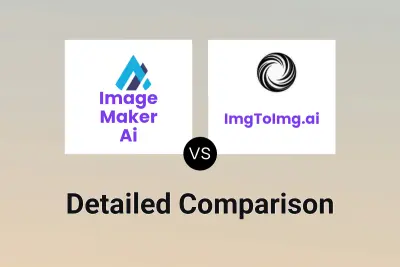
Image Maker Ai vs ImgToImg.ai Detailed comparison features, price
ComparisonView details → -

imagetoprompt vs ImgToImg.ai Detailed comparison features, price
ComparisonView details → -
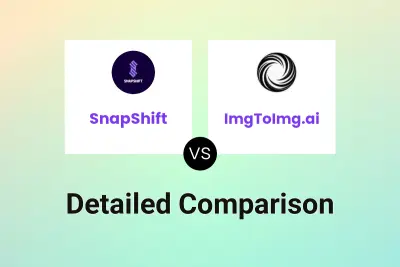
SnapShift vs ImgToImg.ai Detailed comparison features, price
ComparisonView details → -

ImageToAny vs ImgToImg.ai Detailed comparison features, price
ComparisonView details → -

ImageStylify vs ImgToImg.ai Detailed comparison features, price
ComparisonView details → -
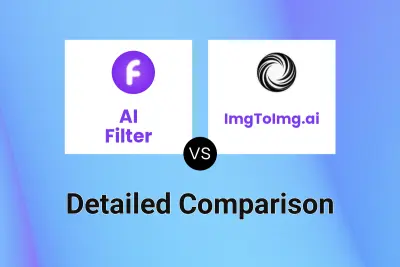
AI Filter vs ImgToImg.ai Detailed comparison features, price
ComparisonView details → -

SnapShift vs ImgToImg AI Detailed comparison features, price
ComparisonView details →
Didn't find tool you were looking for?