 SnapSummary
VS
SnapSummary
VS
 YouTube Video Summarizer
YouTube Video Summarizer
SnapSummary
This tool provides AI-powered summaries for YouTube videos and web content. Users can extract key insights quickly and efficiently. It offers a range of summarization options to tailor the output to specific needs, including detailed and key timestamp generation.
The platform goes beyond simple summarization; it incorporates an interactive 'Chat with Video' feature. This functionality lets users ask specific questions about the video content, facilitating a deeper understanding. Also, it has search term functionality to find mentions inside the video or transcript.
YouTube Video Summarizer
YouTube Video Summarizer is an online tool designed to help users efficiently grasp the key points of YouTube videos without watching them in their entirety. By simply pasting the URL of a YouTube video, the tool utilizes artificial intelligence and natural language processing to analyze the video's transcript and generate a concise summary. Users can choose between a short or long summary format depending on their needs.This service operates free of charge, allowing unlimited summarizations without requiring user registration. It emphasizes privacy by stating that the processed texts are not stored or shared. This makes it a convenient solution for individuals looking to save time, quickly understand video content, or take notes on important information presented in videos.
Pricing
SnapSummary Pricing
SnapSummary offers Freemium pricing with plans starting from $5 per month .
YouTube Video Summarizer Pricing
YouTube Video Summarizer offers Free pricing .
Features
SnapSummary
- Overall Summary: Provides a comprehensive overview of the video content.
- Detailed Timestamps: Generates a summary with timestamps for each key point.
- Key Timestamps: Creates a summary highlighting the most important moments with timestamps.
- Transcript: Access the full transcript of the YouTube video.
- Chat with Video: Ask questions directly related to the video content.
- Search Term: Find specific mentions within the video or transcript.
- More Summary Options: Key Takeaways, Quick Overview, Timeline, How-To Steps, ELI5, Visual Metaphor, Definitions Explained, Topic Breakdown, Pros & Cons, Data & Statistics, Resources Mentioned, Related Resources, Answered in Video, Follow-Up Questions.
YouTube Video Summarizer
- AI-Powered Summarization: Uses natural language processing to extract key information accurately.
- Adjustable Summary Length: Offers options for short or long summaries.
- Free Access: Provides unlimited summarizations at no cost.
- No Registration Required: Use the tool immediately without signing up.
- Privacy Focused: Does not save or share processed video transcripts.
Use Cases
SnapSummary Use Cases
- Quickly understanding the main points of a lengthy YouTube video.
- Creating study guides or notes from educational videos.
- Researching specific topics covered in online videos.
- Generating content outlines from video transcripts.
- Extracting key information from webinars or online presentations.
- Summarizing news reports or documentaries.
YouTube Video Summarizer Use Cases
- Quickly understanding the content of long YouTube videos.
- Saving time by getting summaries instead of watching full videos.
- Extracting key points and facts from educational or informational videos.
- Taking notes on video content efficiently.
- Reviewing video content rapidly.
Uptime Monitor
Uptime Monitor
Average Uptime
99.69%
Average Response Time
375.23 ms
Last 30 Days
Uptime Monitor
Average Uptime
100%
Average Response Time
220.21 ms
Last 30 Days
SnapSummary
YouTube Video Summarizer
More Comparisons:
-
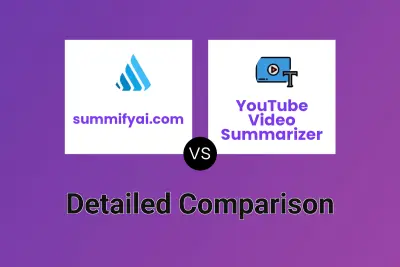
summifyai.com vs YouTube Video Summarizer Detailed comparison features, price
ComparisonView details → -
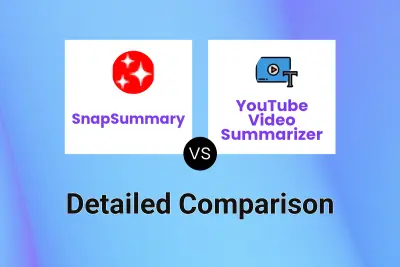
SnapSummary vs YouTube Video Summarizer Detailed comparison features, price
ComparisonView details → -
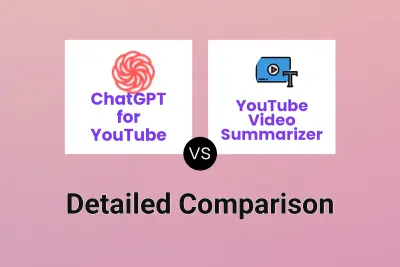
ChatGPT for YouTube vs YouTube Video Summarizer Detailed comparison features, price
ComparisonView details → -

Videodigest vs YouTube Video Summarizer Detailed comparison features, price
ComparisonView details → -

SkipWatch vs YouTube Video Summarizer Detailed comparison features, price
ComparisonView details → -
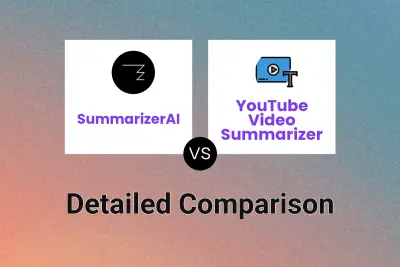
SummarizerAI vs YouTube Video Summarizer Detailed comparison features, price
ComparisonView details → -
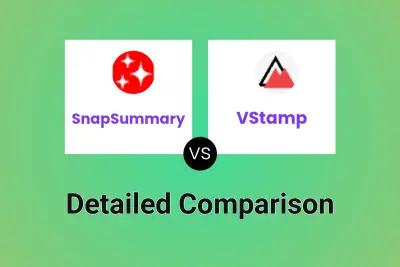
SnapSummary vs VStamp Detailed comparison features, price
ComparisonView details → -
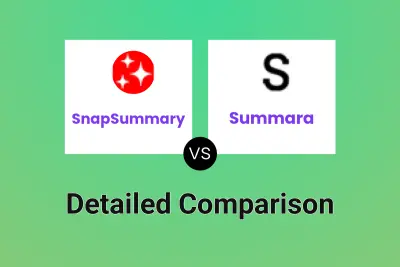
SnapSummary vs Summara Detailed comparison features, price
ComparisonView details →
Didn't find tool you were looking for?