 SocialBu
VS
SocialBu
VS
 Send Social Media
Send Social Media
SocialBu
SocialBu offers a comprehensive solution for managing and automating social media activities. It streamlines various tasks, including content creation, scheduling, analysis, and team collaboration, across multiple platforms. The platform supports various social media channels and provides an AI assistant to simplify content generation and optimize engagement.
The service facilitates responding to messages, comments, reviews, and mentions across all linked accounts. It also includes automation features such as auto-posting from RSS feeds, auto-replies, and webhook integrations.
Send Social Media
Send Social Media simplifies the process of managing multiple social media accounts by providing seamless scheduling, publishing, and analytics tools within a user-friendly dashboard. Users can effortlessly connect and automate content across platforms like Facebook, LinkedIn, Twitter, Instagram, TikTok, and more, ensuring a consistent online presence without manual effort.
By integrating features such as a visual content creator through Canva, robust reporting and analytics, a priority inbox for streamlined engagement, and tools for brand monitoring, the platform empowers businesses, agencies, and franchises to increase productivity, drive engagement, and make data-driven decisions. Automation capabilities for tasks like posting, content planning, and reporting free up valuable time for strategic initiatives.
Pricing
SocialBu Pricing
SocialBu offers Paid pricing with plans starting from $19 per month .
Send Social Media Pricing
Send Social Media offers Paid pricing with plans starting from $49 per month .
Features
SocialBu
- Publish: Effortlessly plan, organize, and automate your social media posts across multiple platforms.
- Generate: Create stunning social media posts with AI and integrations to craft eye-catching content within seconds.
- Respond: Respond to all types of messages across all your social accounts, with auto-replies where needed.
- Analyze: Get in-depth insights into hashtag performance and content success.
- Automate: Manage RSS Feeds and trigger web-hooks to streamline processes across multiple platforms.
- Collaborate: Create, edit, and finalize content together with your team, all within the app.
Send Social Media
- Multi-Platform Posting: Schedule and publish content across all major social networks from a single dashboard.
- Automated Scheduling: Maintain consistent posting with advanced automation, including RSS auto poster and evergreen content features.
- Priority Inbox: Consolidate and respond to messages, comments, and mentions in one unified inbox.
- Canva Integration: Design stunning social media visuals directly within the platform.
- Comprehensive Analytics: Access advanced reporting tools with customizable PDF and Excel reports.
- Social Listening and Brand Monitoring: Track keywords, brand mentions, and competitor activity in real-time.
- Smart Posting Queues: Optimize send times and use intelligent queues for maximum engagement.
- Content Suggestions: Receive AI-powered recommendations for content and hashtags.
Use Cases
SocialBu Use Cases
- Scheduling and automating social media posts.
- Generating engaging social media content with AI assistance.
- Responding to messages and comments across multiple social accounts.
- Analyzing social media performance and hashtag insights.
- Automating tasks like posting from RSS feeds and setting up auto-replies.
- Collaborating with team members on content creation and approval.
Send Social Media Use Cases
- Schedule and automate content for multiple brands across various social networks.
- Monitor and respond to customer engagement from a unified inbox.
- Generate campaign performance reports for management or clients.
- Design and publish eye-catching social media graphics without external tools.
- Track brand reputation and competitor activity online.
- Automate blog and RSS content sharing to multiple platforms.
- Streamline workflows for digital marketing agencies managing several clients.
FAQs
SocialBu FAQs
-
What payment methods do you support?
We accept all major debit and credit cards including VISA, MasterCard, Discover, JCB, American Express, and more. -
How long are your billing cycles?
We offer monthly and yearly subscriptions. If you choose to pay yearly, you will get 2 months for free. You can upgrade or cancel your subscription at any time with no further obligation. -
Do you offer any discounts for non-profits?
Yes, we offer discounts to NGOs. Contact support@socialbu.com to learn more. -
What kind of support do you offer?
We provide live chat, email support, and phone support for select plans. -
How do you ensure the safety of my data?
We use encryption and secure infrastructure to protect your data. We do not store financial details.
Send Social Media FAQs
-
Which platforms can Send Social Media manage?
Send Social Media supports popular sites including Facebook, LinkedIn, Twitter, Google Plus, TikTok, YouTube, WordPress, and Instagram. -
Does Send Social Media offer integration with design tools?
Yes, the platform integrates with Canva, allowing users to design visuals directly within their workflow. -
How does the Priority Inbox feature help with engagement?
Priority Inbox consolidates all incoming messages, comments, and mentions from different networks, enabling efficient monitoring and response. -
Is reporting customizable on Send Social Media?
Users can generate unlimited, customizable PDF and Excel reports to analyze performance, engagement, and more. -
Are there tools for tracking brand and competitor activity?
Yes, Send Social Media includes social listening, brand monitoring, and competitor tracking features.
Uptime Monitor
Uptime Monitor
Average Uptime
99.84%
Average Response Time
96.69 ms
Last 30 Days
Uptime Monitor
Average Uptime
97.83%
Average Response Time
1466 ms
Last 30 Days
SocialBu
Send Social Media
More Comparisons:
-
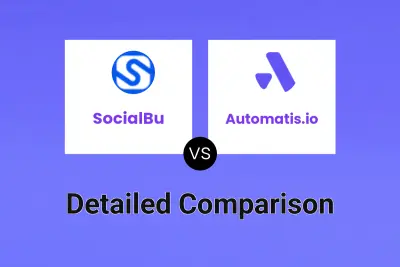
SocialBu vs Automatis.io Detailed comparison features, price
ComparisonView details → -

SocialBu vs Feedalpha Detailed comparison features, price
ComparisonView details → -

Sociality.io vs Send Social Media Detailed comparison features, price
ComparisonView details → -
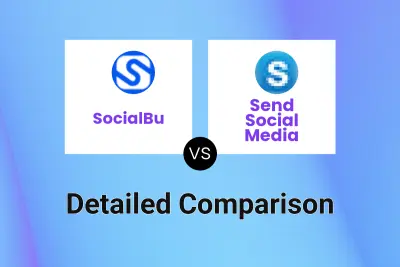
SocialBu vs Send Social Media Detailed comparison features, price
ComparisonView details → -

SocialPilot vs Send Social Media Detailed comparison features, price
ComparisonView details → -

Sprout Social vs Send Social Media Detailed comparison features, price
ComparisonView details → -
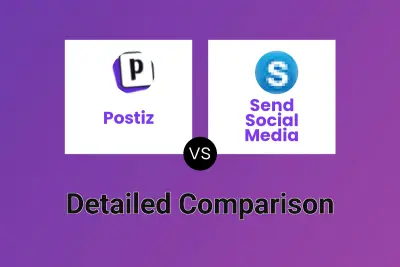
Postiz vs Send Social Media Detailed comparison features, price
ComparisonView details → -
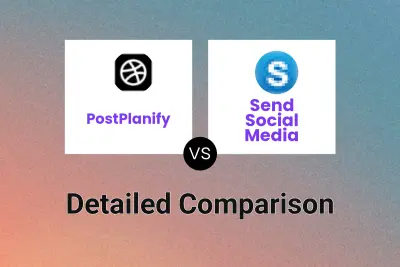
PostPlanify vs Send Social Media Detailed comparison features, price
ComparisonView details →
Didn't find tool you were looking for?