 SpeakApp
VS
SpeakApp
VS
 YapScribe
YapScribe
SpeakApp
SpeakApp utilizes advanced AI to provide rapid and accurate speech-to-text transcription services. Users can record their voice directly within the app or import recordings from other sources, and the tool instantly converts the spoken words into written text with high accuracy. This functionality is designed to enhance productivity for various tasks, such as capturing meeting notes, brainstorming ideas, or drafting communications on the go.
Beyond basic transcription, SpeakApp offers AI-powered features like text cleanup, summarization, and content rewriting. It can generate concise summaries or bullet points from recordings, making it easier to digest information from meetings or lectures. The tool also allows users to transform transcribed text into different formats, such as emails or blog posts, and even translate content into over 30 languages, supporting automatic language detection for seamless multilingual use. SpeakApp emphasizes user privacy, allowing use without account creation and encrypting server communications.
YapScribe
YapScribe provides a swift and intelligent speech-to-text solution, specifically engineered for users who prefer speaking over typing. This tool leverages advanced AI to deliver accurate transcriptions without requiring complex setups, making the conversion of voice to text seamless and efficient. It emphasizes ease of use, allowing individuals to instantly transform their spoken words, or "yapping," into well-formatted written content.
The platform is optimized for speed, ensuring transcriptions are generated rapidly. YapScribe not only converts speech to text but also intelligently understands natural language nuances, including slang and casual conversation styles often associated with Gen Z. All transcripts are conveniently stored and easily accessible, and users can effortlessly copy, download, or share their transcribed text, enhancing productivity and communication.
Pricing
SpeakApp Pricing
SpeakApp offers Freemium pricing .
YapScribe Pricing
YapScribe offers Freemium pricing with plans starting from $6 per month .
Features
SpeakApp
- Instant Voice-to-Text Transcription: Record voice and get immediate text conversion with high accuracy.
- Import Recordings: Transcribe audio files imported from other apps, including messengers and Voice Memos.
- AI Summarization & Rewriting: Generate concise summaries, bullet points, or rewrite text for different formats like emails or blog posts.
- AI-Powered Text Cleanup: Automatically cleans and formats transcribed text.
- Multilingual Translation: Translate spoken words into over 30 languages instantly with automatic language detection.
- Privacy Focused Design: Option to use without an account, encrypted communication, and simple data management.
YapScribe
- Instant Transcription: Turns spoken words into text immediately as you speak.
- AI-Powered Accuracy: Utilizes advanced AI to understand natural speech, slang, and accents for high precision.
- Actionable Insights: Capable of identifying key points and tasks from spoken content.
- Lightning-Fast Processing: Delivers transcribed text rapidly without long waiting times.
- Cloud Storage: Automatically stores all transcripts for easy retrieval and organization.
- Effortless Sharing: Allows users to copy, download, or send transcripts with a few clicks.
- Free Short Recording: Offers free recording capability for up to 60 seconds.
Use Cases
SpeakApp Use Cases
- Taking voice notes on the go.
- Recording and summarizing meetings or lectures.
- Drafting emails, messages, or tasks using voice commands.
- Creating blog posts or other content by speaking ideas.
- Translating spoken conversations or dictations into different languages.
- Documenting client consultations or legal proceedings.
- Organizing thoughts and brainstorming ideas quickly.
YapScribe Use Cases
- Rapidly transcribing voice notes, verbal ideas, or spoken reminders.
- Converting audio from lectures, meetings, or interviews into editable text.
- Generating written content from brainstorming sessions or spontaneous thoughts.
- Assisting individuals who find typing cumbersome or slow with quick text input.
- Capturing and organizing informal conversations or 'yapping' into structured notes.
Uptime Monitor
Uptime Monitor
Average Uptime
100%
Average Response Time
275.61 ms
Last 30 Days
Uptime Monitor
Average Uptime
100%
Average Response Time
192.5 ms
Last 30 Days
SpeakApp
YapScribe
More Comparisons:
-

SpeakApp vs Transcribe Detailed comparison features, price
ComparisonView details → -

SpeakApp vs YapScribe Detailed comparison features, price
ComparisonView details → -

Transcribe vs YapScribe Detailed comparison features, price
ComparisonView details → -
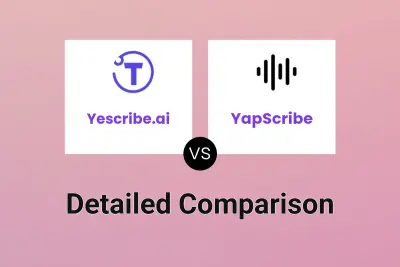
Yescribe.ai vs YapScribe Detailed comparison features, price
ComparisonView details → -

WavoAI vs YapScribe Detailed comparison features, price
ComparisonView details → -
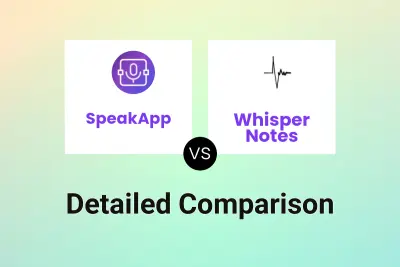
SpeakApp vs Whisper Notes Detailed comparison features, price
ComparisonView details → -
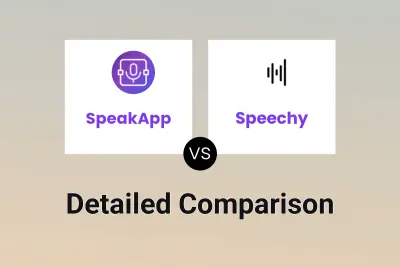
SpeakApp vs Speechy Detailed comparison features, price
ComparisonView details → -

SpeakApp vs VoiceToNotes.ai Detailed comparison features, price
ComparisonView details →
Didn't find tool you were looking for?