 Speechnotes
VS
Speechnotes
VS
 SpeechTexter
SpeechTexter
Speechnotes
Speechnotes is a sophisticated speech-to-text service that has been serving millions of users since 2015. The platform combines cutting-edge AI technology from Google and Microsoft to deliver highly accurate transcription and dictation services, with accuracy rates reaching up to 95% for quality recordings in English.
The service offers two main functionalities: a free online dictation notepad for real-time voice typing and a professional transcription service for audio and video files. Enhanced features include automatic speaker tagging, timestamping, captioning, and AI summaries, all while maintaining strict privacy and security standards with HIPAA compliance.
SpeechTexter
SpeechTexter provides a free, web-based solution for converting speech into text in real-time. Utilizing Google Speech recognition technology, it allows users to dictate notes, documents, emails, blog posts, and reports directly within their browser, primarily supporting Google Chrome on desktops and specific browsers on Android. The application boasts support for over 70 languages, making it a versatile tool for a global user base.
Designed for ease of use, SpeechTexter requires no downloads, installation, or registration. It includes features such as customizable voice commands for adding punctuation, frequently used phrases, or executing actions like creating new paragraphs. The tool is particularly beneficial for students, teachers, writers, and bloggers looking to minimize writing effort and enhance productivity. It also serves as an assistive technology for individuals with dyslexia, physical limitations affecting typing, or hearing impairments, and can aid in language learning pronunciation.
Pricing
Speechnotes Pricing
Speechnotes offers Freemium pricing with plans starting from $2 per month .
SpeechTexter Pricing
SpeechTexter offers Free pricing .
Features
Speechnotes
- Real-time Dictation: Free online notepad with voice typing capabilities
- File Transcription: Support for all audio and video file types
- Speaker Diarization: Automatic speaker identification and tagging
- Privacy Protection: HIPAA compliant with automatic file deletion
- Multi-platform Support: Browser-based, Chrome extension, and mobile apps
- Integration Options: API access and Zapier automation support
- Automatic Formatting: Built-in punctuation and capitalization
- Export Options: Multiple format support including captions and subtitles
SpeechTexter
- Real-time Speech Recognition: Converts spoken words into text continuously as you speak.
- Multilingual Support: Offers transcription capabilities in over 70 languages.
- Custom Voice Commands: Allows users to define voice commands for punctuation, common phrases, and actions (e.g., new paragraph, undo).
- No Installation Required: Functions directly within compatible web browsers (primarily Chrome) without needing downloads or sign-ups.
- Customization Settings: Includes options for autosave, automatic capitalization, font adjustments, and dark theme.
- High Accuracy Potential: Aims for accuracy levels above 90%, dependent on language and speaker clarity.
- Audio File Transcription (Indirect): Can capture speech from audio/video playback by setting 'Stereo Mix' as the input.
Use Cases
Speechnotes Use Cases
- Medical form dictation
- Academic lecture transcription
- Interview documentation
- YouTube video captioning
- Podcast transcription
- Phone call transcription
- Student note-taking
- Author manuscript drafting
SpeechTexter Use Cases
- Transcribing notes during lectures or meetings.
- Drafting documents, emails, or reports quickly.
- Writing blog posts or articles using voice.
- Assisting individuals with dyslexia or physical disabilities that hinder typing.
- Improving accessibility for users with hearing impairments by converting speech to text.
- Practicing pronunciation and fluency in foreign languages.
- Boosting productivity by reducing manual typing time.
FAQs
Speechnotes FAQs
-
How accurate is Speechnotes' transcription?
Speechnotes can reach up to 95% accuracy for good quality recordings in English, powered by leading AI engines from Google and Microsoft. -
Is Speechnotes HIPAA compliant?
Yes, Speechnotes' transcription service is HIPAA compliant with secure encrypted communications and automatic deletion of recordings after transcription. -
How long does it take to transcribe an audio file?
For an hour-long recording, you'll receive results in approximately 20 minutes, compared to 6 hours of manual transcription.
SpeechTexter FAQs
-
Can I upload an audio file and get the transcription?
No, direct audio file upload for transcription is not available. -
How can I transcribe an audio or video file using SpeechTexter?
Playback the file on your device and click the microphone button on SpeechTexter to capture the audio. For better results on PC, set 'Stereo Mix' as the default recording device in your browser settings if accessing both the file and SpeechTexter from the same device. -
What should I do if SpeechTexter cannot access my microphone?
Ensure you grant microphone permission. Click the padlock icon in the browser's URL bar, find the microphone option, and set it to 'allow'. -
Why are the transcription results sometimes wrong or incomplete?
Accuracy depends on speaking clearly and loudly, reducing background noise, speaking close to the microphone, and speaking in complete sentences. Long text accumulation without pauses can also affect performance. -
How can I save my custom voice commands?
SpeechTexter saves commands in the browser cache by default, which can be cleared. You can export your custom commands as a JSON file to your device using the 'Export' button and import them later using the 'Import' button.
Uptime Monitor
Uptime Monitor
Average Uptime
99.84%
Average Response Time
85.72 ms
Last 30 Days
Uptime Monitor
Average Uptime
99.85%
Average Response Time
146.62 ms
Last 30 Days
Speechnotes
SpeechTexter
More Comparisons:
-
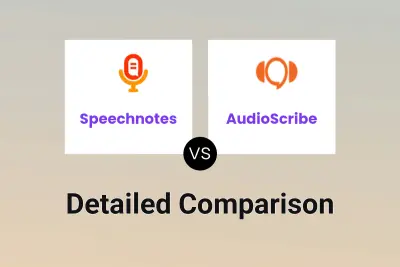
Speechnotes vs AudioScribe Detailed comparison features, price
ComparisonView details → -

Speechnotes vs Slax Note Detailed comparison features, price
ComparisonView details → -

Speechnotes vs AudioTXT Detailed comparison features, price
ComparisonView details → -
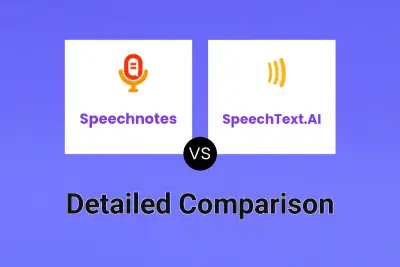
Speechnotes vs SpeechText.AI Detailed comparison features, price
ComparisonView details → -

Voice To Text vs SpeechTexter Detailed comparison features, price
ComparisonView details → -
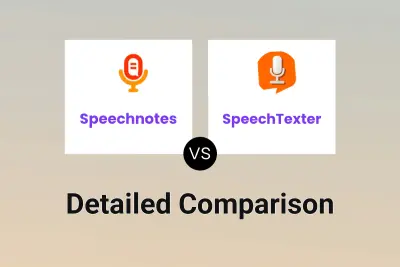
Speechnotes vs SpeechTexter Detailed comparison features, price
ComparisonView details → -

Speechnotes vs Transcribe Detailed comparison features, price
ComparisonView details → -

Speechnotes vs Speechy Detailed comparison features, price
ComparisonView details →
Didn't find tool you were looking for?