 SQL Builder
VS
SQL Builder
VS
 AI Query
AI Query
SQL Builder
SQL Builder offers an innovative and user-friendly platform for generating, optimizing, and validating SQL queries without the need for extensive coding knowledge. Transforming cumbersome SQL tasks into a seamless process, this tool is equipped with various features like a No-Code SQL builder, SQL Syntax Explainer, SQL Optimizer, SQL Formatter, and SQL Syntax Validator to assist both technical and non-technical users. It supports a wide array of SQL and NoSQL databases and offers flexible pricing plans suitable for different user needs.
AI Query
AI Query is an innovative SQL generation platform that transforms natural language inputs into accurate SQL queries. The platform bridges the gap between users and database operations by eliminating the need for extensive SQL knowledge, making database querying accessible to everyone.
The tool offers comprehensive features including unlimited SQL query generation, SQL-to-English translation, database schema management, and query history tracking. With support for multiple database engines and an intuitive dashboard interface, AI Query streamlines the database querying process while maintaining high accuracy and efficiency.
Pricing
SQL Builder Pricing
SQL Builder offers Paid pricing with plans starting from $2 per month .
AI Query Pricing
AI Query offers Paid pricing with plans starting from $10 per month .
Features
SQL Builder
- No-Code SQL Builder: Allows generation of SQL queries without writing code.
- SQL Syntax Explainer: Provides detailed explanations of SQL query components.
- SQL Optimizer: Analyzes and optimizes SQL queries for better performance.
- SQL Formatter: Automatically formats SQL code for better readability.
- SQL Syntax Validator: Identifies and provides solutions for SQL syntax errors.
- No-Code NoSQL Query Builder: Enables easy query creation for NoSQL databases.
AI Query
- SQL Query Generation: Convert natural language to SQL queries
- SQL Explanation: Translate complex SQL into simple English
- Schema Management: Define database tables through intuitive dashboard
- Multi-Database Support: Compatible with various database engines
- Query History: Track and manage previous SQL queries
- Save and Share: Save and share SQL queries with team members
Use Cases
SQL Builder Use Cases
- Automating complex SQL query generation
- Optimizing SQL queries for improved execution times
- Educational tool for learning and understanding SQL
- Assisting in debugging and validating SQL code
AI Query Use Cases
- Database query creation for non-technical users
- SQL learning and education
- Database schema management
- SQL query explanation and understanding
- Team collaboration on database operations
FAQs
SQL Builder FAQs
-
What is SQL Builder?
SQL Builder is an AI-powered tool that simplifies the creation and management of complex SQL queries for users with any level of expertise. -
What features does SQL Builder offer?
SQL Builder offers features like a No-Code SQL builder, SQL Syntax Explainer, SQL Optimizer, SQL Formatter, and SQL Syntax Validator. -
What databases does SQL Builder support?
SQL Builder supports a wide array of SQL and NoSQL databases. -
How can SQL Builder assist users?
SQL Builder can help automate complex SQL query generation, optimize SQL queries, serve as an educational tool for learning SQL, and assist in debugging and validating SQL code.
AI Query FAQs
-
What database engines are supported?
AI Query supports multiple database engines with several more planned for future implementation. -
What's included in the Pro plan?
The Pro plan includes unlimited SQL query generation, explanations, database schema management, save and share features, query history, and standard support. -
Is there a difference between monthly and yearly pricing?
Yes, the yearly plan offers 2 months free compared to the monthly plan, plus additional benefits like faster AI response speed and priority access to new features.
Uptime Monitor
Uptime Monitor
Average Uptime
99.86%
Average Response Time
109.1 ms
Last 30 Days
Uptime Monitor
Average Uptime
99.86%
Average Response Time
97.67 ms
Last 30 Days
SQL Builder
AI Query
More Comparisons:
-
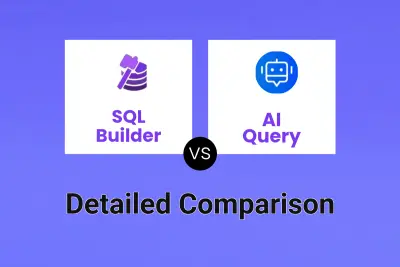
SQL Builder vs AI Query Detailed comparison features, price
ComparisonView details → -
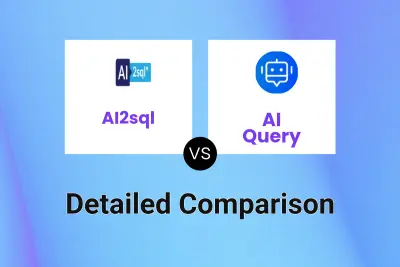
AI2sql vs AI Query Detailed comparison features, price
ComparisonView details → -
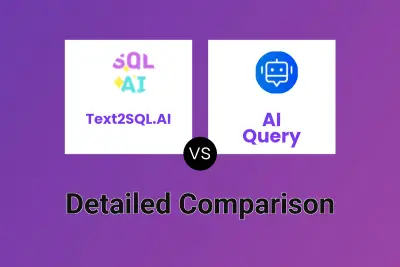
Text2SQL.AI vs AI Query Detailed comparison features, price
ComparisonView details → -

BlazeSQL vs AI Query Detailed comparison features, price
ComparisonView details → -
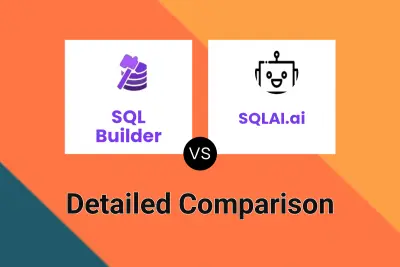
SQL Builder vs SQLAI.ai Detailed comparison features, price
ComparisonView details → -
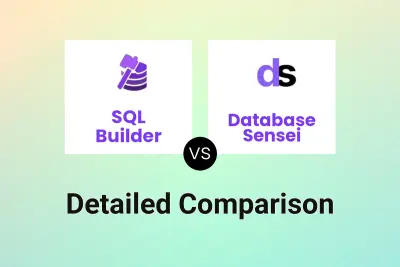
SQL Builder vs Database Sensei Detailed comparison features, price
ComparisonView details →
Didn't find tool you were looking for?