 SumBox
VS
SumBox
VS
 Summ
Summ
SumBox
SumBox is a service designed to manage newsletter subscriptions and reduce inbox overload. It provides users with a unique email address to use when signing up for newsletters. Instead of newsletters filling the user's primary inbox, SumBox collects them and generates a single, weekly email containing summaries of the key information from each newsletter.
This approach allows users to stay informed without the constant distraction of incoming emails. Users retain the option to access the full articles through links provided within the summaries.
Summ
Summ helps professionals reclaim their time by summarizing emails and suggesting actions. It integrates seamlessly with existing email setups by providing users with unique Summ email addresses for forwarding.
By automating the summarization process and delivering key insights directly to the user's inbox, It minimizes time spent managing emails and increase overall efficiency.
Pricing
SumBox Pricing
SumBox offers Free Trial pricing .
Summ Pricing
Summ offers Paid pricing with plans starting from $10 per month .
Features
SumBox
- One email address for all newsletter: Use our special SumBox email for all your newsletter sign-ups.
- Newsletter collection: Newsletters arrive silently in the background. No more inbox clutter.
- Weekly knowledge Summary: One easy-to-read email with all the highlights, every week.
- Curated summary: Each summary is a treasure map. Key insights are highlighted, with easy access to full articles.
Summ
- Time Savings: Reduces time spent on emails by over 60%.
- Actionable Insights: Suggests actions based on email content.
- Scheduled Summaries: Delivers email summaries at user-preferred times.
- Email Forwarding: Utilizes a unique Summ email address for forwarding.
- Automated Summarization: Processes and summarizes emails automatically.
Use Cases
SumBox Use Cases
- Managing a large number of newsletter subscriptions.
- Reducing email inbox clutter.
- Staying informed without constant email interruptions.
- Creating a focused reading experience for newsletters.
Summ Use Cases
- Quickly understand the content of long emails.
- Reduce time spent reading and managing emails.
- Prioritize important emails and actions.
- Improve focus and productivity by batching email processing.
- Minimize email-related stress and information overload.
FAQs
SumBox FAQs
-
Will I miss important information by using SumBox?
No. Our summaries highlight key insights, and you always have links to the full articles if you want to dive deeper. -
Is it easy to cancel if I change my mind?
Yes. No strings attached. Cancel anytime with just a click—no hoops to jump through.
Summ FAQs
-
What email provides can I use Summ with?
The content doesn't specify, it only asks what email providers you can use with Summ. -
How many email addresses can I forward to Summ?
The content doesn't mention how many email addresses you can forward. -
What languages does Summ support?
The website doesn't mention specific supported languages. -
What happens if Summ cannot process an email?
Information regarding the handling of emails that cannot be processed is not provided. -
What is your refund policy?
The refund policy details are not specified.
Uptime Monitor
Uptime Monitor
Average Uptime
29.53%
Average Response Time
33.48 ms
Last 30 Days
Uptime Monitor
Average Uptime
0%
Average Response Time
0 ms
Last 30 Days
SumBox
Summ
More Comparisons:
-
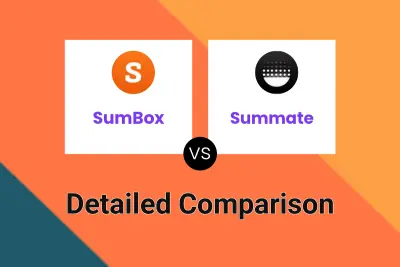
SumBox vs Summate Detailed comparison features, price
ComparisonView details → -

Summate vs Summ Detailed comparison features, price
ComparisonView details → -
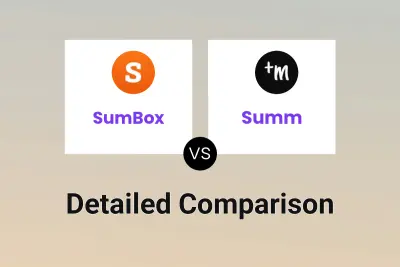
SumBox vs Summ Detailed comparison features, price
ComparisonView details → -

SumBox vs Sumzet Detailed comparison features, price
ComparisonView details →
Didn't find tool you were looking for?