 Superpowered
VS
Superpowered
VS
 Taskified
Taskified
Superpowered
Superpowered is a sophisticated email management solution that transforms how professionals handle their daily email communications. The tool integrates advanced AI technology to analyze, categorize, and prioritize emails, enabling users to maintain a clean and organized inbox without constant monitoring.
The platform offers intelligent features such as email summarization, priority inbox management, and focused work sessions that minimize distractions. By automatically identifying important messages and reducing noise, Superpowered helps users save time and maintain productivity throughout their workday.
Taskified
Taskified is an AI-powered email management tool designed to enhance productivity for professionals. It helps users save time by automatically categorizing emails, summarizing their content, and identifying actionable tasks.
The platform integrates with existing workflows and offers features to streamline inbox management, reducing the time spent on email after email. Taskified empowers users to focus on their most important work by improving email organization.
Pricing
Superpowered Pricing
Superpowered offers Freemium pricing with plans starting from $30 per month .
Taskified Pricing
Taskified offers Freemium pricing with plans starting from $12 per month .
Features
Superpowered
- Smart Inbox Management: Automatic email categorization and prioritization
- Focus Mode: Minimize distractions during dedicated work periods
- Email Summaries: Quick overview of important messages
- Priority Detection: AI-powered identification of crucial emails
- Workflow Optimization: Streamlined email processing and organization
Taskified
- Automated Email Categorization: Automatically sorts emails into predefined labels.
- AI-Powered Email Summaries: Provides concise summaries of emails, reducing reading time.
- Task Management: Extracts and manages tasks from emails within a built-in to-do list.
- Workflow Automation: Automates tasks with AI-generated emails and integrations.
- CRM auto-management: Streamline your day by CRM auto-management.
Use Cases
Superpowered Use Cases
- Managing high-volume email accounts
- Maintaining productivity during focused work sessions
- Organizing business communications
- Prioritizing urgent client messages
- Reducing email-related stress and overwhelm
Taskified Use Cases
- Efficient email management for professionals
- Automating email workflows to save time
- Improving inbox organization with smart categorization
- Streamlining task delegation from email content
- Generating concise summaries of lengthy emails
- Auto manage CRM
FAQs
Superpowered FAQs
-
How does Superpowered's AI prioritize emails?
Superpowered uses AI algorithms to analyze email content, sender information, and historical patterns to determine message importance and automatically categorize emails based on priority levels. -
Is Superpowered compatible with all email providers?
While specific compatibility information isn't provided, Superpowered is designed to work with major email providers to help manage and organize your inbox. -
How does the Focus Mode feature work?
Focus Mode helps minimize distractions by temporarily blocking non-essential emails and notifications, allowing users to concentrate on important tasks without interruption.
Taskified FAQs
-
Is Taskified a CRM?
The provided content does not specify if Taskified is a CRM, although it does integrate with them. -
How do I set it up? How long does it take?
The provided content does not contain the setup process steps and the setup time. -
Is my data safe? Do you store emails?
The content does not directly answer data safety or email storage policies. -
Can I create my own categories?
The provided content does not clarify whether users can create custom categories. -
How do I contact support?
The website lists a 'Contact Us' page.
Uptime Monitor
Uptime Monitor
Average Uptime
99.68%
Average Response Time
74.34 ms
Last 30 Days
Uptime Monitor
Average Uptime
50%
Average Response Time
77.38 ms
Last 30 Days
Superpowered
Taskified
More Comparisons:
-
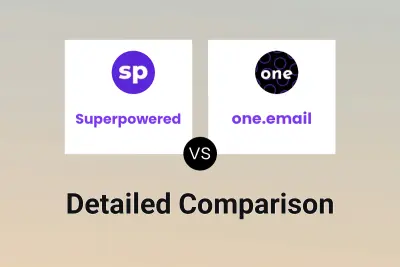
Superpowered vs one.email Detailed comparison features, price
ComparisonView details → -

EmailCharlie vs Taskified Detailed comparison features, price
ComparisonView details → -

QuickMail AI vs Taskified Detailed comparison features, price
ComparisonView details → -

Emilio vs Taskified Detailed comparison features, price
ComparisonView details → -
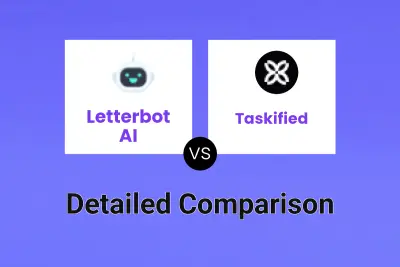
Letterbot AI vs Taskified Detailed comparison features, price
ComparisonView details → -
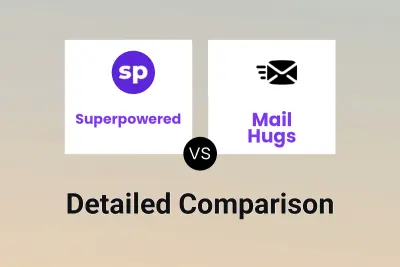
Superpowered vs Mail Hugs Detailed comparison features, price
ComparisonView details → -

Superpowered vs MailWizard Detailed comparison features, price
ComparisonView details → -

Superpowered vs MailSped Detailed comparison features, price
ComparisonView details →
Didn't find tool you were looking for?