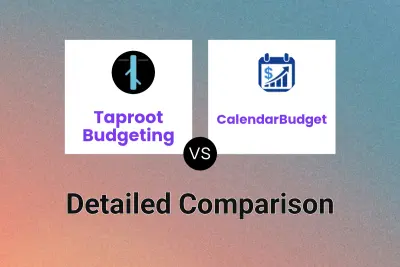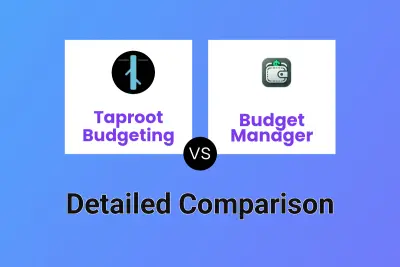Taproot Budgeting
VS
Taproot Budgeting
VS
 CalendarBudget
CalendarBudget
Taproot Budgeting
Taproot Budgeting is a financial management application designed to help users gain clarity and control over their personal finances. The platform enables fast and simple onboarding to set up budgets within minutes, making it accessible for individuals at any budgeting skill level.
With Taproot Budgeting, users can review their upcoming and historical bills, income, and transfers through a clean timeline interface. The app provides features such as safe balance insights, shared budgeting across multiple users, split spending by category, credit card bill tracking, and recurring transaction automation. Analytics tools give insights into spending and income patterns, empowering users to make informed financial decisions and save confidently.
CalendarBudget
CalendarBudget streamlines personal finance management by providing a visual calendar-based approach to budgeting. Users can track income, schedule bill reminders, and forecast account balances for specific future dates, helping avoid late fees, overdrafts, and missed payments. The platform supports both web and mobile access, making it easy to manage finances anywhere.
With features like transaction importing, automatic categorization (for select regions), and spending analysis through graphs and reports, CalendarBudget makes it simple to plan for upcoming expenses and long-term savings goals. By seeing how today’s decisions impact future finances, users gain confidence and control over their money management.
Pricing
Taproot Budgeting Pricing
Taproot Budgeting offers Other pricing .
CalendarBudget Pricing
CalendarBudget offers Free Trial pricing with plans starting from $12 per month .
Features
Taproot Budgeting
- Guided Onboarding: Quick and simple budget setup process
- Timeline View: Review upcoming and historical financial transactions
- Safe Balance: Displays funds required for upcoming expenses and available savings
- Shared Budgets: Collaborate and manage finances with multiple users
- Split Spending: Allocate spending across categories with an integrated calculator
- Credit Card Tracking: Manage bills and spending paid via credit cards
- Recurring Transactions: Automated handling of frequent expenses and income
- Financial Analytics: Detailed analysis of spending and income trends
- Hide, Lock & Archive: Manage and organize recurring items within your budget
CalendarBudget
- Calendar-Based Budgeting: Visual planning of income and expenses using a calendar interface
- Bill Reminders: Set reminders to avoid late bill payments
- Forecasting: View projected account balances on any future date
- Spending Reports and Graphs: Analyze spending patterns over time
- Bank File Import: Reconcile accounts by importing bank transaction files
- Automatic Transaction Categorization: Categorize imported transactions automatically (USA & Canada)
- Mobile and Web Access: Use the tool from browsers, iOS, and Android devices
- Recurring Transactions: Easily manage repeating income or expense items
Use Cases
Taproot Budgeting Use Cases
- Setting up a personal or household budget quickly
- Tracking upcoming and historical bills, income, and transfers
- Collaborating on shared finances with family members or partners
- Analyzing spending and income to improve savings
- Managing recurring purchases and subscriptions
- Allocating and splitting spending into multiple categories
- Monitoring credit card payments within a unified budget app
CalendarBudget Use Cases
- Preventing missed bill payments through timely reminders
- Visualizing and planning for upcoming large expenses
- Avoiding overdraft or insufficient fund charges
- Tracking spending habits to identify savings opportunities
- Budgeting for irregular income or one-time financial events
- Planning for family vacations or long-term savings goals
- Reconciling and organizing bank transactions for efficient financial review
- Supporting debt payoff strategies through future balance forecasting
Uptime Monitor
Uptime Monitor
Average Uptime
99.72%
Average Response Time
219.03 ms
Last 30 Days
Uptime Monitor
Average Uptime
100%
Average Response Time
398.31 ms
Last 30 Days
Taproot Budgeting
CalendarBudget
More Comparisons:
Didn't find tool you were looking for?