 Tare
VS
Tare
VS
 Emailgic
Emailgic
Tare
Tare is an AI-powered platform specifically created to assist DTC e-commerce brands in generating effective and visually appealing email campaigns. The system learns from your brand's website, style guide, and past emails to produce content that aligns with your brand identity.
Emails generated by Tare are optimized for both mobile and desktop viewing, ensuring responsiveness and a positive user experience. The platform features a built-in email editor for making necessary adjustments before exporting to your existing Email Service Provider (ESP), guaranteeing seamless integration within your current workflow.
Emailgic
Emailgic offers a solution for creating visually appealing and personalized emails without requiring design or coding expertise. The platform utilizes artificial intelligence to analyze the user's text content and brand assets (logo, color scheme, fonts) to automatically generate unique, professional email designs. This approach ensures that each email is tailor-made and avoids reliance on generic templates, promoting brand consistency and engagement.The tool focuses on simplifying the email creation process, allowing users to concentrate solely on crafting their message. Emailgic generates production-ready HTML code compatible with all major email clients and ensures responsive design for optimal viewing on any device. It also includes AI-powered image generation relevant to the email content, further enhancing the visual appeal and effectiveness of email campaigns.
Pricing
Tare Pricing
Tare offers Paid pricing with plans starting from $79 per month .
Emailgic Pricing
Emailgic offers Freemium pricing with plans starting from $19 per month .
Features
Tare
- Trained on your brand: Learns brand details during onboarding.
- Generate emails in < 2 minutes: Quickly creates optimized emails.
- Make edits in Tare: Includes a powerful email editor for modifications.
- Export to your ESP: Seamlessly integrates with existing ESPs.
- Responsive: Fully responsive, mobile-first designs.
- On-brand: Ensure generated mails are on-brand.
- Smart: Optimize emails for performance.
Emailgic
- AI-Driven Custom Designs: Automatically generates unique email designs based on content and brand elements.
- Zero-Skill Design: No coding or design skills required to create professional email templates.
- No Template Dependency: Creates tailor-made emails instead of using generic templates.
- Brand Integration: Seamlessly incorporates brand logos, color schemes, and fonts.
- Responsive Design: Ensures emails display perfectly on all screen sizes.
- Broad Compatibility: Generates HTML code compatible with all major email clients.
- AI Image Generation: Automatically generates images that match the email copy.
- Multi-Branding Support: Manage and switch between different brand styles within one account.
- Design Modification: Easily tweak elements or request AI redesigns.
Use Cases
Tare Use Cases
- Creating on-brand email campaigns
- Optimizing email deliverability
- Improving email performance
- Streamlining email marketing workflows
- Generating responsive emails for mobile and desktop
Emailgic Use Cases
- Creating personalized email marketing campaigns.
- Designing visually appealing newsletters without design resources.
- Ensuring brand consistency across all email communications.
- Quickly generating email templates for different customer segments.
- Streamlining email creation for startups and small businesses.
- Producing professional emails for e-commerce promotions.
- Crafting unique email designs for content creators and freelancers.
FAQs
Tare FAQs
-
How can this template benefit my business?
A SaaS template offers numerous benefits for your business. By using a pre-built template, you can save significant development time and costs. It provides a foundation for building your SaaS application, including essential features, user interfaces, and backend infrastructure.
Emailgic FAQs
-
Why use Emailgic instead of directly using ChatGPT to write email templates?
While ChatGPT can generate text and code, Emailgic specifically ensures the generated HTML is fully compatible with all email clients and integrates professional, visually optimized designs tailored to your brand, delivering responsive layouts without extra design or coding work. -
How does Emailgic create unique email designs?
Emailgic's AI analyzes your content and brand elements, leveraging training on top-notch email designs to generate unique, tailor-made visuals rather than relying on generic templates. -
Can I use my own brand elements with Emailgic?
Yes, Emailgic features multi-branding, allowing you to set up and switch between different predefined brand elements (logos, colors, fonts) within the same account. -
Is the HTML code generated by Emailgic compatible with all email clients?
Yes, the production-ready HTML code generated by Emailgic works flawlessly across all major email clients. -
How does Emailgic handle image selection for my emails?
Emailgic's AI automatically recommends and generates images based on the email's content to enhance visual appeal and match your copy.
Tare
Emailgic
More Comparisons:
-

Tare vs AIEmail.com Detailed comparison features, price
ComparisonView details → -
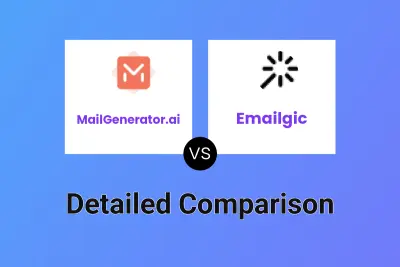
MailGenerator.ai vs Emailgic Detailed comparison features, price
ComparisonView details → -

Blocks vs Emailgic Detailed comparison features, price
ComparisonView details → -

AIEmail.com vs Emailgic Detailed comparison features, price
ComparisonView details → -
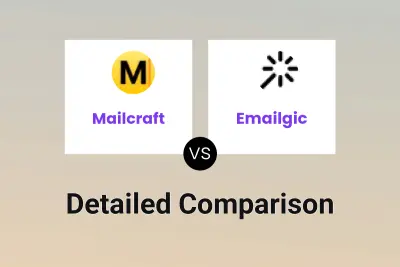
Mailcraft vs Emailgic Detailed comparison features, price
ComparisonView details → -
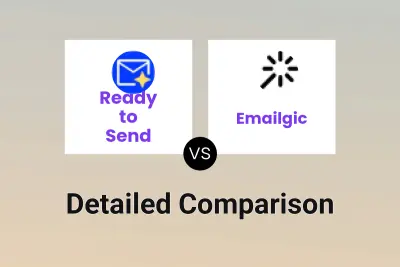
Ready to Send vs Emailgic Detailed comparison features, price
ComparisonView details → -
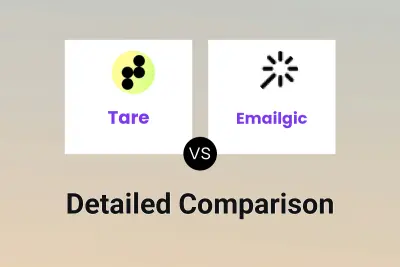
Tare vs Emailgic Detailed comparison features, price
ComparisonView details → -
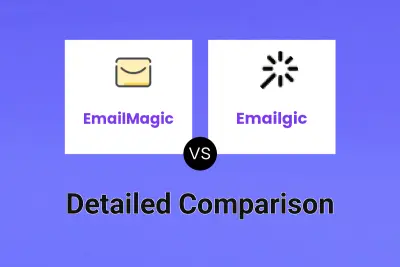
EmailMagic vs Emailgic Detailed comparison features, price
ComparisonView details →
Didn't find tool you were looking for?