 Time Champ
VS
Time Champ
VS
 ManicTime
ManicTime
Time Champ
Time Champ offers a comprehensive platform for workforce analytics and employee productivity monitoring. It enables organizations to track employee activities through features like time tracking, application and website usage monitoring, screenshots, screen recordings, and optional audio tracking and keystroke logging. The software aims to provide businesses with clear visibility into how time is spent, whether teams are in the office, remote, or hybrid.
Beyond monitoring, Time Champ incorporates project and task management capabilities, allowing for timesheet tracking, workflow management, and resource allocation optimization. It includes features for automatic attendance tracking, simplifying shift scheduling and payroll processing. The platform also leverages AI to deliver insights into team dynamics, productivity trends, technology usage, and potential burnout, transforming raw data into actionable recommendations for better decision-making and operational efficiency. Additional modules cover HR functions like employee directories and leave management.
ManicTime
ManicTime offers automated time tracking by recording device and application usage, eliminating the need for manual entry. Users can efficiently assign recorded time to specific projects, clients, or tasks, enabling more precise billing and productivity measurement. The intuitive interface organizes activities using customizable tagging and color-coding, simplifying time management for multi-project workflows.
The platform produces comprehensive reports on application and website usage, attendance, and leave management, providing valuable operational insights. ManicTime supports integration with existing systems through file exports and a REST API. Designed for both cloud and on-premise setup, it prioritizes data privacy with customizable tracking options, catering to the needs of individuals, small teams, and larger enterprises.
Pricing
Time Champ Pricing
Time Champ offers Freemium pricing .
ManicTime Pricing
ManicTime offers Free Trial pricing with plans starting from $7 per month .
Features
Time Champ
- Employee Productivity Monitoring: Tracks work hours, activity levels, and identifies productivity trends.
- Time Tracking: Records time spent on tasks, projects, and applications.
- Screen Monitoring: Captures screenshots and screen recordings of employee activity.
- Keystroke Logging: Records keyboard inputs (available as add-on).
- Audio Tracking: Monitors audio inputs/outputs during work hours.
- Project & Task Management: Tracks time against projects/tasks, manages timesheets.
- Automatic Attendance: Monitors work hours, shifts, and late arrivals.
- Usage Analytics: Analyzes application and website usage to optimize tech stack and reduce costs.
- AI Insights: Provides AI-driven reports on productivity, work-life balance, and team performance.
- Location Tracking: Monitors employee login locations for security and remote management.
- HR Management Module: Includes employee directory, org chart, and leave management.
- Real-time Reporting: Offers various reports on attendance, productivity, and activity.
ManicTime
- Automatic Tracking: Seamless recording of device, application, website, and document usage.
- Project and Task Assignment: Assigns tracked time to specific clients, projects, or tasks for accurate billing.
- Comprehensive Reports: Generates detailed insights on application usage, attendance, and leave management.
- Integration Capabilities: Export data in Excel or CSV formats and integrate via REST API.
- Cloud or On-Premise: Flexible deployment options for enhanced data control and security.
- User-Friendly Privacy Settings: Customizable tracking and privacy configurations.
- Multi-Device Support: Use across Windows, Mac, Linux, Android, and iOS.
- Screenshot Recording: Optionally save automated screenshots for improved activity tracking.
Use Cases
Time Champ Use Cases
- Monitoring productivity of remote and hybrid teams.
- Analyzing workforce efficiency and identifying areas for improvement.
- Tracking time accurately for projects and client billing.
- Automating employee attendance and streamlining payroll.
- Optimizing software license usage and reducing IT costs.
- Enhancing resource management and task allocation.
- Gaining insights into team collaboration patterns and potential burnout.
- Ensuring compliance and security through activity monitoring.
- Simplifying HR processes like attendance and leave management.
ManicTime Use Cases
- Automated time tracking for freelancers and contractors.
- Employee activity monitoring in small and large businesses.
- Accurate timesheet generation for project managers.
- Compliance and audit readiness through detailed work logs.
- Improved client billing with verifiable tracked hours.
- Leave and attendance management for HR professionals.
- Productivity analysis for individuals seeking performance improvement.
- Integrating time tracking data with custom business solutions.
Uptime Monitor
Uptime Monitor
Average Uptime
99.68%
Average Response Time
172.1 ms
Last 30 Days
Uptime Monitor
Average Uptime
99.85%
Average Response Time
122.52 ms
Last 30 Days
Time Champ
ManicTime
More Comparisons:
-
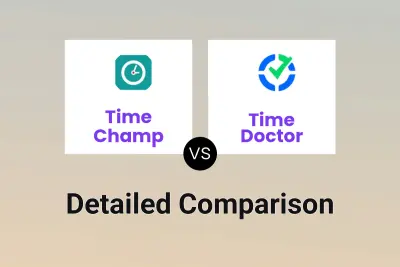
Time Champ vs Time Doctor Detailed comparison features, price
ComparisonView details → -

Time Champ vs ClowdWork Detailed comparison features, price
ComparisonView details → -

Time Squeeze vs ManicTime Detailed comparison features, price
ComparisonView details → -

taimapp.io vs ManicTime Detailed comparison features, price
ComparisonView details → -

TimeCamp vs ManicTime Detailed comparison features, price
ComparisonView details → -

Timely vs ManicTime Detailed comparison features, price
ComparisonView details → -

TimeMaster vs ManicTime Detailed comparison features, price
ComparisonView details → -

Apploye vs ManicTime Detailed comparison features, price
ComparisonView details →
Didn't find tool you were looking for?