 TimeTK
VS
TimeTK
VS
 WorkSync AI
WorkSync AI
TimeTK
TimeTK is a comprehensive workforce management solution that leverages artificial intelligence to revolutionize time tracking and work reporting. The platform combines smart clocking features with powerful analytical tools, enabling organizations to efficiently monitor work hours while gaining valuable insights into team productivity.
The system offers AI-powered report analysis capabilities that help managers interpret daily reports, track project progress, and assess team member contributions. With its mobile app integration, TimeTK brings full workforce management functionality to users' fingertips, making it accessible and convenient for teams of all sizes.
WorkSync AI
Leveraging artificial intelligence, this platform assists in optimizing work processes. It enables users to automate repetitive tasks, freeing up valuable time for more strategic activities. The system provides intelligent insights derived from work data, facilitating better decision-making across projects and teams.
It incorporates tools for comprehensive project management, accurate time tracking, and seamless team collaboration. By centralizing these functions, the platform aims to boost overall productivity and efficiency within a unified environment, helping users manage their work more effectively.
Pricing
TimeTK Pricing
TimeTK offers Freemium pricing with plans starting from $3 per month .
WorkSync AI Pricing
WorkSync AI offers Freemium pricing with plans starting from $15 per month .
Features
TimeTK
- Smart Clocking: Automated time tracking with real-time data and streamlined payroll processing
- AI Report Analysis: Intelligent summarization of reports with key insights extraction
- Data Analytics: AI-driven productivity trend analysis and resource optimization
- Room Scheduling: Integrated workspace management with calendar synchronization
- Batch Processing: Automated handling of repetitive tasks and bulk updates
- Mobile App Access: Complete workforce management on mobile devices
WorkSync AI
- AI Workflow Streamlining: Optimizes work processes using artificial intelligence.
- Task Automation: Automates repetitive and routine tasks.
- Intelligent Insights: Delivers data-driven insights for informed decision-making.
- Project Management: Tools for planning, executing, and monitoring projects.
- Time Tracking: Features for accurately tracking time spent on tasks and projects.
- Team Collaboration: Facilitates communication and collaboration among team members.
- Productivity Optimization: Helps users enhance their overall work efficiency.
Use Cases
TimeTK Use Cases
- Employee attendance tracking and management
- Project progress monitoring and reporting
- Meeting room allocation and scheduling
- Productivity analysis and optimization
- Automated report summarization
- Team performance assessment
- Payroll processing automation
WorkSync AI Use Cases
- Managing complex projects with AI assistance.
- Automating routine administrative tasks.
- Improving team collaboration and communication.
- Tracking project time and resources accurately.
- Gaining insights into team productivity and workflow bottlenecks.
- Streamlining business operations for increased efficiency.
Uptime Monitor
Uptime Monitor
Average Uptime
98.47%
Average Response Time
1388.86 ms
Last 30 Days
Uptime Monitor
Average Uptime
99.7%
Average Response Time
408.43 ms
Last 30 Days
TimeTK
WorkSync AI
More Comparisons:
-

TimeTK vs DeskTrack Detailed comparison features, price
ComparisonView details → -

TimeTK vs Timely Detailed comparison features, price
ComparisonView details → -
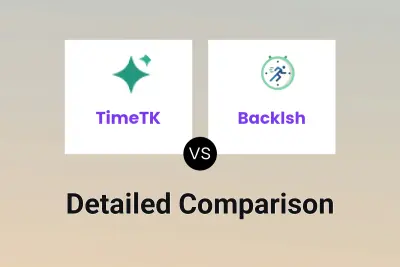
TimeTK vs Backlsh Detailed comparison features, price
ComparisonView details → -
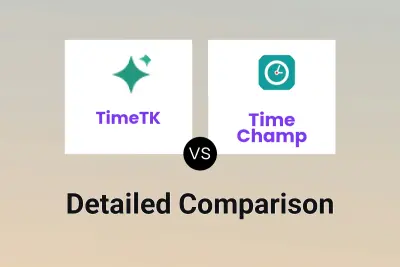
TimeTK vs Time Champ Detailed comparison features, price
ComparisonView details → -
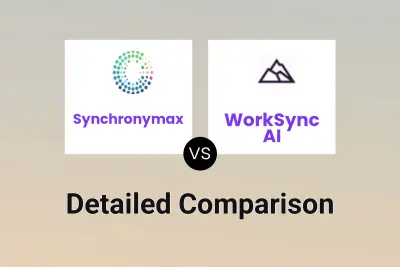
Synchronymax vs WorkSync AI Detailed comparison features, price
ComparisonView details → -
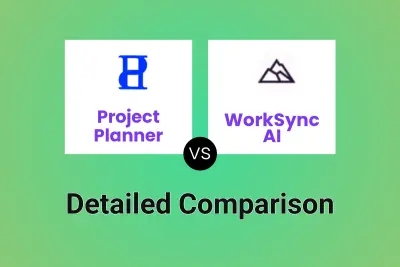
Project Planner vs WorkSync AI Detailed comparison features, price
ComparisonView details → -
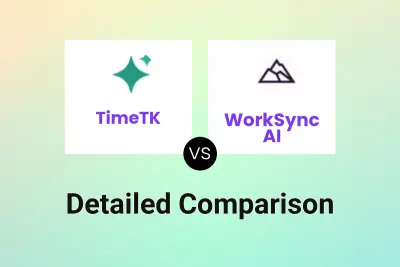
TimeTK vs WorkSync AI Detailed comparison features, price
ComparisonView details → -

TimeTK vs ManicTime Detailed comparison features, price
ComparisonView details →
Didn't find tool you were looking for?