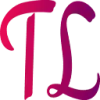 TranslateLand
VS
TranslateLand
VS
 X-doc AI
X-doc AI
TranslateLand
TranslateLand is a cutting-edge translation platform that combines advanced technology and artificial intelligence to deliver professional translation solutions. The platform focuses on efficiency and quality, offering comprehensive translation services while maintaining strict data privacy standards.
The platform stands out with its intelligent translation capabilities, real-time memory management system, and support for multiple file formats. Users can benefit from live preview functionality and secure data handling, making it an ideal solution for both personal and professional translation needs.
X-doc AI
X-doc AI provides specialized translation services tailored for technical documentation, leveraging artificial intelligence to deliver high accuracy across more than 108 languages. Trusted by numerous customers, including those in the pharmaceutical R&D sector, it emphasizes enterprise-level security standards applicable to all industries, ensuring the confidentiality and protection of user data.
The platform caters to both businesses seeking cost-effective and rapid translation solutions and professional translators aiming to enhance productivity. It offers various translation options, including text snippets, single documents, and comprehensive project management for multiple files. Users can also import terminology and translation memories to maintain consistency and utilize custom prompts to refine translation outputs according to specific requirements.
Pricing
TranslateLand Pricing
TranslateLand offers Freemium pricing with plans starting from $10 per month .
X-doc AI Pricing
X-doc AI offers Freemium pricing with plans starting from $12 per month .
Features
TranslateLand
- Security: Data used exclusively for translation with no storage policy
- Memory Management: Real-time access to historical terms
- File Format Support: Compatible with multiple file formats
- Live Preview: Real-time translation result visualization
- Multi-language Support: Translation between 6 major languages
- AI Translation: Advanced AI-powered translation capabilities
X-doc AI
- AI-Powered Translation: Utilizes AI for high-precision translation of technical content.
- Supports 108+ Languages: Offers translation capabilities across a wide range of global languages.
- Enterprise-Level Security: Implements robust security measures audited by R&D departments.
- Text Translation: Allows quick translation of text snippets.
- Single Document Translation: Translates entire documents efficiently.
- Project Translation: Manages and translates multiple documents within a project structure.
- Terminology Import: Supports importing terminology lists to ensure consistency.
- Translation Memory Import: Allows importing translation memories for leveraging past translations.
- Custom Prompts: Enables users to write custom prompts for tailored translation outputs.
- Repetition Locking: Ensures consistency by locking repetitions within and across documents.
Use Cases
TranslateLand Use Cases
- Professional document translation
- Business communication across languages
- International content localization
- Technical documentation translation
- Cross-cultural collaboration
X-doc AI Use Cases
- Translating technical manuals and specifications.
- Localizing software documentation for global markets.
- Translating clinical trial protocols and pharmaceutical R&D documents.
- Managing large-scale translation projects for multinational corporations.
- Increasing efficiency for freelance translators working on technical content.
- Ensuring consistent terminology across company-wide documentation.
FAQs
TranslateLand FAQs
-
How to import translation materials into the system?
After logging in, select Memory in the left menu bar, click the import button, and select the local material file to import. It's recommended to download the import template first and modify local material files according to template requirements. -
How many languages does the system currently support translation?
The product supports translation in 6 languages including English, Chinese, Spanish, Japanese, French, and Korean. -
How to ensure security and privacy issues when using this system for translation?
The product does not record user privacy information. The provided data is only used for translation purposes. The material library supports users to freely import and export, ensuring users can backup translation materials on their own.
X-doc AI FAQs
-
Is there a trial version available?
Yes, there is a 7-day free trial available for the X-doc Starter plan. A free version (X-doc Translator) with limited features is also available without needing a subscription. -
What if the monthly subscription word count doesn't meet my needs?
If you require more translation words than your monthly plan allows, you can purchase add-on packages of various sizes or upgrade to a higher subscription plan. -
How is the remaining balance on an account handled after a subscription change?
When upgrading, the change is immediate, and the remaining balance from the previous subscription is refunded (add-on balance refunded based on purchase discount). When downgrading, the change takes effect at the next billing cycle, and any remaining balance from the current cycle is forfeited. -
Can I cancel my subscription at any time?
Yes, you can cancel your subscription at any time. The cancellation will take effect at the end of the current billing cycle, and any remaining package balance will be deleted. -
What is the refund policy?
Refunds are provided for usage consumed if a translation fails due to a technical error on X-doc AI's part. Please note that upgrades result in refunds for unused fees, while downgrades and renewals taking effect in the next cycle do not involve fee refunds.
Uptime Monitor
Uptime Monitor
Average Uptime
0%
Average Response Time
0 ms
Last 30 Days
Uptime Monitor
Average Uptime
99.86%
Average Response Time
1112.5 ms
Last 30 Days
TranslateLand
X-doc AI
More Comparisons:
-
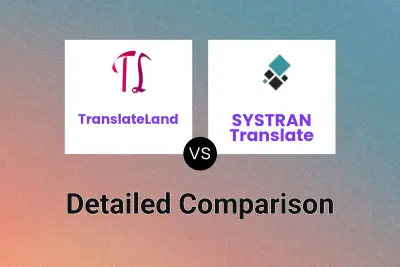
TranslateLand vs SYSTRAN Translate Detailed comparison features, price
ComparisonView details → -
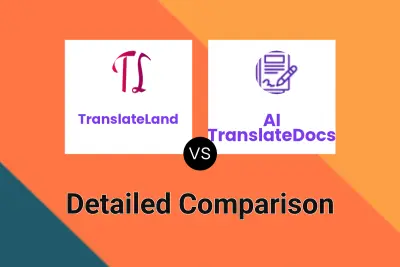
TranslateLand vs AI TranslateDocs Detailed comparison features, price
ComparisonView details → -

TranslateLand vs Gengo AI Translator Detailed comparison features, price
ComparisonView details → -
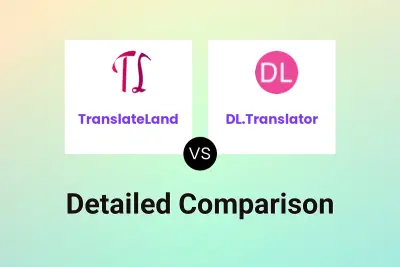
TranslateLand vs DL.Translator Detailed comparison features, price
ComparisonView details → -
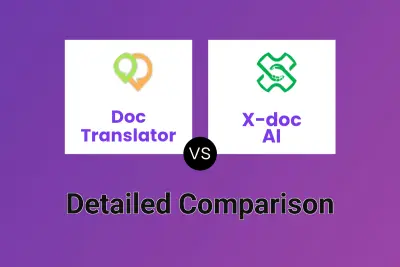
Doc Translator vs X-doc AI Detailed comparison features, price
ComparisonView details → -

Mirai Translator vs X-doc AI Detailed comparison features, price
ComparisonView details → -

Doc2Lang vs X-doc AI Detailed comparison features, price
ComparisonView details → -

TranslateLand vs MarsTranslation Detailed comparison features, price
ComparisonView details →
Didn't find tool you were looking for?