 Triipper
VS
Triipper
VS
 Vooyai
Vooyai
Triipper
Triipper offers a suite of AI-powered tools designed to simplify and personalize travel planning. The platform allows users to generate customized itineraries, explore destinations in detail, and discover new travel spots tailored to their individual preferences. Triipper moves beyond generic travel guides by creating unique experiences.
Whether planning a multi-day adventure, exploring a city's local scene, or seeking inspiration for the next journey, Triipper provides the resources and intelligence to craft a truly memorable trip. It helps streamline the planning process, offering a convenient alternative to manual research.
Vooyai
Vooyai is designed to simplify travel planning by allowing users to discover new destinations and create detailed trip itineraries rapidly. Utilizing an advanced recommendation model, the platform aims to provide accurate and personalized travel suggestions tailored to individual user needs.
Users can explore various destinations and generate multi-day itineraries. The service offers both free and premium features, with the premium 'Vooyai Plus' tier providing extended capabilities like longer itineraries (up to 15 days), more destination suggestions (up to 15), and additional features such as itinerary exporting, editing, and an improved map view.
Pricing
Triipper Pricing
Triipper offers Paid pricing .
Vooyai Pricing
Vooyai offers Freemium pricing .
Features
Triipper
- Intelligent Itinerary Generator: Craft your perfect trip with our AI trip planner, designed to match your unique preferences.
- Locality Explorer: Dive deep into the culture, cuisine, and attractions of your destination with localized insights.
- AI Destination Generator: Let our AI suggest destinations tailored to your likes and preferences.
- Curated City Pages: Explore cities like never before with handpicked recommendations and hidden gems.
Vooyai
- AI-Powered Recommendations: Utilizes an improved recommendation model for accurate and tailored travel suggestions.
- Itinerary Generation: Creates trip itineraries for up to 15 days (Plus feature).
- Destination Discovery: Suggests up to 15 potential destinations (Plus feature).
- Itinerary Exporting: Allows users to export their created itineraries (Plus feature).
- Itinerary Editing: Provides tools to modify generated itineraries (Plus feature).
- Improved Map View: Offers an enhanced map interface for better visualization (Plus feature).
- Booking Integration: Facilitates booking accommodation, transportation, or activities.
- Credit System: Users can earn free credits for premium features through referrals or bookings.
Use Cases
Triipper Use Cases
- Planning a multi-day trip with a personalized itinerary.
- Discovering top-rated restaurants, bars, events, and attractions in a city.
- Finding the perfect travel destination based on specific interests and preferences.
- Exploring curated activities and hidden gems in specific cities.
Vooyai Use Cases
- Planning personal vacations quickly.
- Discovering new travel destinations based on preferences.
- Creating detailed multi-day travel itineraries.
- Organizing trip details including activities and accommodation ideas.
- Finding inspiration for future trips.
Uptime Monitor
Uptime Monitor
Average Uptime
100%
Average Response Time
156.67 ms
Last 30 Days
Uptime Monitor
Average Uptime
100%
Average Response Time
122.73 ms
Last 30 Days
Triipper
Vooyai
More Comparisons:
-

Triipper vs MagicTrip Detailed comparison features, price
ComparisonView details → -

iplan.ai vs Vooyai Detailed comparison features, price
ComparisonView details → -
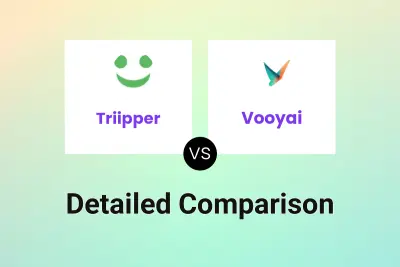
Triipper vs Vooyai Detailed comparison features, price
ComparisonView details → -
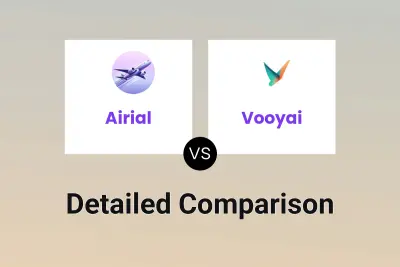
Airial vs Vooyai Detailed comparison features, price
ComparisonView details → -
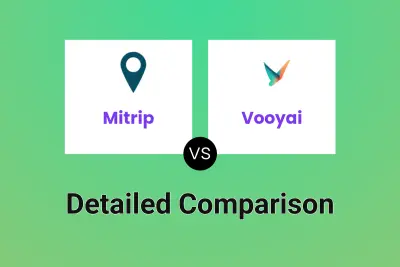
Mitrip vs Vooyai Detailed comparison features, price
ComparisonView details → -
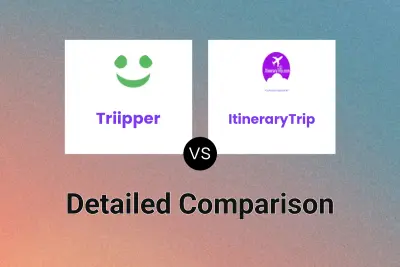
Triipper vs ItineraryTrip Detailed comparison features, price
ComparisonView details → -

Triipper vs CloneMyTrips Detailed comparison features, price
ComparisonView details → -

Triipper vs Roadtrippers Detailed comparison features, price
ComparisonView details →
Didn't find tool you were looking for?