 TurboDoc
VS
TurboDoc
VS
 GetInvoice
GetInvoice
TurboDoc
TurboDoc leverages advanced AI to accurately extract information from invoices. It transforms unstructured invoice data into a structured, easily readable format.
The system organizes extracted data in a centralized dashboard, allowing for efficient accounting and data management. TurboDoc offers AES256 enterprise-level encryption to ensure data privacy and security, storing data on secure servers in the USA. The platform integrates with Gmail to automate the invoice processing workflow.
GetInvoice
GetInvoice offers an automated solution for managing invoices and receipts, designed to save businesses time and effort. This AI-powered software connects to user email accounts (like Gmail and Outlook) and various web portals to automatically locate and gather all relevant financial documents. It aims to eliminate the need for manual searching and data entry, streamlining the accounts payable process.
The system performs daily scans to fetch new invoices and utilizes Optical Character Recognition (OCR) technology to extract key data accurately. GetInvoice also allows users to retroactively retrieve past invoices from connected accounts. Furthermore, it can forward data to accounting software and offers features like duplicate invoice avoidance and bulk downloading options, simplifying financial record-keeping and tax preparation. Users can also capture physical receipts on the go using a Telegram bot integration.
Pricing
TurboDoc Pricing
TurboDoc offers Paid pricing with plans starting from $6 per month .
GetInvoice Pricing
GetInvoice offers Freemium pricing with plans starting from $19 per month .
Features
TurboDoc
- Precise Data Extraction: Utilizes an advanced AI model trained on a large corpus of documents, ensuring high accuracy.
- Organized Registry: All recognized data extracted from invoices are conveniently organized in one place.
- Transparent Data for Accounting: A user-friendly interface facilitates effective invoice management and data export in various formats (xls, csv, pdf, word).
- Data Privacy: Provides AES256 enterprise-level encryption and secure data storage in the USA.
- Gmail Integration: Automates invoice processing by connecting with Gmail.
GetInvoice
- Automated Invoice Collection: Connects to unlimited email accounts and web portals to find invoices.
- AI & OCR Data Extraction: Extracts key details from invoices and receipts using AI and OCR.
- Daily & Custom Scanning: Performs automatic daily scans for new invoices.
- Retroactive Retrieval: Fetches past invoices from connected accounts.
- Web Portal Integration: Supports data extraction from over 20 web portals including Amazon, AWS, and Google Ads.
- Telegram Bot Receipt Capture: Allows mobile receipt capture via Telegram.
- Duplicate Invoice Prevention: Identifies and avoids processing duplicate documents.
- Bulk Export: Enables downloading invoices in bulk as CSV or ZIP files.
- Accounting Software Forwarding: Automatically forwards invoice data to accounting systems.
- Google Drive Integration: Automatically saves invoices to a specified Google Drive folder.
Use Cases
TurboDoc Use Cases
- Automating accounts payable workflow
- Budget planning and control
- Eliminating manual data entry
- Reducing late payments or duplicates
- Capturing early payment discounts
- Streamlining invoice data management
GetInvoice Use Cases
- Automating accounts payable for small businesses.
- Simplifying invoice tracking for freelancers.
- Managing supplier invoices for e-commerce businesses.
- Streamlining financial documentation for startups.
- Assisting accountants with client invoice collection.
- Eliminating manual data entry for tax filings.
- Centralizing invoices from multiple sources.
FAQs
TurboDoc FAQs
-
How can I try out the invoice data extraction feature?
To get a feel for how our invoice data extraction works, you can experiment with our demo on this page. For a more comprehensive experience, consider signing up for a free trial account. This will give you full access to our features and help you better understand the capabilities of our service. -
In what ways does automating invoice processing lead to cost savings?
Automating invoice processing streamlines the accounts payable workflow, eliminating the need for manual data entry. This not only frees up staff to concentrate on tasks that add more value but also reduces the likelihood of late payments or duplicates. Moreover, automation enables businesses to capitalize on early payment discounts, further reducing costs. -
Can the system process invoices with poor image quality?
Our system is equipped with advanced image processing algorithms designed to handle invoices for varying image qualities. However, for optimal results and accuracy in data extraction, we recommend using clear and legible images whenever possible. -
Is there technical support available for users?
Yes, all users receive comprehensive technical support. Pro tariff subscribers benefit from premium support, ensuring faster and prioritized assistance. -
What languages does the web service support for invoice processing?
TurboDoc can process invoices in English, Spanish, German, French, Italian, Dutch, Portuguese, and Catalan. For assistance with languages not listed, please contact our support team.
GetInvoice FAQs
-
Can I change plans later?
Yes, you can upgrade or downgrade your plan at any time. Prorated charges or credits will apply based on the change. -
What happens if I exceed my monthly invoice limit?
You can still use the service but cannot process additional invoices until the next billing cycle or upgrading your plan. -
Do you offer any discounts?
Yes, annual billing includes 4 free months, and the first month of paid plans includes double the invoice credits. -
Is there a free trial?
There is a free tier available indefinitely for up to 10 monthly invoices, allowing users to test the service before purchasing a paid plan.
Uptime Monitor
Uptime Monitor
Average Uptime
100%
Average Response Time
451.93 ms
Last 30 Days
Uptime Monitor
Average Uptime
99.7%
Average Response Time
251.83 ms
Last 30 Days
TurboDoc
GetInvoice
More Comparisons:
-

Invoicer.ai vs GetInvoice Detailed comparison features, price
ComparisonView details → -

TurboDoc vs GetInvoice Detailed comparison features, price
ComparisonView details → -

Vuala vs GetInvoice Detailed comparison features, price
ComparisonView details → -

Receiptor AI vs GetInvoice Detailed comparison features, price
ComparisonView details → -

Invoice OCR World vs GetInvoice Detailed comparison features, price
ComparisonView details → -
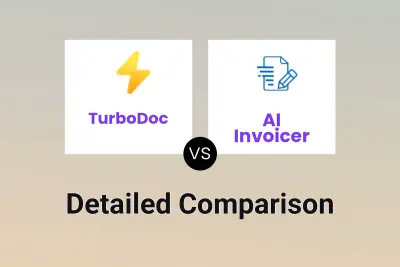
TurboDoc vs AI Invoicer Detailed comparison features, price
ComparisonView details → -
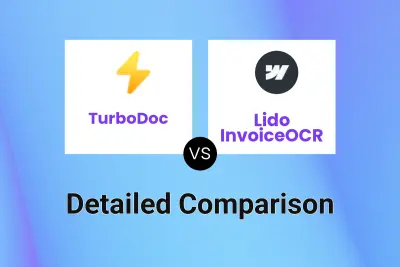
TurboDoc vs Lido InvoiceOCR Detailed comparison features, price
ComparisonView details → -
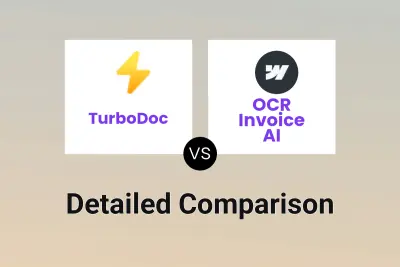
TurboDoc vs OCR Invoice AI Detailed comparison features, price
ComparisonView details →
Didn't find tool you were looking for?