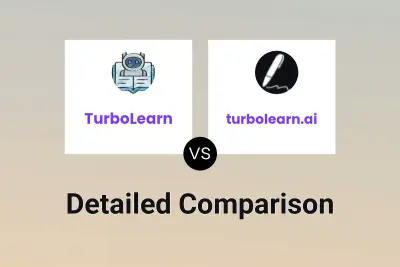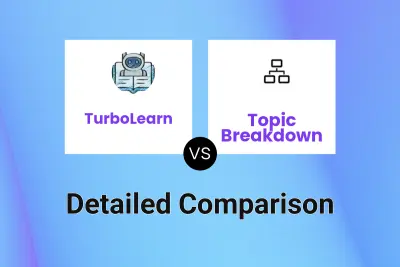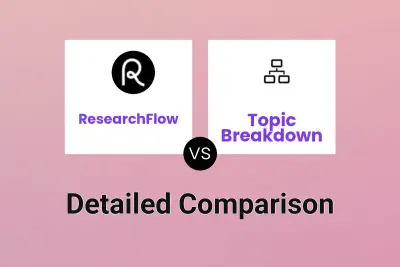TurboLearn
VS
TurboLearn
VS
 Topic Breakdown
Topic Breakdown
TurboLearn
TurboLearn functions as an AI-driven educational tool designed to assist users in processing and understanding complex study materials. By leveraging advanced artificial intelligence, it converts uploaded documents, such as textbooks or lecture notes, into simplified learning aids. The primary outputs are comprehensive, concise study notes and various types of visual diagrams.
The platform automatically analyzes educational content to extract key concepts and relationships. Users can generate different visual representations like concept maps, flowcharts, and timelines to better grasp intricate topics. Furthermore, TurboLearn offers customization options, allowing users to adjust the style, layout, and formatting of both notes and diagrams to align with their individual learning preferences. The generated materials can be exported in multiple standard file formats for offline study or sharing.
Topic Breakdown
Topic Breakdown enables users to simplify and visualize intricate subjects, making learning more engaging and manageable. By leveraging advanced AI technology, the platform allows for the creation of roadmap visualizations and breakdowns of complex topics into subtopics, guiding users through each subject step-by-step.
With features like mind map creation, subtopic exploration, interactive chat assistance, and resources for saving and organizing breakdowns, it caters to both casual and dedicated learners aiming to deepen their understanding across various fields. Upcoming enhancements promise additional integrations and export options to improve the learning experience further.
Pricing
TurboLearn Pricing
TurboLearn offers Freemium pricing .
Topic Breakdown Pricing
Topic Breakdown offers Freemium pricing with plans starting from $8 per month .
Features
TurboLearn
- AI Note Generation: Automatically creates concise study notes from uploaded materials.
- Smart Diagram Creation: Generates visual diagrams like concept maps and flowcharts to illustrate relationships and processes.
- Smart Content Analysis: AI technology analyzes educational content to extract key information.
- Custom Formatting: Allows users to adjust the style, layout, and colors of notes and diagrams.
- Multi-Format Export: Supports downloading notes (PDF, DOCX, Markdown) and diagrams (PNG, JPG, SVG).
- Study Collections: Enables users to save and organize generated materials by subject or course.
- Smart Search: Provides functionality to search for specific concepts within generated notes and diagrams.
Topic Breakdown
- AI-Powered Roadmap Generation: Automatically creates learning paths for complex topics.
- Subtopic Exploration: Breaks down subjects into manageable subtopics.
- Interactive Chat: Enables users to engage with content through chat-supported learning.
- Autosave and Library: Saves breakdowns and organizes them for easy access (feature coming soon).
- Export Options: Allows exporting mind maps and book-like PDFs for offline use (coming soon).
- Web and Deep Search: Provides relevant information and deeper research (features coming soon).
- Priority and Standard Support: Offers different levels of user support based on subscription tier.
Use Cases
TurboLearn Use Cases
- Generating concise summaries from lengthy textbooks or lecture notes.
- Creating visual aids like flowcharts or concept maps to understand complex topics.
- Improving study efficiency and retention of information.
- Developing clear educational materials for teaching purposes.
- Facilitating collaborative learning through easily shareable notes and diagrams.
Topic Breakdown Use Cases
- Structuring study sessions for complex academic topics.
- Breaking down work-related subjects for professional development.
- Organizing research for long-form content creation.
- Assisting self-learners in acquiring new skills efficiently.
- Visualizing multi-faceted concepts for presentations or teaching.
FAQs
TurboLearn FAQs
-
How does TurboLearn's AI note generation work?
Simply upload your study materials, and our AI technology will analyze the content to generate concise, well-structured notes highlighting key concepts and relationships. -
What types of diagrams can I create?
You can create various diagrams including concept maps, flowcharts, process diagrams, timelines, and relationship charts. Our AI understands different educational contexts. -
What file formats are available for download?
TurboLearn provides notes in PDF, DOCX, and markdown formats, while diagrams are available in PNG, JPG, and SVG formats for both digital use and printing. -
Can I customize the notes and diagrams?
Yes! You can fully customize formatting, colors, layout, and organization to match your learning style and preferences. -
Can I modify notes after generation?
Yes! You can refine any generated notes by editing content, adding annotations, or requesting variations through our AI system.
Topic Breakdown FAQs
-
Can I switch plans later?
Yes, you can upgrade or downgrade your plan at any time. Changes will be applied at the start of your next billing cycle. -
How does the free tier work?
The free tier provides limited access to Topic Breakdown features. After reaching the usage limits, you will need to upgrade to continue using the platform. -
How do I cancel my subscription?
You can cancel your subscription at any time from your account settings. Access will remain until the end of your current billing period.
Uptime Monitor
Uptime Monitor
Average Uptime
99.44%
Average Response Time
1476.1 ms
Last 30 Days
Uptime Monitor
Average Uptime
99.84%
Average Response Time
97.37 ms
Last 30 Days
TurboLearn
Topic Breakdown
More Comparisons:
Didn't find tool you were looking for?