 Typeform
VS
Typeform
VS
 FillyForm
FillyForm
Typeform
Typeform enables users to create visually appealing and interactive online forms, surveys, and quizzes designed to capture more responses. The platform emphasizes a user-friendly interface and customizable designs, allowing businesses to align data collection tools with their brand identity. It aims to make the process of filling out forms more engaging for respondents, thereby improving completion rates and data quality.
Beyond standard form building, Typeform incorporates AI-powered features to assist with data analysis and insight generation. Features like 'Ask AI' and 'Smart Insights' help users interpret collected data more effectively. The platform supports various question types, logic jumps for personalized paths, and integrations with numerous third-party applications like Slack, HubSpot, Mailchimp, and Zapier, facilitating seamless workflow automation and data management.
FillyForm
FillyForm enhances standard website forms by converting them into dynamic, conversational workflows. It employs tailored, step-by-step questions specific to each form field, guiding users clearly on the information required. This approach aims to simplify the form-filling process, making it more intuitive and less prone to user frustration, ultimately ensuring clarity and relevance in the collected data.
Leveraging artificial intelligence, FillyForm processes the answers provided by users in response to the guided questions. The AI then automatically generates polished and accurate content ready for submission. This automation minimizes errors, significantly speeds up form completion times, and addresses common issues like user drop-off caused by complex or open-ended input fields, thereby boosting overall form conversion rates.
Pricing
Typeform Pricing
Typeform offers Freemium pricing with plans starting from $29 per month .
FillyForm Pricing
FillyForm offers Freemium pricing with plans starting from $25 per month .
Features
Typeform
- Form Builder: Create unlimited interactive forms.
- Survey Maker: Design surveys for research and feedback.
- Quiz Maker: Build trivia, assessment, and product match quizzes.
- Typeform AI: Utilize AI tools like 'Ask AI' and 'Smart Insights' for data analysis.
- Customization: Apply premium themes, add logos, custom fonts, and remove branding (paid plans).
- Logic Jumps: Create dynamic forms that adapt based on previous answers.
- Integrations: Connect with hundreds of apps including Slack, HubSpot, Mailchimp, Google Sheets, Zapier, and more.
- Video Questions & Answers: Embed video questions and allow respondents to submit video answers (Growth plans).
- Templates: Access a library of over 3,000 templates.
- Data Enrichment: Automatically enrich response data for deeper audience insights (Growth plans).
FillyForm
- Custom Questions: Tailor form fields with specific guiding questions.
- Dynamic User Guidance: Utilizes dynamic pop-ups for step-by-step user navigation.
- AI-Powered Content Generation: Automatically transforms user answers into accurate, polished content.
- Conditional Logic: Enables dynamic form behavior based on user input (Available in paid plans).
- Branding Removal: Option to remove FillyForm branding (Available in paid plans).
Use Cases
Typeform Use Cases
- Lead generation forms and quizzes
- Market research surveys
- Customer feedback collection (including NPS)
- Event registration forms
- Job application forms
- Online order forms
- Website questionnaires
- Interactive landing pages
FillyForm Use Cases
- Simplifying Candidate Applications for HR Teams
- Capturing High-Quality Leads for Marketing Teams
- Streamlining Customer Support Requests
- Improving Client Onboarding Processes
- Reducing Form Abandonment Rates
FAQs
Typeform FAQs
-
What's the difference between the Core and Typeform for Growth plans?
Typeform for Growth includes advanced marketing intelligence and video engagement features on top of Core plan functionalities, designed for scaling personalized marketing and driving revenue growth. -
Do I need to know how to code to use Typeform?
No, coding knowledge is not required. Typeform provides an easy-to-use interface with templates and customization options for creating forms. -
Do typeforms work on all devices?
Yes, forms created with Typeform are designed to look and function well on mobile, tablet, and desktop devices. -
Is there a limit to the number of responses I can collect?
Yes, each plan has a monthly response limit. You can upgrade the response limit within the maximum allowed for your plan. Custom plans are available for higher needs. -
How is my data kept safe?
Data security is prioritized with measures like TLS encryption for data in transit, AES-256 encryption for data at rest, redundant backups, and adherence to GDPR compliance. HIPAA compliance is available on certain plans.
FillyForm FAQs
-
Who is FillyForm for?
FillyForm is ideal for businesses, marketers, and HR teams that need to simplify and optimize online forms, whether for collecting job applications, onboarding new clients, or improving customer engagement. -
Why should I use FillyForm?
Traditional forms can be tedious and lead to high abandonment rates. FillyForm transforms them into interactive, step-by-step conversations, increasing completion rates, reducing user frustration, and making data collection effortless. -
How do you measure FillyForm’s impact?
FillyForm boosts form completion rates, reduces user frustration, and increases conversions. Businesses using FillyForm report higher engagement and reduced drop-off rates, leading to improved efficiency and revenue.
Uptime Monitor
Uptime Monitor
Average Uptime
99.22%
Average Response Time
220.68 ms
Last 30 Days
Uptime Monitor
Average Uptime
99.84%
Average Response Time
443.68 ms
Last 30 Days
Typeform
FillyForm
More Comparisons:
-

CustomForm.ai vs FillyForm Detailed comparison features, price
ComparisonView details → -

Typeform vs FillyForm Detailed comparison features, price
ComparisonView details → -

EasyFill.ai vs FillyForm Detailed comparison features, price
ComparisonView details → -
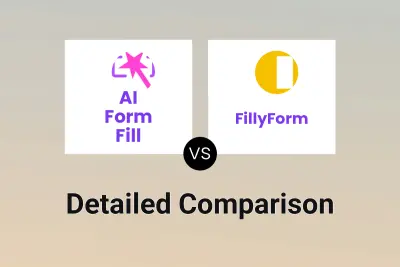
AI Form Fill vs FillyForm Detailed comparison features, price
ComparisonView details → -

Formless vs FillyForm Detailed comparison features, price
ComparisonView details → -
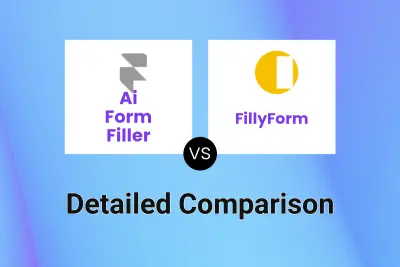
Ai Form Filler vs FillyForm Detailed comparison features, price
ComparisonView details → -

Typeform vs Minform Detailed comparison features, price
ComparisonView details → -

Typeform vs Tapform Detailed comparison features, price
ComparisonView details →
Didn't find tool you were looking for?