 Unblur Image AI
VS
Unblur Image AI
VS
 BetterImage.AI
BetterImage.AI
Unblur Image AI
Utilizing deep learning algorithms, this tool analyzes and enhances blurry images by processing multiple layers of image data. It recovers details that seemed lost, resulting in sharp and professional-looking photos.
The platform supports various upscale factors (2x, 4x, 6x, 8x, 10x) and includes an option for face enhancement to specifically optimize facial features. It also provides smart detail enhancement, noise reduction, and maintains natural textures and colors during processing.
BetterImage.AI
BetterImage.AI offers a straightforward solution for improving image quality using artificial intelligence. This free online tool enables users to upload photos easily through a drag-and-drop interface or an upload button. The platform's AI then automatically processes the uploaded image, significantly increasing its resolution up to 4K and enhancing it with finer details for improved clarity and sharpness. Users are provided with options to upscale their images by either 2x or 4x before downloading the final enhanced version.
The service utilizes advanced AI technology, incorporating a specialized sharpening model that is particularly optimized for enhancing facial features. Built upon a cloud computing platform, BetterImage.AI ensures fast, stable, and secure image processing. This makes the tool conveniently accessible to users worldwide, provided they have a smart device and an internet connection. The platform supports image processing up to 24 Megapixels (6000px) and aims for continuous improvement of its AI models.
Pricing
Unblur Image AI Pricing
Unblur Image AI offers Freemium pricing with plans starting from $6 per month .
BetterImage.AI Pricing
BetterImage.AI offers Free pricing .
Features
Unblur Image AI
- Advanced AI Unblurring: State-of-the-art machine learning algorithms to restore image clarity and sharpness.
- Smart Detail Recovery: Intelligent detail enhancement with advanced facial recognition technology.
- High-Resolution Output: Generate crystal-clear, high-resolution images without quality loss.
- Noise Reduction: Advanced algorithms remove unwanted noise while maintaining image sharpness.
- Real-Time Processing: Get results in seconds with our optimized processing pipeline.
- Batch Processing: Process multiple images at once.
- Custom Settings: Fine-tune enhancement parameters.
BetterImage.AI
- AI Image Upscaling: Increases image resolution up to 4K or 24 Megapixels.
- 2x and 4x Upscaling Options: Choose the desired level of enlargement.
- Automatic Detail Enhancement: AI intelligently adds finer details to images.
- Advanced AI Sharpening: Includes a model optimized for facial features.
- Cloud-Based Processing: Ensures fast and reliable performance.
- Free Online Access: No cost required to use the basic upscaling features.
- Simple Interface: Easy drag-and-drop or button upload mechanism.
Use Cases
Unblur Image AI Use Cases
- Restoring old photos
- Fixing motion blur in action shots
- Enhancing out-of-focus images
- Improving low-light image quality
- Correcting camera shake blur
BetterImage.AI Use Cases
- Enhancing low-resolution photos for better quality.
- Improving images for social media posts.
- Upscaling product photos for e-commerce listings.
- Preparing artwork and images for high-resolution printing.
- Sharpening blurry photos and restoring old images.
- Revitalizing old visual content for creators.
- Preserving photographic memories with enhanced clarity.
FAQs
Unblur Image AI FAQs
-
What types of blur can be fixed?
Unblur Image AI can handle various types of blur including motion blur, out-of-focus blur, camera shake, and general image softness. It's particularly effective for old photos, low-light images, and quick snapshots. -
How long does the process take?
Most images are processed within 30 seconds to 1 minute, depending on the size and complexity of the image. Larger images may take slightly longer to process. -
Is my data safe and private?
Yes, we take privacy seriously. All uploaded images are processed securely and automatically deleted from our servers after 24 hours. We never share or use your images for any other purposes.
BetterImage.AI FAQs
-
Which image file formats does Betterimage.ai support?
Information regarding supported image file formats is not available in the provided content. -
Are there any limitations when I upscale an image here?
The provided content does not specify any limitations on image upscaling, such as file size or number of free uses. -
Is it safe to use Betterimage.ai?
Betterimage.ai mentions using fast and secure image processing on a cloud computing platform, but further details on specific security measures are not provided. -
What AI algorithms are used by Betterimage.ai?
The specific AI algorithms employed are not detailed, although the tool mentions using advanced AI technology and a specialized sharpening model.
Uptime Monitor
Uptime Monitor
Average Uptime
99.86%
Average Response Time
346.67 ms
Last 30 Days
Uptime Monitor
Average Uptime
100%
Average Response Time
148.83 ms
Last 30 Days
Unblur Image AI
BetterImage.AI
More Comparisons:
-
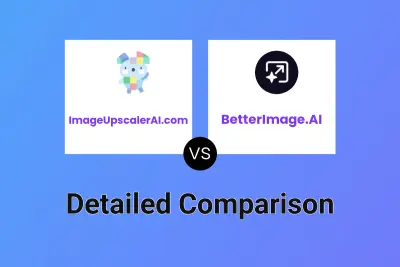
ImageUpscalerAI.com vs BetterImage.AI Detailed comparison features, price
ComparisonView details → -
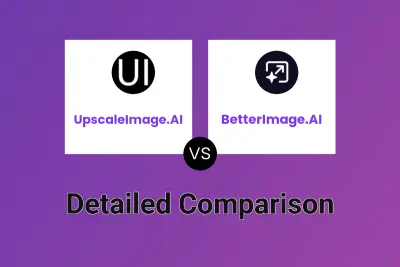
UpscaleImage.AI vs BetterImage.AI Detailed comparison features, price
ComparisonView details → -
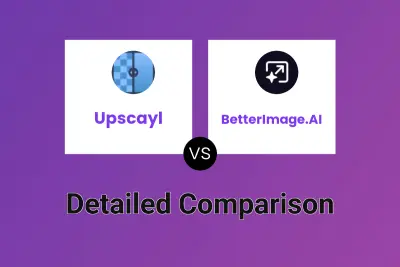
Upscayl vs BetterImage.AI Detailed comparison features, price
ComparisonView details → -
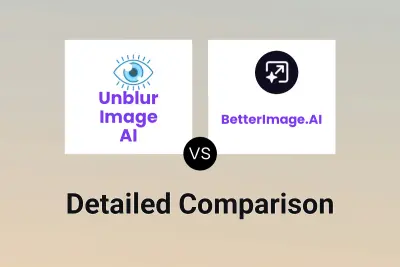
Unblur Image AI vs BetterImage.AI Detailed comparison features, price
ComparisonView details → -
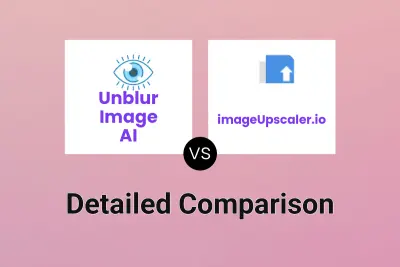
Unblur Image AI vs imageUpscaler.io Detailed comparison features, price
ComparisonView details → -
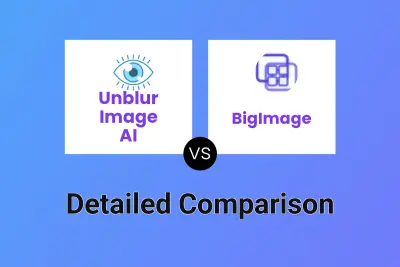
Unblur Image AI vs BigImage Detailed comparison features, price
ComparisonView details → -
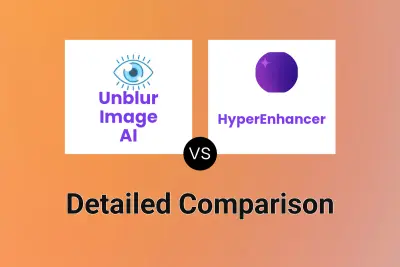
Unblur Image AI vs HyperEnhancer Detailed comparison features, price
ComparisonView details → -
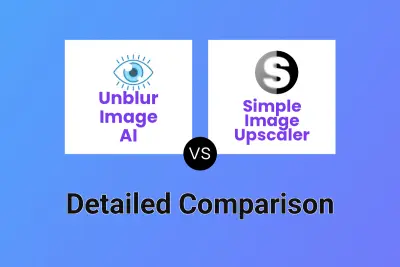
Unblur Image AI vs Simple Image Upscaler Detailed comparison features, price
ComparisonView details →
Didn't find tool you were looking for?