 UniJump
VS
UniJump
VS
 Chatgenie for ChatGPT
Chatgenie for ChatGPT
UniJump
UniJump is an innovative browser extension designed to seamlessly integrate ChatGPT into your daily web browsing experience. This tool allows users to access ChatGPT's capabilities directly from any website they're visiting, eliminating the need to switch between tabs or windows.
As a commitment to transparency and security, UniJump operates as a completely open-source platform, allowing users to verify its code and functionality. The extension requires no registration or sign-up process, functioning solely through a user's existing OpenAI account, making it both accessible and secure for daily use.
Chatgenie for ChatGPT
Chatgenie for ChatGPT is a browser extension designed to integrate the capabilities of OpenAI's ChatGPT directly into the user's web browsing activities. It focuses on providing a reliable and up-to-date connection to ChatGPT, allowing users to leverage the AI's conversational power without navigating away from their current tasks. The extension aims to enhance productivity and information access by making ChatGPT readily available through various interaction points within the browser.
This tool facilitates seamless access to ChatGPT through multiple methods, including a toolbar icon for instant popup conversations, quick activation via the browser's omnibox using a simple command, and integration with popular search engine results pages like Google, Bing, and DuckDuckGo. It also allows users to invoke ChatGPT using the context menu. Furthermore, Chatgenie works to maintain longer active sessions with ChatGPT by periodically pinging the service, ensuring a more consistent user experience.
Pricing
UniJump Pricing
UniJump offers Free pricing .
Chatgenie for ChatGPT Pricing
Chatgenie for ChatGPT offers Free pricing .
Features
UniJump
- Instant Access: Quick activation through ⌘ Cmd + J or widget
- No Registration: Works with existing OpenAI account
- Open Source: Fully transparent and verifiable code
- Cross-Website Compatibility: Works on any website
- Privacy Focused: No data storage or personal information collection
Chatgenie for ChatGPT
- Access ChatGPT from Toolbar: Instantly start a conversation via the extension's toolbar icon.
- Quick Access via Omnibox: Type 'gpt' followed by a space in the address bar to initiate a prompt.
- Search Engine Integration: Displays ChatGPT answers alongside results on major search engines.
- Context Menu Access: Run ChatGPT interactions directly from the right-click context menu.
- Extended Session Maintenance: Periodically pings ChatGPT to help maintain longer active sessions.
Use Cases
UniJump Use Cases
- Improving writing while composing emails
- Getting quick answers while browsing
- Experimenting with different communication styles
- Real-time content enhancement
- Immediate text paraphrasing
Chatgenie for ChatGPT Use Cases
- Quickly getting AI-powered answers while browsing websites.
- Enhancing search engine results with insights from ChatGPT.
- Starting ChatGPT conversations without navigating to the official website.
- Using ChatGPT contextually based on selected text or page content.
- Improving productivity by integrating AI assistance into the browsing workflow.
FAQs
UniJump FAQs
-
What is ChatGPT?
ChatGPT is a computer program created by OpenAI that can understand and work with human language. It can communicate with people similar to a person, change languages, summarize text, or suggest phrases to complete sentences, among others. -
Do you store my data?
We don't store any of your personal data, information, data entry, or websites you visit. For full transparency, you can verify this by reviewing our open-source code on GitHub. -
How can I install UniJump?
You can download UniJump from Google Chrome Webstore by following this link.
Chatgenie for ChatGPT FAQs
-
How to Install Chatgenie for ChatGPT for Chrome?
Open Chatgenie for ChatGPT in the Chrome Web Store, click the “Add to Chrome” button, and confirm the popup. The extension will then be installed. -
How to install Chatgenie for ChatGPT for Edge?
Open Chatgenie for ChatGPT in the Edge Add-ons marketplace, click the “Get” button, and confirm the installation in the popup. -
Why Does the Chatgenie for ChatGPT Extension Require "Read and change all your data on all websites"?
This permission is required to insert the Chatgenie widget into search engine results pages and potentially other websites for contextual assistance. -
Is Chatgenie for ChatGPT safe?
The extension states it has a large user base (100,000+) and a high average rating (4.9), suggesting user trust.
Uptime Monitor
Uptime Monitor
Average Uptime
100%
Average Response Time
137.55 ms
Last 30 Days
Uptime Monitor
Average Uptime
99.68%
Average Response Time
407.21 ms
Last 30 Days
UniJump
Chatgenie for ChatGPT
More Comparisons:
-
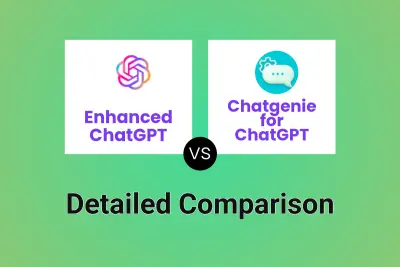
Enhanced ChatGPT vs Chatgenie for ChatGPT Detailed comparison features, price
ComparisonView details → -
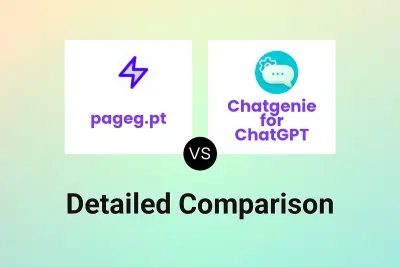
pageg.pt vs Chatgenie for ChatGPT Detailed comparison features, price
ComparisonView details → -
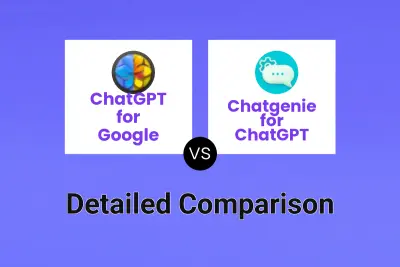
ChatGPT for Google vs Chatgenie for ChatGPT Detailed comparison features, price
ComparisonView details → -
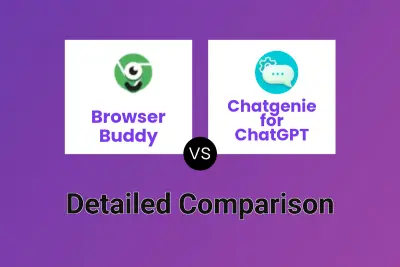
Browser Buddy vs Chatgenie for ChatGPT Detailed comparison features, price
ComparisonView details → -
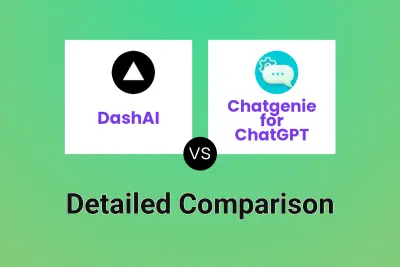
DashAI vs Chatgenie for ChatGPT Detailed comparison features, price
ComparisonView details → -

GPT-Prompter vs Chatgenie for ChatGPT Detailed comparison features, price
ComparisonView details → -

Superpower ChatGPT vs Chatgenie for ChatGPT Detailed comparison features, price
ComparisonView details → -
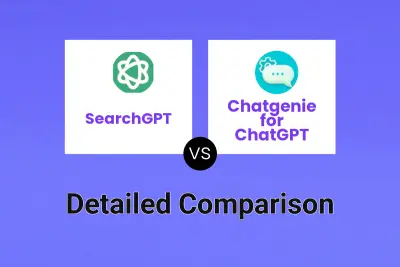
SearchGPT vs Chatgenie for ChatGPT Detailed comparison features, price
ComparisonView details →
Didn't find tool you were looking for?