 Unscreen
VS
Unscreen
VS
 Video Background Remover
Video Background Remover
Unscreen
Unscreen provides a 100% automatic video background removal service. It eliminates the need for traditional, complex techniques like chroma keying and green screens. The tool analyzes uploaded videos and generates high-quality, background-free results without requiring any manual selection of pixels, colors, or paths.
This allows users to record footage anywhere and easily remove the background, streamlining the video editing process. The platform also offer plugins for Adobe Premiere Pro & After Effects.
Video Background Remover
Video Background Remover delivers advanced AI-driven video editing, removing backgrounds from video clips instantly without the need for a green screen or complex software installations. The platform runs fully online, allowing creators, businesses, and educators to upload videos, detect and edit multiple subjects, and apply innovative effects—including blur, gradients, overlays, emojis, and spotlight highlights—directly within their browser for a professional finish.
Compatible with major video formats and popular editing platforms, the tool enables seamless background replacement or removal, branded overlays, and export of videos in Full HD without watermarks during its promotional period. Its intuitive process transforms raw footage into share-worthy content perfect for social media, marketing, and educational purposes, streamlining production for anyone seeking high-quality video background removal at record speed.
Pricing
Unscreen Pricing
Unscreen offers Freemium pricing .
Video Background Remover Pricing
Video Background Remover offers Free pricing .
Features
Unscreen
- Automatic Background Removal: Eliminates video backgrounds without manual input or green screens.
- High-Quality Results: Generates clean, background-free videos with accurate processing.
- Adobe Plugin Integration: Offers plugins for Adobe Premiere Pro and After Effects for streamlined workflow.
- API Access: Provides an API for integrating background removal into custom applications and workflows (with subscription).
- Audio Support: Processes audio along with the video.
- Full HD Resolution: Supports Full HD resolution (with Unscreen Pro).
- No Watermark: Delivers videos free of watermarks (with Unscreen Pro).
Video Background Remover
- AI-Powered Background Removal: Removes video backgrounds instantly without a green screen.
- Multi-Subject Tracking: Select and edit multiple people or objects in a single video.
- Creative Editing Effects: Apply blur, gradient, overlays, pixelation, emojis, spotlight, and burst effects.
- Browser-Based Platform: Operates fully online with no software installation required.
- Full HD Export: Download videos in high definition without watermarks (limited-time).
- Green Screen Mode: Optimized chroma key for seamless green screen background removal.
- Brand Customization: Add logos, promotional graphics, and branded backgrounds.
- Fast Processing: Rapid video processing and effect application.
- Popular Format Support: Works with MP4, MOV, and WebM files.
- Compatible with Editing Tools: Seamless integration with CapCut, Canva, and Adobe Express.
Use Cases
Unscreen Use Cases
- Creating engaging social media content.
- Producing professional marketing videos.
- Developing educational and training materials.
- Streamlining video editing workflows.
- Enhancing video conferencing and presentations.
- Creating video for online courses.
Video Background Remover Use Cases
- Removing backgrounds from social media videos for platforms like YouTube, TikTok, or Instagram Reels.
- Producing branded marketing assets or promotional videos for businesses.
- Creating distraction-free educational and training videos for online courses.
- Developing product demos or e-commerce content with custom backgrounds.
- Enhancing reaction videos, vlogs, or gaming clips with creative visual effects.
- Customizing webinar and online presentation backgrounds for educators.
- Generating professional testimonial videos without traditional studio setups.
FAQs
Unscreen FAQs
-
Is Unscreen Pro billed by the second or by the minute?
Unscreen Pro is billed by the second for maximum flexibility, both for Pay-as-you-go purchases and subscriptions. -
What if I don't use all my subscription minutes, or need more?
You can choose between different subscription plans based on your monthly needs. You can upgrade your plan to get more minutes. Unused minutes do not carry over to the next month. -
Can I upgrade/downgrade/cancel my subscription?
Yes, you can cancel, downgrade, or upgrade your subscription anytime. -
What payment methods do you support?
We accept all major Credit Cards, as well as PayPal and Apple Pay. -
Will my data be private and safe?
Yes, your data will be private and safe. Unscreen is 100% GDPR compliant.
Video Background Remover FAQs
-
Is the AI video background remover currently free to use?
Yes, all features are available for free during the promotional period with no watermark or usage limits. -
What video file formats are supported?
The platform supports MP4, MOV, and WebM formats for uploading and editing videos. -
Will the processed video have a watermark?
No, videos are exported in Full HD without watermarks during the current free access period. -
Does the tool require any software installation?
No installation is required; all editing is done entirely online via your web browser. -
Can multiple subjects be edited in the same video?
Yes, the tool allows you to select and apply effects to multiple people or objects in a single video.
Uptime Monitor
Uptime Monitor
Average Uptime
99.55%
Average Response Time
227 ms
Last 30 Days
Uptime Monitor
Average Uptime
99.7%
Average Response Time
507.1 ms
Last 30 Days
Unscreen
Video Background Remover
More Comparisons:
-

Unscreen vs Background Remover AI Detailed comparison features, price
ComparisonView details → -

Unscreen vs VideoBGRemover Detailed comparison features, price
ComparisonView details → -

RemoveBackgroundsAI vs Video Background Remover Detailed comparison features, price
ComparisonView details → -

Watermark Remover vs Video Background Remover Detailed comparison features, price
ComparisonView details → -

EasyVideo vs Video Background Remover Detailed comparison features, price
ComparisonView details → -
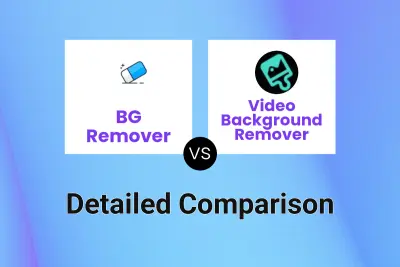
BG Remover vs Video Background Remover Detailed comparison features, price
ComparisonView details → -
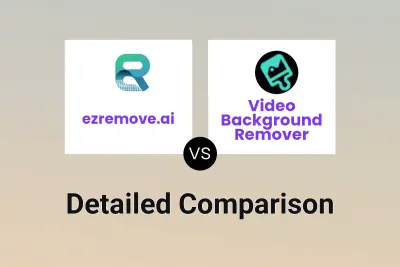
ezremove.ai vs Video Background Remover Detailed comparison features, price
ComparisonView details → -

Background Remover vs Video Background Remover Detailed comparison features, price
ComparisonView details →
Didn't find tool you were looking for?