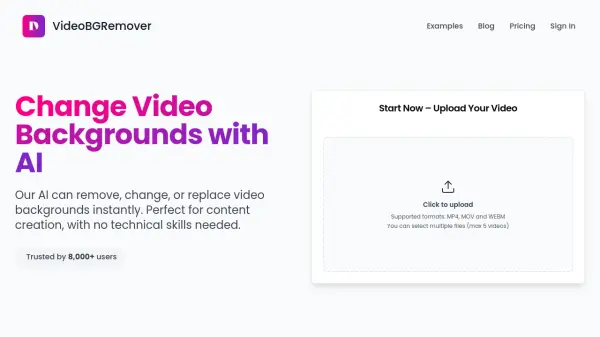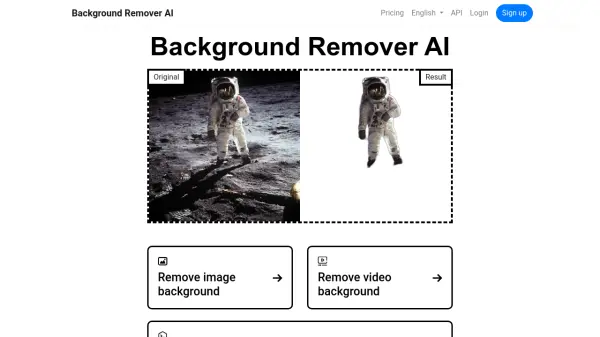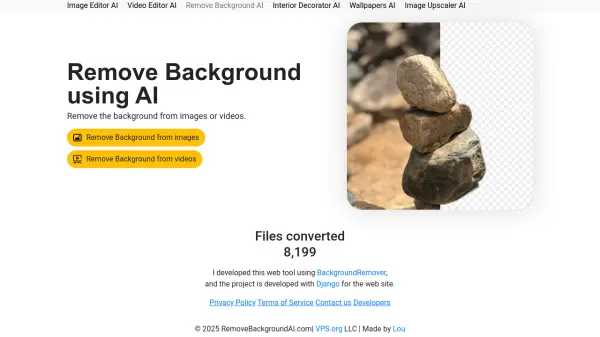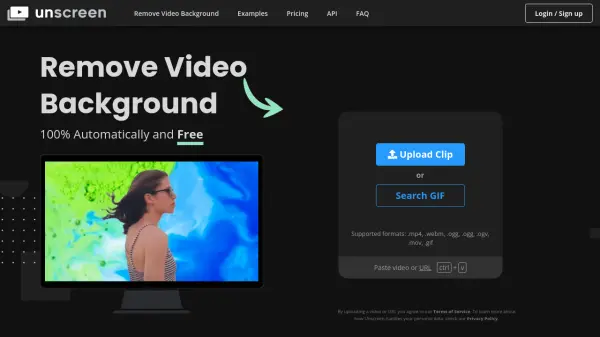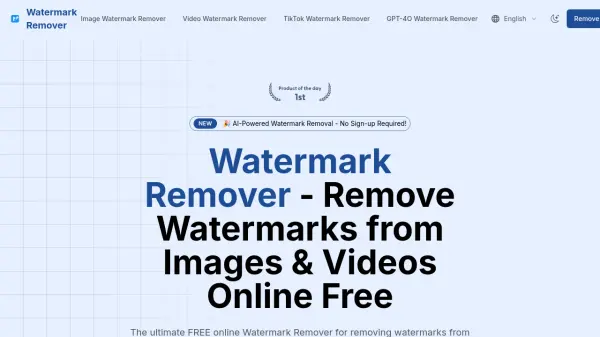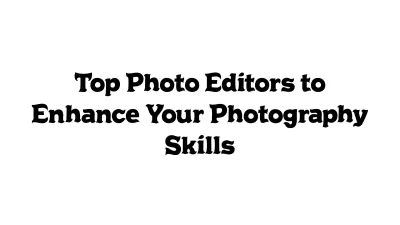What is Video Background Remover?
Video Background Remover delivers advanced AI-driven video editing, removing backgrounds from video clips instantly without the need for a green screen or complex software installations. The platform runs fully online, allowing creators, businesses, and educators to upload videos, detect and edit multiple subjects, and apply innovative effects—including blur, gradients, overlays, emojis, and spotlight highlights—directly within their browser for a professional finish.
Compatible with major video formats and popular editing platforms, the tool enables seamless background replacement or removal, branded overlays, and export of videos in Full HD without watermarks during its promotional period. Its intuitive process transforms raw footage into share-worthy content perfect for social media, marketing, and educational purposes, streamlining production for anyone seeking high-quality video background removal at record speed.
Features
- AI-Powered Background Removal: Removes video backgrounds instantly without a green screen.
- Multi-Subject Tracking: Select and edit multiple people or objects in a single video.
- Creative Editing Effects: Apply blur, gradient, overlays, pixelation, emojis, spotlight, and burst effects.
- Browser-Based Platform: Operates fully online with no software installation required.
- Full HD Export: Download videos in high definition without watermarks (limited-time).
- Green Screen Mode: Optimized chroma key for seamless green screen background removal.
- Brand Customization: Add logos, promotional graphics, and branded backgrounds.
- Fast Processing: Rapid video processing and effect application.
- Popular Format Support: Works with MP4, MOV, and WebM files.
- Compatible with Editing Tools: Seamless integration with CapCut, Canva, and Adobe Express.
Use Cases
- Removing backgrounds from social media videos for platforms like YouTube, TikTok, or Instagram Reels.
- Producing branded marketing assets or promotional videos for businesses.
- Creating distraction-free educational and training videos for online courses.
- Developing product demos or e-commerce content with custom backgrounds.
- Enhancing reaction videos, vlogs, or gaming clips with creative visual effects.
- Customizing webinar and online presentation backgrounds for educators.
- Generating professional testimonial videos without traditional studio setups.
FAQs
-
Is the AI video background remover currently free to use?
Yes, all features are available for free during the promotional period with no watermark or usage limits. -
What video file formats are supported?
The platform supports MP4, MOV, and WebM formats for uploading and editing videos. -
Will the processed video have a watermark?
No, videos are exported in Full HD without watermarks during the current free access period. -
Does the tool require any software installation?
No installation is required; all editing is done entirely online via your web browser. -
Can multiple subjects be edited in the same video?
Yes, the tool allows you to select and apply effects to multiple people or objects in a single video.
Related Queries
Helpful for people in the following professions
Video Background Remover Uptime Monitor
Average Uptime
99.53%
Average Response Time
589.29 ms
Featured Tools
Join Our Newsletter
Stay updated with the latest AI tools, news, and offers by subscribing to our weekly newsletter.