 Unwatermark AI
VS
Unwatermark AI
VS
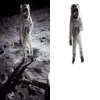 Background Remover AI
Background Remover AI
Unwatermark AI
Unwatermark AI is an advanced, AI-powered tool designed to efficiently remove watermarks from both images and videos. The system leverages sophisticated algorithms to automatically detect and eliminate watermarks, ensuring a clean and professional final product without requiring any technical expertise from the user.
This tool supports a wide range of common image formats, including JPG, PNG, WEBP, JPEG, and BMP. For videos, it effectively removes logos, text, and other unwanted elements. Beyond simple watermark removal, Unwatermark AI also offers manual brush tools for addressing more complex or stubborn watermarks, providing users with comprehensive control over the editing process.
Background Remover AI
Background Remover AI provides an automated solution for removing backgrounds from both images and videos. Users can upload their files directly to the website to process them. The tool leverages artificial intelligence to distinguish the subject from the background and create a clean cutout.
This service aims to simplify the background removal process, offering a straightforward interface where users can compare the original file with the result. It supports processing individual files and is noted as an open-source project.
Pricing
Unwatermark AI Pricing
Unwatermark AI offers Freemium pricing .
Background Remover AI Pricing
Background Remover AI offers Freemium pricing with plans starting from $12 per month .
Features
Unwatermark AI
- Automatic Watermark Detection: Automatically detects and locates watermarks in images and videos.
- Manual Brush Tool: Allows for manual removal of complex watermarks.
- Multiple Format Support: Supports common image types such as JPG, PNG, WEBP, JPEG, and BMP, as well as MP4 for videos.
- AI-Powered Removal: Utilizes advanced algorithms to seamlessly erase watermarks.
- Batch Processing: Supports batch processing for removing watermarks from multiple images.
- Object Removal: Capable of removing logos, text, and other objects.
- High Quality Output: Maintains the original quality of images and videos after watermark removal.
Background Remover AI
- Automatic Background Removal: Uses AI to automatically detect and remove backgrounds from images.
- Video Background Removal: Supports removing backgrounds from video files.
- Open Source: The code for the tool is available on GitHub.
- Batch Uploading: Allows uploading multiple files simultaneously (Paid feature).
- Large File Support: Supports converting files up to 100GB (Paid feature).
- Priority Queue: Paid users get priority processing.
Use Cases
Unwatermark AI Use Cases
- Removing watermarks from personal photos and videos.
- Cleaning up images for social media posts.
- Preparing images and videos for professional presentations.
- Removing unwanted objects or text from media files.
- Removing AI-generated video watermarks.
Background Remover AI Use Cases
- Creating transparent backgrounds for product images.
- Preparing images for graphic design projects.
- Editing photos for social media posts.
- Removing backgrounds from videos for editing.
- Isolating subjects in images or videos.
Uptime Monitor
Uptime Monitor
Average Uptime
100%
Average Response Time
331.72 ms
Last 30 Days
Uptime Monitor
Average Uptime
100%
Average Response Time
502.28 ms
Last 30 Days
Unwatermark AI
Background Remover AI
More Comparisons:
-

RemoveBackgroundsAI vs Background Remover AI Detailed comparison features, price
ComparisonView details → -

Erase BG vs Background Remover AI Detailed comparison features, price
ComparisonView details → -

img-cut vs Background Remover AI Detailed comparison features, price
ComparisonView details → -

AI Photo Editor vs Background Remover AI Detailed comparison features, price
ComparisonView details → -

Unwatermark AI vs Background Remover AI Detailed comparison features, price
ComparisonView details → -

Slazzer vs Background Remover AI Detailed comparison features, price
ComparisonView details → -
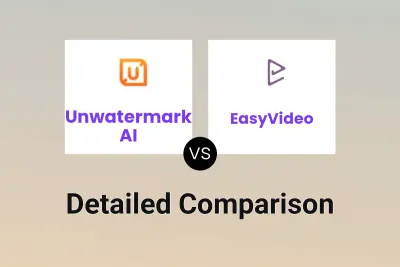
Unwatermark AI vs EasyVideo Detailed comparison features, price
ComparisonView details → -

Unwatermark AI vs Video Background Remover Detailed comparison features, price
ComparisonView details →
Didn't find tool you were looking for?