 UPDF
VS
UPDF
VS
 pdfsummarizer.pro
pdfsummarizer.pro
UPDF
UPDF is a comprehensive PDF solution designed to enhance productivity across Windows, Mac, iOS, and Android devices. With a single license, users can access a full suite of tools for editing, converting, annotating, and organizing PDF documents.
The integrated AI assistant streamlines document interaction by providing features like summarization, translation, and direct querying of PDF content. It enables a comprehensive PDF management, enhancing workflow efficiency.
pdfsummarizer.pro
PDF Summarizer is an AI-powered tool designed to help users instantly extract the most critical information from dense research papers, reports, contracts, and other documents. By uploading a PDF or other supported file types, users can converse directly with their documents, ask questions, and receive pinpoint answers linked to exact sections within the original text.
The platform supports multi-file chats, real-time translation between languages, and a side-by-side document view for efficient navigation. With cutting-edge AI models like GPT-4o, PDF Summarizer streamlines research workflows and cross-document analysis, ensuring users spend less time reading and more time understanding. Security and privacy are prioritized, with advanced encryption and user-controlled sharing options.
Pricing
UPDF Pricing
UPDF offers Freemium pricing .
pdfsummarizer.pro Pricing
pdfsummarizer.pro offers Freemium pricing .
Features
UPDF
- Edit PDF: Modify text, images, links, headers/footers, and page backgrounds.
- Convert PDF: Transform PDFs into various formats like Word, Excel, and images.
- Annotate PDF: Add notes, highlights, shapes, and comments.
- Organize PDF: Rearrange, add, delete, rotate, and extract PDF pages.
- Merge & Split PDF: Combine or divide PDF documents.
- OCR PDF: Make scanned PDFs searchable and editable.
- Create & Fill Form: Create and complete interactive PDF forms.
- Summarize PDF: Extract key information and main ideas from lengthy PDFs using AI.
- Translate PDF: Translate PDFs into multiple languages.
- Chat with PDF: Ask questions about the PDF content.
- Chat with Image: AI Assistant can identify text, objects and patterns within the uploaded image.
- PDF to Mind Map: Generate mind map from a PDF.
pdfsummarizer.pro
- AI Chat with Documents: Ask questions and receive instant answers directly from your uploaded files.
- PDF and Multi-Format Support: Works with PDF, Word, PowerPoint, Markdown, and text files.
- Multi-File Chats: Analyze and converse with multiple documents in a single session.
- AI Summarization: Quickly extracts essential information and provides an overview of long documents.
- Real-Time Translation: Instantly convert content to your preferred language, supporting multilingual use.
- Side-by-Side View: Simultaneously view your document and chat window, with clickable source references.
- Cross-Device Compatibility: Accessible on computers, tablets, and phones via web browser.
- Secure Data Handling: Strong encryption, SOC2 Type II certification, and user-controlled sharing.
Use Cases
UPDF Use Cases
- Streamlining document workflows in businesses.
- Enhancing study routines for students.
- Managing contracts and legal documents.
- Creating and filling out forms.
- Converting documents between different formats.
- Making scanned documents searchable and editable.
- Summarizing lengthy reports and articles.
- Translating documents for international collaboration.
- Quickly extracting information from images and PDFs.
pdfsummarizer.pro Use Cases
- Summarizing academic research papers for quick understanding.
- Comparing and extracting insights from multiple legal contracts or business reports.
- Translating documents into different languages for international teams.
- Rapidly finding specific information in complex instruction manuals or technical documents.
- Assisting students in studying and preparing notes from textbooks and lecture materials.
- Enabling teachers or professors to generate concise overviews for educational content.
- Supporting project managers with cross-document analysis for large projects.
FAQs
UPDF FAQs
-
On how many devices can I use UPDF if I purchase a license?
If you buy UPDF or AI assistant, you can use UPDF or its AI features on 4 devices: 2 Desktops (1 Windows + 1 Mac, or 2 Windows or 2 Macs) and 2 Mobile Devices (1 iOS +1 Android, or 2 iOS, or 2 Android). Reinstalling when you replace a new device is allowed. Furthermore, AI Assistant is also available online. You can use AI features by visiting ai.updf.com. -
What is the difference between the yearly plan and the perpetual plan?
Yearly plan means that the selected package will auto-renew automatically annually. However, the perpetual plan is a one-time fee. Users who subscribe to the yearly plan will be entitled to receive unlimited free updates and upgrades throughout the term of their annual payment and can get 10GB of cloud storage. In contrast, users who choose the perpetual plan will benefit from lifetime access to all future updates, upgrades, and 2GB cloud storage. -
What are the limitations of the free version of UPDF?
The free version automatically adds a trial watermark when saving the document. PDF conversion is limited to up to 2 times a day. Batch processing can only handle two files. OCR can only be tested but the content cannot be saved or copied. Only one template can be added on the watermark, header and footer, and background separately. The UPDF Cloud trial version includes 1GB of storage space with a limit of 10MB for a single file. -
What are the limitations of the AI Assistant trial version?
You can only upload and analyse up to 5 PDFs and a maximum of 100 pages/PDF. The file size is limited to 10MB per PDF file. Free questions are limited to a maximum of 100 times. With the online AI, users can chat with multiple PDFs by creating collections. However, free user can upload up to 5 PDFs in one collection. -
Where is AI Assistant Available?
AI Assistant is available on Windows, Mac, iOS, Android and Web. When you purchased AI Assistant for your UPDF account, you gain access to it on all five platforms.
pdfsummarizer.pro FAQs
-
What types of files can I upload to PDF Summarizer?
You can upload PDF, Word documents (.doc, .docx), PowerPoint presentations (.ppt, .pptx), Markdown files (.md), and plain text files (.txt) for analysis. -
Is an account required to use PDF Summarizer?
No account is necessary to get started; you can use the tool immediately without signing up. -
Which AI models power PDF Summarizer?
The platform uses GPT-4o and GPT-4o-mini models to provide high-quality, efficient responses. -
How does PDF Summarizer ensure my data is secure?
Documents are protected with robust encryption during transfer and storage, and the system is SOC2 Type II certified, giving you full control over your data and sharing permissions. -
Can I use PDF Summarizer on different devices?
Yes, the service is accessible via web browser on computers, tablets, and mobile devices.
Uptime Monitor
Uptime Monitor
Average Uptime
100%
Average Response Time
273.03 ms
Last 30 Days
Uptime Monitor
Average Uptime
100%
Average Response Time
137.3 ms
Last 30 Days
UPDF
pdfsummarizer.pro
More Comparisons:
-

UPDF vs LightPDF Detailed comparison features, price
ComparisonView details → -
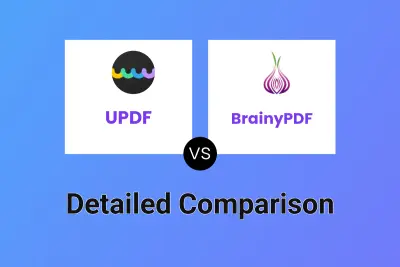
UPDF vs BrainyPDF Detailed comparison features, price
ComparisonView details → -
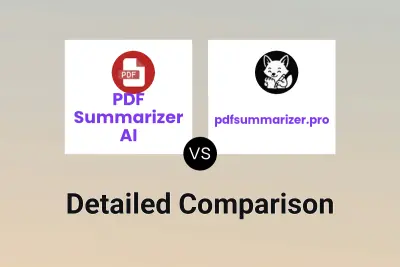
PDF Summarizer AI vs pdfsummarizer.pro Detailed comparison features, price
ComparisonView details → -
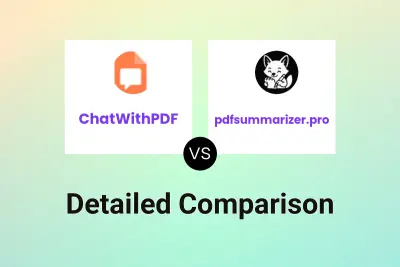
ChatWithPDF vs pdfsummarizer.pro Detailed comparison features, price
ComparisonView details → -
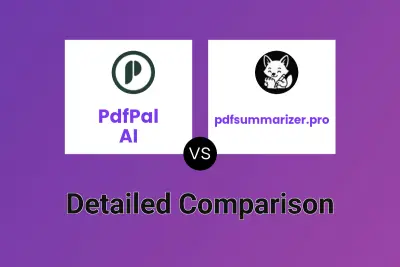
PdfPal AI vs pdfsummarizer.pro Detailed comparison features, price
ComparisonView details → -

app.pdfconvo.com vs pdfsummarizer.pro Detailed comparison features, price
ComparisonView details → -

thedocgpt.com vs pdfsummarizer.pro Detailed comparison features, price
ComparisonView details → -
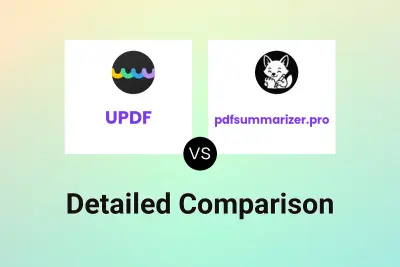
UPDF vs pdfsummarizer.pro Detailed comparison features, price
ComparisonView details →
Didn't find tool you were looking for?