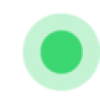 UptimeRobot
VS
UptimeRobot
VS
 Uptime.com
Uptime.com
UptimeRobot
UptimeRobot is a comprehensive monitoring service designed to keep track of websites, servers, and other online resources. It offers a wide range of monitoring options, including website uptime, SSL certificate expiration, domain expiration, cron job (heartbeat) functionality, port status, ping responses, and keyword presence or absence.
The service provides timely alerts via various channels like email, SMS, voice calls, and integrations with popular platforms such as Slack, Zapier, Telegram, Discord, and Microsoft Teams. UptimeRobot helps ensure users are the first to know about any downtime or issues, minimizing disruptions and potential losses.
Uptime.com
Uptime.com is an advanced monitoring platform designed to provide unified visibility into website, API, and infrastructure performance. It offers a wide array of monitoring solutions including synthetic, real-user, and API monitoring, enabling organizations to detect issues, track outages, optimize speed, and ensure reliability across digital services. With globally distributed monitoring locations, organizations gain actionable insights and reliable incident alerts, supporting proactive management of online assets.
Users benefit from customizable dashboards, SLA and root cause reporting, and scalable alerting integrations. The platform's capabilities include status page management, private location monitoring, and secure data protection, empowering engineering and operations teams to maintain seamless digital services and enhance customer trust. Uptime.com’s transparent pricing, robust support, and affiliate program make it a suitable choice for businesses of any size seeking dependable uptime management solutions.
Pricing
UptimeRobot Pricing
UptimeRobot offers Freemium pricing with plans starting from $8 per month .
Uptime.com Pricing
Uptime.com offers Freemium pricing with plans starting from $9 per month .
Features
UptimeRobot
- Website monitoring: Be the first to know that your website is down!
- SSL monitoring: Don't lose visitors because of an expired SSL certificate.
- Domain monitoring: Don't let your unique domain name expire.
- Cron job monitoring: Monitor recurring background jobs or intranet devices.
- Port monitoring: Monitor any specific service running on any port.
- Ping monitoring: Check the availability of network devices.
- Keyword monitoring: Check presence or absence of specific text on the page.
- Share incident updates: Send status updates via email to your Status page subscribers.
- Response time monitoring: See your response times in a chart to reveal performance hiccups.
- Multi-location checks: We verify incidents from multiple locations to prevent false-positives.
Uptime.com
- Website Monitoring: Detects downtime, optimizes speed, and ensures website accessibility.
- API Monitoring: Real-time tracking and performance optimization for API endpoints.
- Synthetic Monitoring: Simulates user flows to proactively detect failures and performance issues.
- Real User Monitoring (RUM): Tracks live website experiences and identifies performance bottlenecks.
- Advanced Alerting: Sends targeted alerts via SMS, email, and integrations to reduce incident response time.
- Status Pages: Public or private status updates for incident communication and trust maintenance.
- Customizable Dashboards: Real-time uptime and performance data for operational visibility.
- Private Location Monitoring: Secures monitoring for internal services behind firewalls.
- Group & Heartbeat Checks: Consolidated and cron job monitoring to ensure service health.
- Reporting & Analytics: SLA, root cause, and performance analytics for trend spotting and compliance.
Use Cases
UptimeRobot Use Cases
- Monitoring website uptime and receiving alerts for downtime.
- Tracking SSL certificate expiration to prevent website security issues.
- Monitoring domain name expiration to avoid losing domain ownership.
- Ensuring the continuous operation of background jobs and cron tasks.
- Checking the status of specific ports and services.
- Verifying network device availability using ping.
- Monitoring for the presence or absence of specific keywords on a webpage.
- Maintaining status pages to inform customers about incidents.
Uptime.com Use Cases
- Continuous website availability monitoring for online service providers.
- API uptime and performance oversight for SaaS businesses.
- Synthetic user flow and transaction testing for ecommerce websites.
- Real-time outage and downtime detection for IT operations teams.
- Performance benchmarking and reporting for digital agencies.
- Third-party service monitoring for multi-vendor tech stacks.
- Provisioning public and private status pages for customer transparency.
- Monitoring hybrid cloud and on-premises infrastructure for enterprises.
FAQs
UptimeRobot FAQs
-
Can I order SMS / voice call credits separately?
You can order extra SMS / voice call credits with your free plan, or any paid plan. Pay with a credit card. Please note, that confirmation SMS for adding/changing alert contact will also consume credit(s). For SMS package pricing click here. -
How can I pay?
You can pay with your Visa, Maestro, MasterCard, Discover/Novus, Diners Club, American Express card. -
Can I cancel my plan?
You can cancel your subscription any time in your account settings and let it expire back to the Free Plan. -
What's your refund policy?
If you’re not satisfied with the service or features, you can request a refund within 10 days of your last payment.
Uptime.com FAQs
-
What is included in a basic check?
A basic check on Uptime.com verifies the availability and performance of your website or service by sending simple requests, such as HTTP/S, SSL/Certificate, DNS, and more, to detect downtime or connectivity issues. -
What are advanced checks?
Advanced checks provide comprehensive monitoring, including API monitoring, synthetic transaction testing, micro-transaction checks, and page speed monitoring, allowing detailed insights into your website’s performance and functionality. -
Are there setup fees or hidden charges?
No, Uptime.com does not charge setup fees or hidden costs. Pricing is transparent and based solely on the selected tier and any additional modules you opt for. -
Can I get a demo before purchasing?
Yes, Uptime.com offers personalized demos to help you understand the platform’s monitoring and site reliability capabilities before making a purchase. -
Do you offer discounts for annual billing?
Yes, customers who choose annual billing receive a discount of over 20% compared to monthly billing.
Uptime Monitor
Uptime Monitor
Average Uptime
100%
Average Response Time
538.82 ms
Last 30 Days
Uptime Monitor
Average Uptime
100%
Average Response Time
210.61 ms
Last 30 Days
UptimeRobot
Uptime.com
More Comparisons:
-
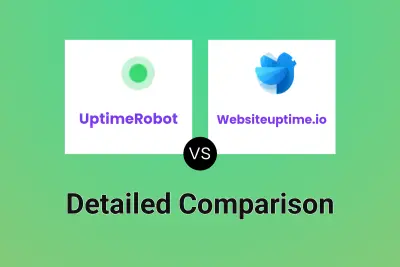
UptimeRobot vs Websiteuptime.io Detailed comparison features, price
ComparisonView details → -
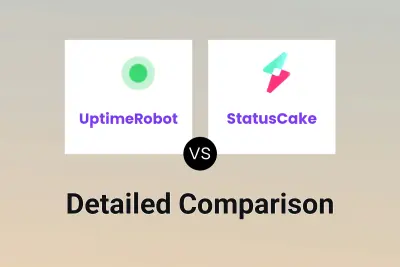
UptimeRobot vs StatusCake Detailed comparison features, price
ComparisonView details → -
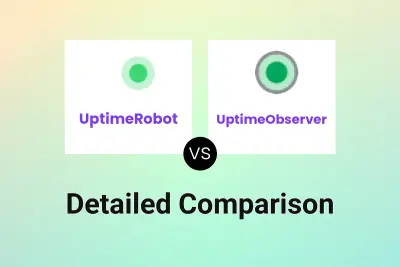
UptimeRobot vs UptimeObserver Detailed comparison features, price
ComparisonView details → -
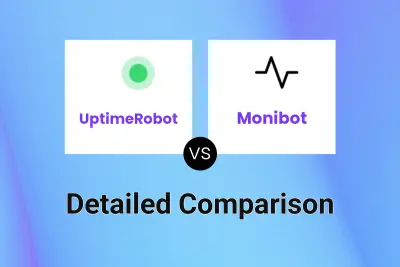
UptimeRobot vs Monibot Detailed comparison features, price
ComparisonView details → -

Websiteuptime.io vs Uptime.com Detailed comparison features, price
ComparisonView details → -
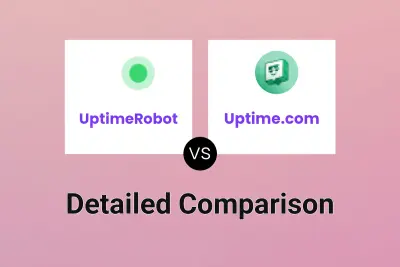
UptimeRobot vs Uptime.com Detailed comparison features, price
ComparisonView details → -
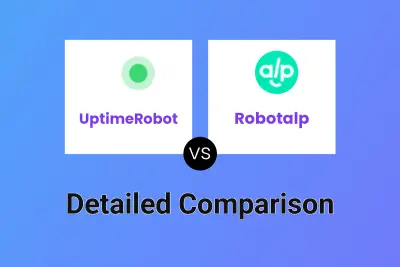
UptimeRobot vs Robotalp Detailed comparison features, price
ComparisonView details → -
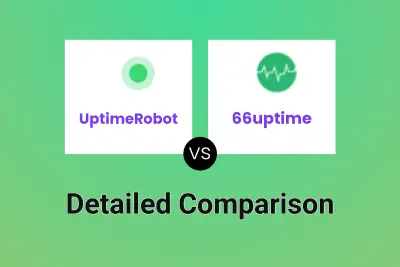
UptimeRobot vs 66uptime Detailed comparison features, price
ComparisonView details →
Didn't find tool you were looking for?