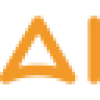 VanceAI Video AI
VS
VanceAI Video AI
VS
 UpscaleMy.Video
UpscaleMy.Video
VanceAI Video AI
VanceAI Video AI is a one-stop solution designed to elevate video quality. It leverages artificial intelligence to provide a suite of tools for comprehensive video enhancement.
This software allows users to upscale video resolution up to 8K, convert Standard Dynamic Range (SDR) content to High Dynamic Range (HDR) and Dolby Vision, increase frame rates up to 120FPS for smoother motion, remove noise and grain, deinterlace footage for improved clarity, and stabilize shaky videos with a single click. It also supports batch processing and offers over 60 export formats, it also allows flexible hotkeys.
UpscaleMy.Video
UpscaleMy.Video is a cloud-based service that leverages artificial intelligence to improve the quality of low-resolution videos. The platform enhances blurry footage and upscales it to 1080p, providing a clearer and more visually appealing result.
The service supports a wide array of video formats, including MP4, WAV, and MOV. Processing is designed to be rapid, with most videos enhanced in under 10 minutes. No software downloads or installations are necessary, as the entire process occurs online.
Pricing
VanceAI Video AI Pricing
VanceAI Video AI offers Paid pricing with plans starting from $50 per month .
UpscaleMy.Video Pricing
UpscaleMy.Video offers Paid pricing .
Features
VanceAI Video AI
- Video Upscaler: Upscale videos to 4K or 8K resolution.
- SDR to HDR Conversion: Convert SDR content to HDR and Dolby Vision.
- Video Smoother: Increase frame rates up to 120FPS for smoother motion.
- Video Denoiser: Remove noise and grain from video.
- AI Deinterlace: Convert interlaced videos into clear footage.
- Video Stabilization: Stabilize shaky videos with one click.
- Facial Enhancement: Improve facial details while upscaling videos.
- Batch Processing: Support batch video processing and enhancement.
- 60+ Export Formats: Allows to adjust the exported parameters freely
UpscaleMy.Video
- Video Upscaling: Upscales video resolution to 1080p.
- AI Enhancement: Improves video quality using AI models.
- Fast Processing: Most videos processed in under 10 minutes.
- Cloud-Based: No download or install required; everything is on the cloud.
- Format Support: Supports all major video formats (MP4, WAV, MOV, etc.).
Use Cases
VanceAI Video AI Use Cases
- Enhancing low-resolution videos to higher resolutions.
- Improving the visual quality of older or degraded footage.
- Creating smoother, more cinematic video content.
- Removing noise and grain from videos shot in low-light conditions.
- Stabilizing shaky footage captured from handheld devices.
- Converting SDR videos to HDR for a more immersive viewing experience.
- Optimizing videos for modern HD screens.
UpscaleMy.Video Use Cases
- Enhancing old home videos
- Improving the quality of promotional videos
- Upscaling AI-generated video content
- Improving the clarity of vlogs and YouTube content
- Enhancing recorded podcasts and interviews
- Optimizing short-form videos for social media
- Improving the quality of gameplay footage
- Enhancing sports footage
- Clarifying security camera footage
- Upscaling animated content
Uptime Monitor
Uptime Monitor
Average Uptime
99.86%
Average Response Time
238.41 ms
Last 30 Days
Uptime Monitor
Average Uptime
100%
Average Response Time
163.21 ms
Last 30 Days
VanceAI Video AI
UpscaleMy.Video
More Comparisons:
-

VanceAI Video AI vs UniFab Detailed comparison features, price
ComparisonView details → -
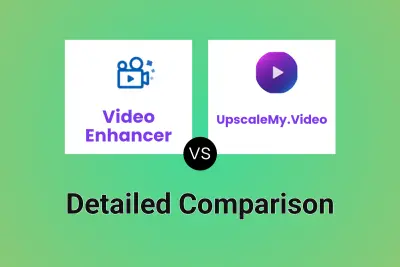
Video Enhancer vs UpscaleMy.Video Detailed comparison features, price
ComparisonView details → -
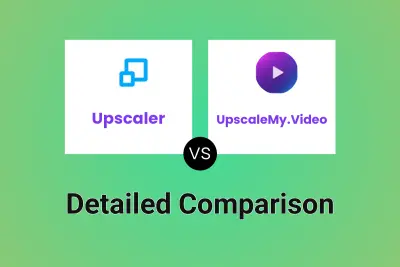
Upscaler vs UpscaleMy.Video Detailed comparison features, price
ComparisonView details → -
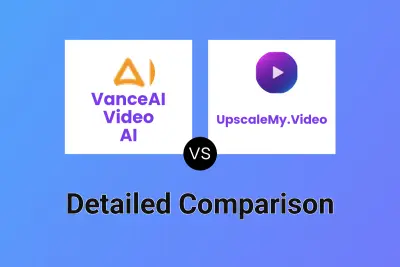
VanceAI Video AI vs UpscaleMy.Video Detailed comparison features, price
ComparisonView details → -
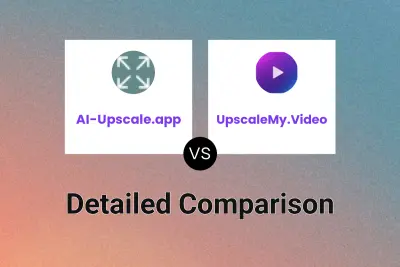
AI-Upscale.app vs UpscaleMy.Video Detailed comparison features, price
ComparisonView details → -
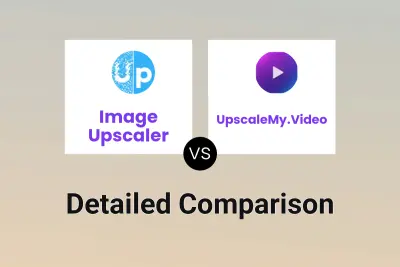
Image Upscaler vs UpscaleMy.Video Detailed comparison features, price
ComparisonView details → -
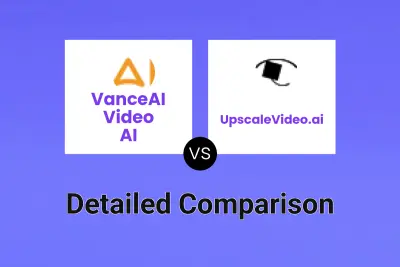
VanceAI Video AI vs UpscaleVideo.ai Detailed comparison features, price
ComparisonView details →
Didn't find tool you were looking for?