 VectorArt.ai
VS
VectorArt.ai
VS
 Vectr
Vectr
VectorArt.ai
VectorArt.ai is a platform that leverages the power of generative AI to produce high-quality, infinitely scalable SVG vector images. Users can create a variety of graphics, including logos, icons, and illustrations, suitable for websites, businesses, and apps.
The process begins with a simple text or sketch prompt describing the desired image. The AI engine then generates the corresponding vector graphic. Downloaded SVG files can be scaled to any size without compromising quality. VectorArt.ai provides royalty-free usage, with options for both free personal use and paid subscriptions for commercial applications.
Vectr
Vectr provides an AI-driven platform for designing and editing vector graphics online. It allows users to create various visuals such as logos, icons, and presentations effortlessly. The editor includes powerful tools like background removal, image-to-vector conversion (including PNG to SVG, JPG to vector), and text-to-image generation, simplifying complex design tasks.
The platform supports real-time collaboration, enabling teams to work together seamlessly by sharing a design workspace URL and utilizing integrated chat features. Vectr features cross-platform synchronization, ensuring designs are accessible and updated across different devices. Its user-friendly interface makes it approachable for beginners while still offering robust capabilities for experienced designers.
Pricing
VectorArt.ai Pricing
VectorArt.ai offers Paid pricing with plans starting from $29 per month .
Vectr Pricing
Vectr offers Freemium pricing .
Features
VectorArt.ai
- Custom SVG Images: Create unique vector graphics based on user input.
- Text-to-Image Prompts: Generate images by typing a description of the desired output.
- Sketch-to-Image Prompts: Generate images by drawing a sketch of the desired output.
- Illustration Styles: Explore a range of different styles for generated images.
- Royalty-Free Usage: Use generated images without copyright concerns.
- Free Image Gallery: Access a library of pre-generated, ready-to-use illustrations.
Vectr
- AI Vector Generator: Convert images (PNG, JPG, raster) to scalable SVG vector graphics.
- SVG Editor: Create and edit vector graphics from scratch with intuitive tools.
- Real-Time Collaboration: Share workspaces via URL and collaborate instantly with integrated chat.
- Cross-Platform Sync: Access and edit designs seamlessly across multiple devices.
- Generative AI Tools: Includes background remover, text-to-image generator, image-to-vector, text-to-vector, AI face swap, object removal, inpainting, outpainting, and auto-enhance.
- Easy-to-Learn Interface: User-friendly design suitable for beginners and professionals.
Use Cases
VectorArt.ai Use Cases
- Creating logos for businesses
- Generating icons for websites and applications
- Producing illustrations for websites and marketing materials
- Designing custom graphics for print and digital media
- Developing unique assets for social media campaigns
Vectr Use Cases
- Creating logos and icons.
- Designing presentations.
- Converting raster images (JPG, PNG) to vector graphics (SVG).
- Removing backgrounds from images.
- Generating images from text descriptions.
- Collaborating on design projects in real-time.
- Editing photos (object removal, face swap, enhancement).
- Creating web-ready graphics.
FAQs
VectorArt.ai FAQs
-
What are vector graphics?
Vector graphics are images created using mathematical formulas, which allows them to remain pixel perfect and be scaled without losing quality. -
What is an SVG?
SVG stands for Scalable Vector Graphics. It's an XML-based vector image file format for two-dimensional graphics. SVG's can be scaled up or down in size without losing any quality or clarity. SVG supports interactivity and animation, making it a versatile choice for many different types of graphics and web design applications. -
Can I use the images on this site for commercial purposes?
Yes, when you subscribe for any of the VectorArt.ai paid plans, you can use any image you download or create for commercial purposes. You can use the images for your website, social media, marketing, advertising, and more. -
What if I want to cancel my subscription?
You can cancel your subscription at any time from your account settings page. If you cancel, your subscription will remain active until the end of the current billing cycle, but it will not renew for the next cycle. -
How is the payment handled?
Payment is securely processed through our payment gateway provider, Stripe. All transactions are encrypted for your safety.
Vectr FAQs
-
What makes Vectr unique for vector editing?
Vectr stands out due to its simplicity and powerful features, including real-time collaboration, generative AI tools, and seamless cross-platform syncing. Users can easily create, edit, and share vector graphics without a steep learning curve. -
What are vector graphics?
Vector graphics allow creating scalable images without quality loss. Unlike raster graphics made of pixels, vectors are ideal for logos & icons. -
Is creating an account compulsory?
No, you can start designing without account creation. An account helps save & access your graphics online. -
Can I collaborate and work like a team using Vectr?
Yes, Vectr supports real-time collaboration. Collaboration is as simple as sharing a URL and working together live on various designs. -
What file formats are supported by Vectr Editor?
Formats like SVG, PNG, JPG, EPS, AI, PDF, & SVGZ files are supported. Note: Opening EPS, AI, PDF, and SVGZ files requires credits (premium feature).
Uptime Monitor
Uptime Monitor
Average Uptime
99.85%
Average Response Time
153.43 ms
Last 30 Days
Uptime Monitor
Average Uptime
99.86%
Average Response Time
91.83 ms
Last 30 Days
VectorArt.ai
Vectr
More Comparisons:
-

VectorArt.ai vs Svg.la Detailed comparison features, price
ComparisonView details → -
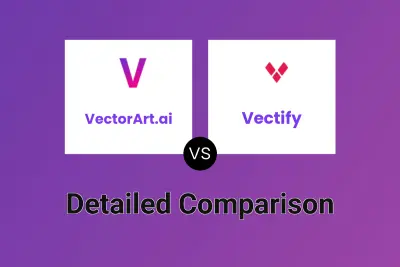
VectorArt.ai vs Vectify Detailed comparison features, price
ComparisonView details → -
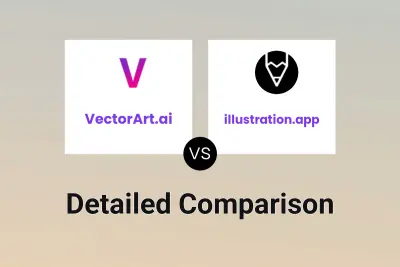
VectorArt.ai vs illustration.app Detailed comparison features, price
ComparisonView details → -

VectorArt.ai vs Vector Trees Detailed comparison features, price
ComparisonView details → -

VectorArt.ai vs Illustroke Detailed comparison features, price
ComparisonView details → -
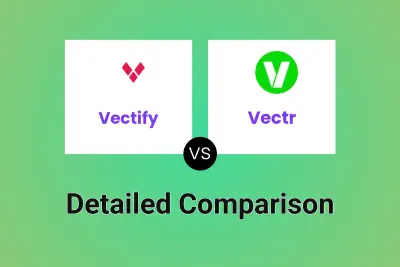
Vectify vs Vectr Detailed comparison features, price
ComparisonView details → -
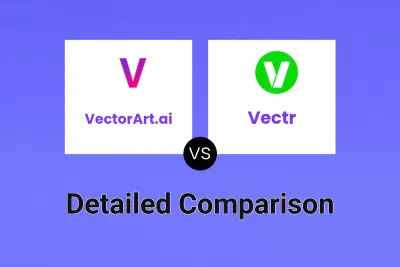
VectorArt.ai vs Vectr Detailed comparison features, price
ComparisonView details → -

Vector Trees vs Vectr Detailed comparison features, price
ComparisonView details →
Didn't find tool you were looking for?