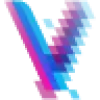 Video Highlight
VS
Video Highlight
VS
 Vizolv
Vizolv
Video Highlight
Video Highlight is an AI-powered platform designed to streamline video analysis and comprehension. It offers a comprehensive suite of tools to accelerate research, learning, and content creation by transforming lengthy videos into concise, actionable insights.
The platform leverages advanced AI to provide timestamped summaries, transcribe video content in multiple languages, and enable users to interact with videos through a Q&A feature. Users can easily highlight key moments, take notes, and export summaries and transcripts to tools like Notion and Readwise.
Vizolv
Vizolv is a browser extension designed to enhance the YouTube viewing experience by providing quick summaries and transcriptions. It helps users avoid spending excessive time on lengthy videos by extracting the essential information rapidly. The tool transforms long video content into concise, easy-to-read summaries, making it ideal for users facing information overload or time constraints.
Beyond summarization, Vizolv offers features like instant YouTube video transcription in over 100 languages, assisting users who need text versions for note-taking, research, or accessibility reasons. It also includes an AI chat function that allows users to interact with the video content, ask specific questions, and receive instant answers based on the video's information. Additionally, its in-video search capability enables users to pinpoint specific words or phrases within a video, providing exact timestamps for easy navigation.
Pricing
Video Highlight Pricing
Video Highlight offers Freemium pricing .
Vizolv Pricing
Vizolv offers Free pricing .
Features
Video Highlight
- Summaries: Get a quick overview of the video using timestamped summaries.
- Key Points: Extract the key points and their location in the video.
- Transcripts: Quickly transcribe the video content in any language.
- Smart Search: Search for specific topics or keywords in the summary or transcript.
- Chat & Video Q&A: Engage with the content using Q&A features.
- Highlights & Notes: Bookmark important sections and take notes. Think Kindle for videos.
- Playlists: Organize videos into collections.
- Export: Export summaries and highlights to Notion or Readwise.
- Video Alerts: Google Alerts, but for videos.
Vizolv
- Video Summarization: Condenses long YouTube videos into short, digestible summaries.
- YouTube Transcription: Converts YouTube video speech into text in over 100 languages.
- AI Video Chat: Allows users to ask questions about the video content and receive instant AI-generated answers.
- In-Video Search: Finds specific words within YouTube videos and provides exact timestamps.
Use Cases
Video Highlight Use Cases
- Research analysis
- Educational learning and note-taking
- Content creation and summarization
- Video content review and analysis
Vizolv Use Cases
- Quickly understanding the key points of long tutorials or lectures.
- Transcribing video content for notes, research, or accessibility.
- Asking specific questions about video content without rewatching.
- Locating specific information or quotes within videos efficiently.
- Improving learning and information retention from video material.
Uptime Monitor
Uptime Monitor
Average Uptime
99.69%
Average Response Time
117.47 ms
Last 30 Days
Uptime Monitor
Average Uptime
99.85%
Average Response Time
345 ms
Last 30 Days
Video Highlight
Vizolv
More Comparisons:
-

SummarizeYou vs Vizolv Detailed comparison features, price
ComparisonView details → -

YouTube Video Summarizer vs Vizolv Detailed comparison features, price
ComparisonView details → -

Skipit vs Vizolv Detailed comparison features, price
ComparisonView details → -

Videodigest vs Vizolv Detailed comparison features, price
ComparisonView details → -

VideoGist vs Vizolv Detailed comparison features, price
ComparisonView details → -

YTSummary vs Vizolv Detailed comparison features, price
ComparisonView details → -

Video Highlight vs Vizolv Detailed comparison features, price
ComparisonView details → -

Suinfy vs Vizolv Detailed comparison features, price
ComparisonView details →
Didn't find tool you were looking for?