 VideoProc Converter AI
VS
VideoProc Converter AI
VS
 AnyMP4
AnyMP4
VideoProc Converter AI
VideoProc Converter AI is an advanced media processing suite that leverages artificial intelligence and GPU acceleration to enhance, convert, and edit various media formats. The software incorporates cutting-edge AI models for super resolution, noise removal, frame interpolation, and image enhancement, enabling users to upscale videos to 4K, restore old photos, and improve audio quality.
The tool offers comprehensive media handling capabilities, including video conversion across 370+ input codecs and 420+ output formats, DVD conversion, screen recording, and media downloading from 1000+ websites. Its Level-3 Hardware Acceleration technology, powered by Intel®, AMD®, and NVIDIA® GPUs, ensures swift processing of high-resolution content while maintaining quality.
AnyMP4
AnyMP4 Studio delivers a versatile suite of software designed to handle diverse multimedia tasks for both Windows and Mac operating systems. The offerings encompass powerful video tools capable of converting files across numerous formats, including high-definition standards like 8K, 5K, and 4K UHD. Users can also edit videos, enhance their quality, and record screen activity, such as gameplay, meetings, or tutorials, along with system audio or microphone input.
Beyond video and audio manipulation, the platform provides robust solutions for managing Blu-ray and DVD media, enabling users to rip content to digital formats, create copies, author new discs, and play media directly on their computers. Specialized utilities extend functionality to mobile devices, offering data recovery, backup, transfer, and system repair for iOS and Android platforms. Notably, AnyMP4 incorporates artificial intelligence through tools like an online image upscaler, which intelligently enlarges photos while preserving detail, alongside other utilities for tasks like watermark removal and background removal.
Pricing
VideoProc Converter AI Pricing
VideoProc Converter AI offers Freemium pricing .
AnyMP4 Pricing
AnyMP4 offers Freemium pricing .
Features
VideoProc Converter AI
- AI Super Resolution: Upscale videos and enhance quality up to 4K/8K resolution
- AI Face Restoration: Restore and enhance faces in old or low-quality photos
- GPU Acceleration: Level-3 hardware acceleration for faster processing
- Format Support: Convert between 370+ input codecs and 420+ output formats
- AI Noise Suppression: Remove background noise from audio and video
- Frame Interpolation: Boost video frame rates up to 480FPS
- Video Stabilization: Fix shaky footage from various camera sources
- Media Download: Support for downloading from 1000+ websites
AnyMP4
- Video Conversion: Convert video files between various formats, including 8K/5K/4K UHD.
- Blu-ray/DVD Management: Rip, copy, create, and play Blu-ray and DVD discs, folders, and ISO files.
- Screen Recording: Capture screen activity, gameplay, video calls, and webcam footage with audio.
- AI Image Upscaler: Enlarge image resolution (up to 8x) using AI without losing quality.
- Mobile Device Utilities: Recover lost data, back up & restore information, and transfer files for iOS and Android devices.
- Video Editing & Enhancement: Perform video editing tasks and improve video quality.
- Audio Tools: Convert audio formats and record audio from system sound or microphone.
Use Cases
VideoProc Converter AI Use Cases
- Enhancing and upscaling low-resolution videos
- Converting videos for different devices and platforms
- Restoring old photographs and family albums
- Creating professional-quality video content
- Recording screen tutorials and presentations
- Processing GoPro and action camera footage
- Digitizing DVD collections
- Removing background noise from podcasts and vlogs
AnyMP4 Use Cases
- Converting videos for compatibility with different devices or software.
- Digitizing physical Blu-ray or DVD collections for backup or easier access.
- Creating tutorials, recording gameplay, or capturing online meetings.
- Enhancing the resolution and quality of low-resolution images using AI.
- Recovering accidentally deleted photos, messages, or other data from smartphones.
- Editing video clips for personal projects or social media sharing.
- Backing up important mobile data to a computer.
Uptime Monitor
Uptime Monitor
Average Uptime
75.84%
Average Response Time
474.1 ms
Last 30 Days
Uptime Monitor
Average Uptime
100%
Average Response Time
108.53 ms
Last 30 Days
VideoProc Converter AI
AnyMP4
More Comparisons:
-
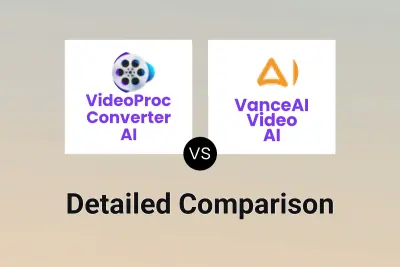
VideoProc Converter AI vs VanceAI Video AI Detailed comparison features, price
ComparisonView details → -
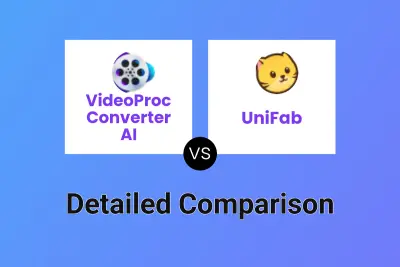
VideoProc Converter AI vs UniFab Detailed comparison features, price
ComparisonView details → -

Anvsoft vs AnyMP4 Detailed comparison features, price
ComparisonView details → -
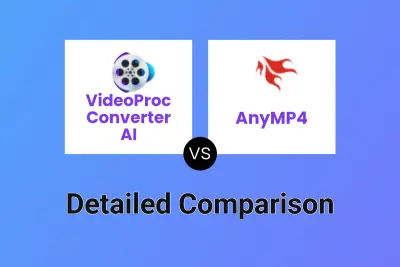
VideoProc Converter AI vs AnyMP4 Detailed comparison features, price
ComparisonView details → -
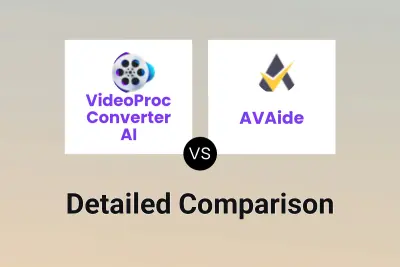
VideoProc Converter AI vs AVAide Detailed comparison features, price
ComparisonView details →
Didn't find tool you were looking for?