 VideoSubtitles
VS
VideoSubtitles
VS
 pyVideoTrans
pyVideoTrans
VideoSubtitles
VideoSubtitles is an advanced AI-driven application designed to simplify the process of generating subtitles for videos. It employs cutting-edge algorithms to transcribe audio in real-time, accurately capturing spoken words and converting them into text. The tool supports over 50 languages and can translate the transcribed content into English subtitles, effectively breaking down language barriers.
One of the key features of VideoSubtitles is its user-friendly editing interface. Users can easily adjust the timing, text, and formatting of the subtitles to perfectly match their video content. The application allows for subtitle generation in various formats including .vtt, .srt, and .txt, catering to different user needs and preferences. With its combination of automatic transcription, translation capabilities, and flexible editing options, VideoSubtitles streamlines the subtitle creation process for content creators and video professionals.
pyVideoTrans
pyVideoTrans is an open-source software designed to translate videos from one language to another, including both subtitles and audio dubbing. It automates the entire workflow: first, it transcribes the original video's audio to generate subtitles in the source language. Then, it translates these subtitles into the desired target language. Following this, it uses text-to-speech technology to create a voiceover based on the translated subtitles. Finally, it merges the newly generated voiceover and target language subtitles with the original video footage, producing a fully translated video.Beyond its core video translation capabilities, pyVideoTrans offers standalone functionalities. Users can perform batch audio or video transcription to SRT subtitles, translate existing SRT subtitle files while preserving formatting and timestamps, and generate voiceovers directly from text or SRT files using various supported channels. It also includes auxiliary tools for merging audio, video, and subtitles, as well as separating vocals from background sounds. The tool supports both local offline models and integration with third-party APIs for its AI functions.
Pricing
VideoSubtitles Pricing
VideoSubtitles offers Freemium pricing with plans starting from $10 per month .
pyVideoTrans Pricing
pyVideoTrans offers Free pricing .
Features
VideoSubtitles
- Automatic Audio Transcription: Uses advanced AI algorithms for real-time audio transcription
- Language Translation: Supports translation of subtitles into English from over 50 languages
- Easy Editing: Allows adjustment of timing, text, and formatting of subtitles
- Multiple Output Formats: Generates subtitles in .vtt, .srt, or .txt formats
- Accurate Transcription: Achieves up to 90% accuracy in transcription
pyVideoTrans
- Automated Video Translation: Full workflow from transcription to final dubbed/subtitled video.
- Speech Recognition Transcription: Convert audio/video files to SRT subtitles (batch support).
- Subtitle Translation: Translate SRT files while maintaining format and timestamps.
- Text-to-Speech/Dubbing: Generate voiceovers from text or SRT subtitles using multiple channels.
- Local & API Model Support: Utilizes both offline models and third-party APIs for AI tasks.
- Auxiliary Tools: Includes functions for merging media/subtitles and separating audio tracks.
- Open Source: Code available on GitHub, free to use without functional limitations.
Use Cases
VideoSubtitles Use Cases
- Content creators adding subtitles to their videos
- Translating foreign language videos for English-speaking audiences
- Creating accessible content for hearing-impaired viewers
- Transcribing interviews or speeches for written content
- Generating subtitles for educational videos in multiple languages
pyVideoTrans Use Cases
- Translating educational videos for a wider audience.
- Dubbing marketing videos for international markets.
- Making personal video content accessible in different languages.
- Generating subtitles for videos automatically.
- Creating voiceovers for presentations or tutorials from text.
- Translating existing subtitle files for movies or shows.
Uptime Monitor
Uptime Monitor
Average Uptime
0%
Average Response Time
0 ms
Last 30 Days
Uptime Monitor
Average Uptime
100%
Average Response Time
148.97 ms
Last 30 Days
VideoSubtitles
pyVideoTrans
More Comparisons:
-

VideoSubtitles vs EasySub Detailed comparison features, price
ComparisonView details → -

VideoSubtitles vs SuperTranslate Detailed comparison features, price
ComparisonView details → -

VideoSubtitles vs Auris AI Detailed comparison features, price
ComparisonView details → -
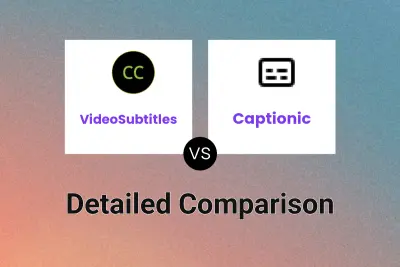
VideoSubtitles vs Captionic Detailed comparison features, price
ComparisonView details → -

VideoTranslator vs pyVideoTrans Detailed comparison features, price
ComparisonView details → -
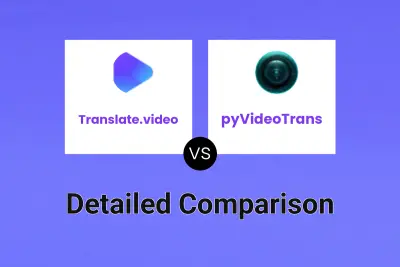
Translate.video vs pyVideoTrans Detailed comparison features, price
ComparisonView details → -

SuperTranslate vs pyVideoTrans Detailed comparison features, price
ComparisonView details → -
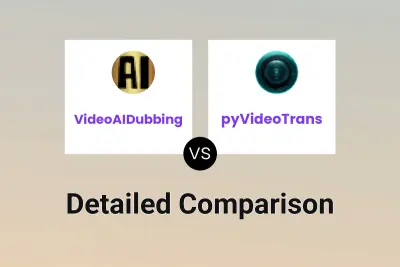
VideoAIDubbing vs pyVideoTrans Detailed comparison features, price
ComparisonView details →
Didn't find tool you were looking for?