 ViralVideo
VS
ViralVideo
VS
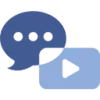 GoVidify
GoVidify
ViralVideo
ViralVideo is an AI-powered platform designed to transform text into engaging videos and short clips suitable for platforms like YouTube Shorts, TikTok, and Instagram Reels. It simplifies the video creation process by offering features such as text-to-video editing, realistic voiceovers, and dynamic visual effects.
This tool streamlines the production, making it faster and more cost-effective. ViralVideo analyzes provided content to generate scenes and apply appropriate transitions, helping users create professional-quality videos efficiently.
GoVidify
GoVidify leverages artificial intelligence to enable users to effortlessly convert various forms of text into captivating short-form videos. It is designed to help creators repurpose content such as blog posts, articles, tweets, newsletters, website pages, and even essays into formats suitable for video-first platforms including TikTok, YouTube Shorts, and Instagram Reels, thereby boosting online engagement.
The platform utilizes AI models like GPT-4o and LLama 3 to generate video scripts and initial video drafts from user-provided text, prompts, or URLs. Users can then customize these videos using an intuitive editor, adjusting text overlays, selecting from numerous voice styles powered by ElevenLabs across multiple languages, adding background music, and choosing between stock footage or AI-generated images. GoVidify simplifies the video creation process, making it accessible even without prior video editing experience.
Pricing
ViralVideo Pricing
ViralVideo offers Free Trial pricing .
GoVidify Pricing
GoVidify offers Freemium pricing with plans starting from $5 per month .
Features
ViralVideo
- Text to video: Turn your ideas into stunning videos with ViralVideo’s text-to-video generator.
- Text to speech: Transform your written content into lifelike audio.
- AI video editing: Simplify the entire production process with automatic scene transitions and stunning visual effects.
- AI scene generator: Automatically creates video scenes from your script or text.
GoVidify
- AI-generated Video Scripts: Generate scripts from prompts, URLs, or custom text.
- Customizable Text Styles: Edit text overlays, styles, and animations.
- Extensive Voice Options: Choose from 45+ voice styles and 24 languages (powered by ElevenLabs).
- Flexible Footage Options: Use stock footage, upload custom assets, or utilize AI-generated images.
- Easy Footage Editing: Replace, upload, and trim footage with one click.
- Multiple AI Model Support: Utilizes models like GPT-4o and LLama 3.
- Team Collaboration: Invite and manage team members within organizations.
- HD Video Export: Save and share videos in high definition.
Use Cases
ViralVideo Use Cases
- Create AI video ads
- Make viral-ready social videos
- Make viral-ready faceless videos
GoVidify Use Cases
- Creating short videos from text prompts.
- Converting blog posts into engaging video content.
- Transforming Tweets/X posts into short video clips.
- Repurposing newsletters (Substack, Beehiv) into videos.
- Turning website page content or public URLs into videos.
- Converting essays or research papers into shareable short videos.
Uptime Monitor
Uptime Monitor
Average Uptime
99.13%
Average Response Time
250.83 ms
Last 30 Days
Uptime Monitor
Average Uptime
99.72%
Average Response Time
489.5 ms
Last 30 Days
ViralVideo
GoVidify
More Comparisons:
-

ViralVideo vs QuickPOV AI Detailed comparison features, price
ComparisonView details → -

ViralVideo vs Clipwise Detailed comparison features, price
ComparisonView details → -
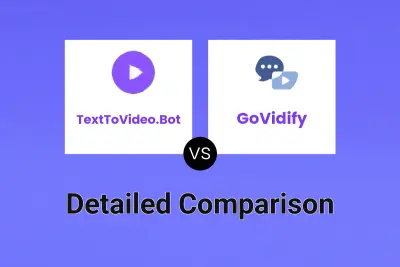
TextToVideo.Bot vs GoVidify Detailed comparison features, price
ComparisonView details → -

ViralVideo vs GoVidify Detailed comparison features, price
ComparisonView details → -

2Vid vs GoVidify Detailed comparison features, price
ComparisonView details → -

ViralVideo vs Flickifyai Detailed comparison features, price
ComparisonView details → -

ViralVideo vs Rapid Shorts AI Detailed comparison features, price
ComparisonView details → -

ViralVideo vs AIClipGen Detailed comparison features, price
ComparisonView details →
Didn't find tool you were looking for?